Article
Customize the Windows 7 start button
- April 19, 2010
- Updated: July 2, 2025 at 9:14 AM
Windows 7’s start button is something you’ll use all the time, but what if you get bored of it? Windows 7 Start Button Changer, unsurprisingly, lets you change it!
You can download the application here, and it comes with 10 sets of sample ‘orbs’ to get you started. If you don’t like them, there are lots more to be found on DeviantArt.com. Alternatively, you can create a BMP image (54 x 162 pixels) made up of three 54 x 54 pixel images.
To use Windows 7 Start Button Changer, extract the RAR file – IZArc is a great app for this – and move the folder (it will be called W7SBC) to Program Files.
Next, run the program as an administrator by right clicking the .EXE file in the W7SBC folder, and choosing Run as. Windows 7 Start Button Changer will automatically back up your current start button, and by clicking on the Select and Change Start Button icon, you can pick the BMP image of your choice.
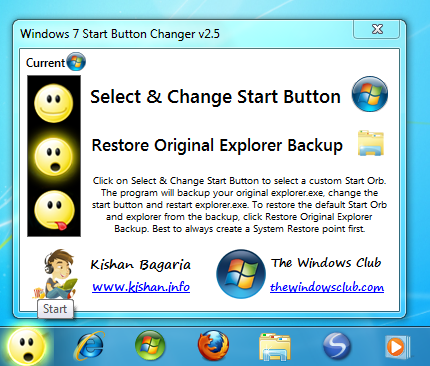
The results are not always perfect, but it’s pretty good overall. If you’re not happy, just click Restore Original Explorer Backup and everything will be put back to normal.
You may also like
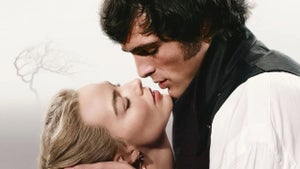 News
NewsWuthering Heights is getting criticism from all sides, but it is being a box office success
Read more
 News
NewsDaniel Radcliffe asks for respect for the new protagonists of the Harry Potter series
Read more
 News
NewsNetflix takes legal action against the owner of TikTok for the use of AI
Read more
 News
NewsA24 bets on nostalgia with the announcement of a science fiction and horror movie about the last party before the end of the world… in 1999
Read more
 News
NewsResident Evil Requiem won't be released for another ten days, but there are already spoilers circulating on the Internet
Read more
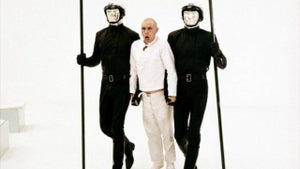 News
NewsFifty-five years ago, Robert Duvall was the star of one of the most important science fiction movies in history
Read more
