News
Finally, Disney+ lets us remove shows from ‘Continue watching’: here’s how to do it
Disney+ has added a long-awaited feature that lets users remove shows from “Continue watching.” Here's how to clean up your list.

- March 26, 2025
- Updated: March 26, 2025 at 7:15 AM

For years, Disney+ users have been frustrated by one simple, persistent issue: the inability to clean up the “Continue watching” section. That long list of half-watched movies and abandoned series could haunt your homepage indefinitely. But now, thanks to a new update, that problem is finally gone. Disney+ has rolled out a long-awaited feature that allows users to remove titles they no longer wish to continue watching, giving viewers more control over their experience.
How to remove content from “Continue watching”
The removal process is refreshingly simple, though it differs slightly depending on the device you’re using. On Smart TVs, you just need to highlight the unwanted content, press and hold the selection button, and choose “Remove.” On mobile, tap the three-dot icon on the title and select the same option. For web users, a minus sign appears in the upper-right corner of each thumbnail—just click it to delete the title from the list.
If those steps don’t suit you, there’s an alternative method. You can open the content, go to the details section, and select “Remove” there. In either case, your viewing progress is saved, so you can resume where you left off even after deletion.
There’s only one exception: live broadcasts that are still in progress cannot be removed, but they will disappear automatically once the stream ends.
This long-requested change not only makes the Disney+ interface cleaner but also helps protect your privacy. Now, if someone else opens your profile, they won’t see an outdated list of half-finished shows, awkward viewing choices, or that one movie you instantly regretted starting.
Latest from Agencias
- It seemed like an impossible enemy, but it was actually the smartest anti-piracy system we’ve ever seen in a video game
- Rising Tariffs and Political Fallout: Tesla Faces Unique Challenges in the EV Market
- How to translate text directly from your phone’s keyboard
- Meet the Buick ELECTRA GS: A Bold Step into the Electric Future
You may also like

It seemed like an impossible enemy, but it was actually the smartest anti-piracy system we’ve ever seen in a video game
Read more

Rising Tariffs and Political Fallout: Tesla Faces Unique Challenges in the EV Market
Read more
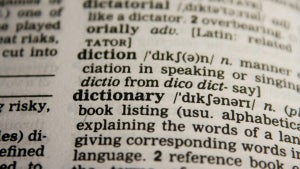
How to translate text directly from your phone’s keyboard
Read more
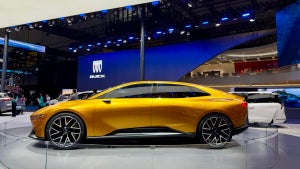
Meet the Buick ELECTRA GS: A Bold Step into the Electric Future
Read more

New Volkswagen ID.UNYX 06 Features Enhanced Tech and Impressive Range
Read more

How to switch from One UI to another Android skin without losing settings or apps
Read more