How To
Fortnite servers not responding now due to v26.10 update: Patch notes

- September 12, 2023
- Updated: July 2, 2025 at 1:15 AM

Fortnite servers not responding issue has reared its head again, just as we’re all hyped about the v26.10 patch notes. Fear not, gamers, we’ve got your back. Let’s get you back to the action and discuss the patch notes later.
Fix now: Fortnite servers not responding
If you’re faced with the Fortnite servers not responding dilemma, kiss matchmaking goodbye until it’s fixed. But let’s not mope, let’s troubleshoot!
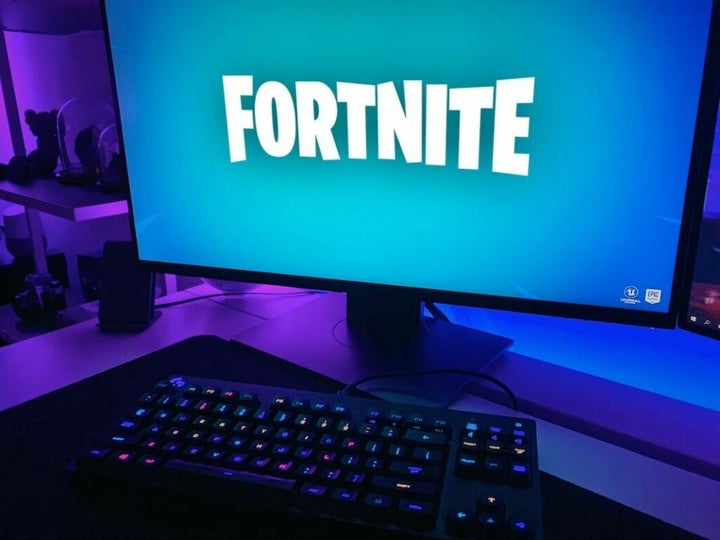
Check server status
Want to know if it’s a Fortnite thing or just you? Check Fortnite’s server status. Planned maintenance will come with a set downtime. Mark your calendar, count the minutes, and then hop back in to see if life in the Fortnite universe has returned to normal.
Follow official updates
Seriously, you’re missing out if you’re not following @FortniteStatus on Twitter. Get real-time updates on glitches, matchmaking woes, and when everything’s back to being awesome. Don’t forget to turn on those notifications!
Control if platform is up and running
Hold up, sometimes it’s not Fortnite’s fault. Check the server status for PSN, Xbox Live, Epic’s own servers, and the Nintendo Network. If they’re on the fritz, there’s nothing much you can do but sit tight.

Check your internet connection
Hey, we get it, blaming the developers is convenient. But sometimes, the Fortnite servers not responding issue could be lounging in your own hardware. Try the good ol’ reboot trick—restart your router and whatever gaming machine you’re on. Think of it as kicking the gremlins out of your system, making it all shiny and new for another Fortnite session. If you’re still in a pickle after that, Fortnite Support is your next stop.
Check internet speed
Look, we get it. You blame Fortnite servers not responding when it’s actually your Wi-Fi throwing a tantrum. Trust us, lag is the true villain here. Run a quick internet speed test to make sure your connection isn’t the imposter in this game. If your net is crawling, maybe it’s time to give your ISP a “gentle” nudge. Hey, you need optimal speed for those snipes!
Update the game
Oh, you’ve been ignoring those update prompts? Big oops. Sometimes, Fortnite servers not responding is just a code-red way of saying, “Update me, darling!” Seriously, an outdated game version could be the friendship barrier between you and that Victory Royale. Head to your game store, hit that update button, and glide back into the action.
So, you’ve tried everything and you’re still staring at the dreaded Fortnite servers not responding message? Deep breaths. The Fortnite developers are usually on the case faster than you can say “Where we dropping, boys?” Just sit tight, they usually sort things out lickety-split.
Fortnite v26.10 patch notes
We’ve got the fixes out of the way; can we please talk about those juicy v26.10 patch notes now?
Toggle Zoom DMR
Forget about squinting your eyes at far-off targets. The upcoming Toggle Zoom DMR, first teased in the Chapter 4 Season 4 trailer, is raising eyebrows and expectations. Word around the campfire suggests adjustable zoom capabilities, making this weapon a force to reckon with, especially at medium range.
Pizza Party
The moment we’ve all been waiting for—Pizza Party is back! Just in time for Fortnite’s sixth anniversary, this healing item returns to the scene. Great for those squad heals or maxing out your health bar in a jiffy.
The Super Styles
The downtime for the Fortnite v26.10 update will also unlock some Super Styles. These aren’t just any styles; they’re meant to zhuzh up your existing Battle Pass outfits. The community’s eyes are on you, Epic Games—make ’em spectacular!
Fresh Reality Augments
Leaks point toward the addition of three to four new Reality Augments. While we’re not sure which ones will make the cut, it’s pretty clear Epic Games is keeping us on our toes, as they’ve been doing since Chapter 4 launched.
Piper Pace quests
The torch passes from Nolan Chance to Piper Pace for the next set of Snapshot Quests. Expect these missions to weave further narrative threads, particularly about some grand heist involving a time machine and Innovator Slone.
Bug fixes
Let’s be real, even the best games have glitches. This update promises to tackle some nagging issues that have been bugging players. That’s right; some much-needed bug fixes are part of the Fortnite v26.10 package.
Kerem from Turkey has an insatiable curiosity for the latest advancements in tech gadgets and a knack for innovative thinking. With 3 years of experience in editorship and a childhood dream of becoming a journalist, Kerem has always been curious about the latest tech gadgets and is constantly seeking new ways to create. As a Master's student in Strategic Communications, Kerem is eager to learn more about the ever-evolving world of technology. His primary focuses are artificial intelligence and digital inclusion, and he delves into the most current and accurate information on these topics. You can always reach Kerem from LinkedIn.
Latest from Kerem Gülen
You may also like
 News
NewsHow to use the Photoshop Timeline to create animated GIFs and cinemagraphs
Read more
 News
NewsDonald Trump pressures Paramount Pictures to revive his favorite action movie franchise
Read more
 News
NewsAssassin's Creed would already have its first actor for its Netflix series and will also appear in the third season of Euphoria
Read more
 News
NewsStranger Things already has a release date for the three volumes of its final season
Read more
 News
NewsThe developers of Last Epoch confirm that their upcoming expansion will be free and they have not used AI to create it
Read more
 News
NewsAn independent Italian studio could go bankrupt because Steam refuses to publish its new game
Read more