On the internet, there are people who publish their creations in the form of photos or drawings … and there are people who save these images to use on their websites without the author’s permission. Yes, we’re talking about someone stealing photos of people without their knowledge or consent.
Do you want to know if you have been a victim of image theft? We’ll show you how to easily check if one of your images has been stolen, and what you can do to prevent this from harming you.
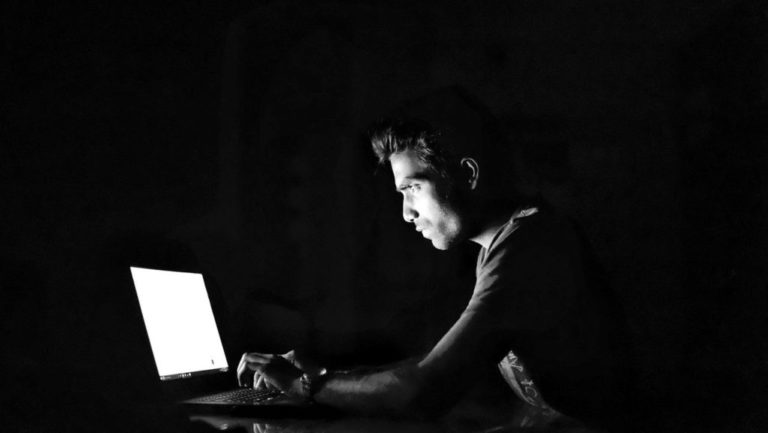
How to check if someone uses your photos without permission
Although there are many tools to search for images, there is nothing better than using Google Images, the reverse search option. Here’s how to do it:
1. Access Google Images
Click here for access to Google Images.
 2. Enter your image
2. Enter your image
Enter the image that you want to check. There are four ways to do this:
The Paste image URL option: Click on the camera icon. Now copy the URL of an image you have posted on the internet. To get the URL, you just have to right-click in your browser and select copy image address. Copy that address in the search bar and finally click Search for image.
The Upload an image option: Click on the camera icon. Now click Select file; search on your PC, and select the image you want to check
Drag the image: you can drag an image from a folder on your PC to the Google Images window. This will perform the search automatically.
Use the Google Images Chrome extension.

3. Check similar images
Google will quickly create a report with all the images that are similar to the image you’ve searched for: if your image appears in several places it will show them to you, even the image has been touched up a bit.
Nothing suspicious? Fantastic. But if a site you don’t know is using your image, you might want to take action.
What to do if your images have been stolen
Are any of your images being used by a website without your permission? Act! Follow these steps in this order, stopping when the image has been removed.
1. Contact the person or site directly
Sometimes, somebody uses somebody else’s images without even knowing. There is a false belief that if something is easily found on the internet it can be used for benign purposes without permission. So, before moving on, if you see that someone has used a photo of you, look for a way to contact this person directly.
Tell them kindly that the image belongs to you and that they should remove it. Another option is to tell them they can use it if they give you credit (putting your name, your website, your social profiles, etc). If they listen to you, great. If not, you can tell them that you will report them if they don’t remove the image.
If they ignore your warning, continue to step 2.
2. Complain to the platform
If the person who stole your image does not remove it, or if you can see that they do not intend to do so (for example, if they use your personal photos for a social network profile or contact app), report them directly to the platform where you found the photo hosted.
Facebook, Twitter, Instagram and other social networks have an option to report any publications. Select it and choose the option of identity theft or violation of intellectual property (as applicable).
For more information about this option, we recommend that you look for the Help or Support option of the platform in question.
3. Report it to the police
If the complaint to the platform goes unheeded, you can always make a formal complaint to the police. This is reserved for extreme cases (for example, someone who is making a profit from your work) because it could result in a long judicial process and costs may quickly rise (lawyers, etc).
Better to prevent …
If you’ve created an image you’re proud of, through illustration or photography, it is always advisable to use watermarks. A watermark placed in a strategic location means that if someone wants to use your photo, it’ll be clear that you are the author whoever sees it will recognize your work (if your watermark shows your Instagram or your website, even better). A watermark will dissuade thieves from stealing your images in the first place

