How To
How Speed Reading Can Help You Get More Done (And 4 Apps to Help)
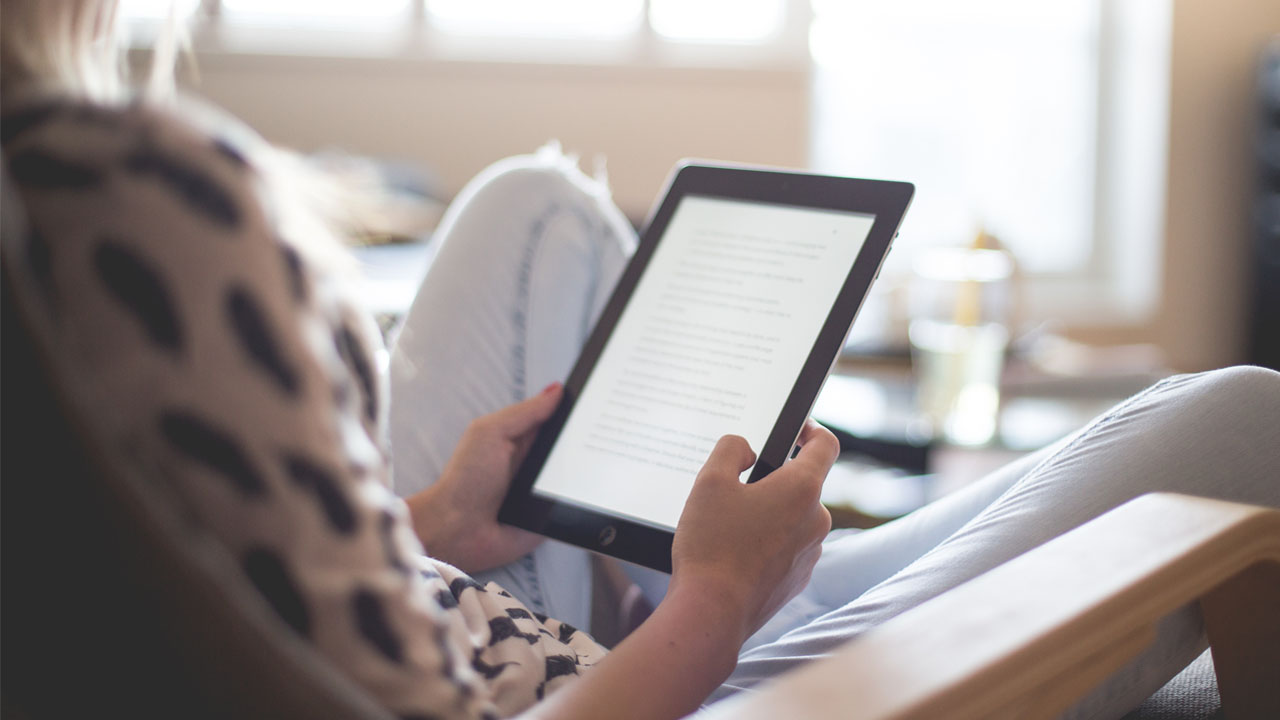
- February 16, 2018
- Updated: July 2, 2025 at 6:39 AM
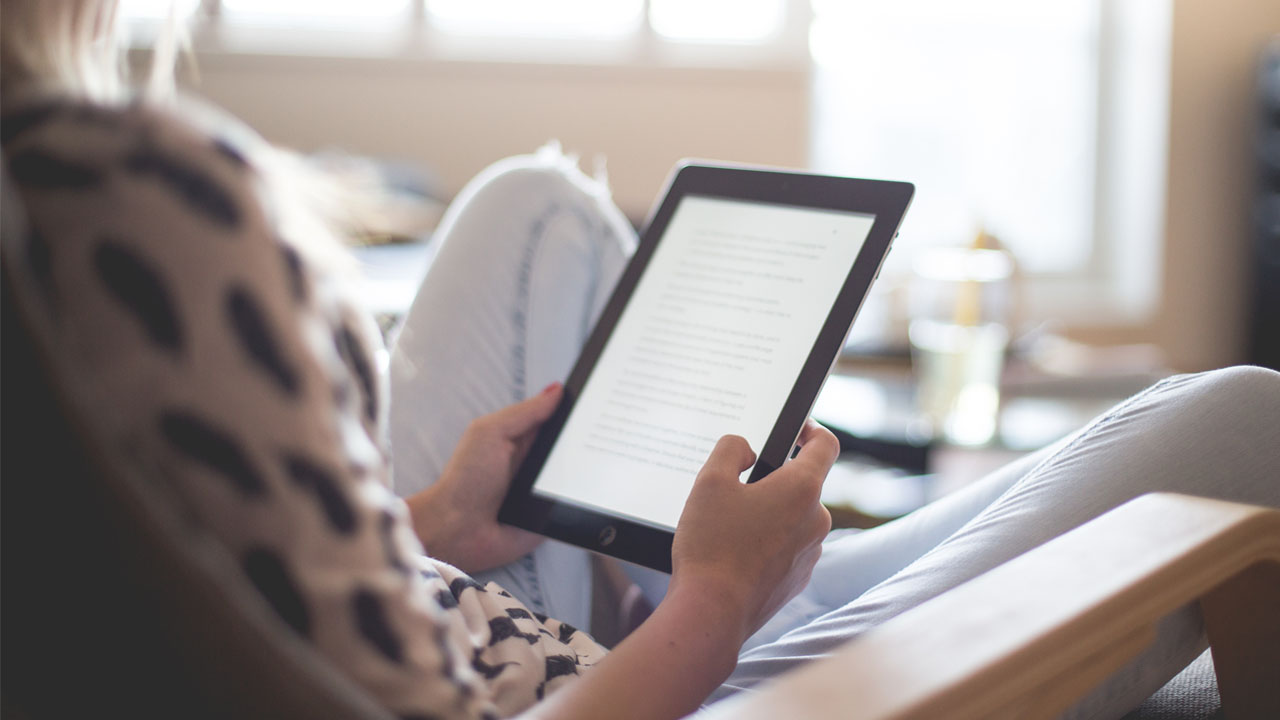
If you’re looking to maximize your productivity, having speed reading as a skill can help you out a lot. It allows you to read more, faster, while still comprehending and retaining the information that’s on the page. Whether your goal this year is to read more books or you just need a boost in reading documents for work, speed reading can help you.

How Speed Reading Works
Speed reading trains your mind to stop vocalizing the words you’re reading in your head, which is what slows us down. With speed reading, you scan the page and take in the words that are relevant, with your mind filling in the rest, as not every word needs to be read to comprehend what’s going on.
There are various methods for speed reading, as different ones will work for different people. They all involve focusing your concentration and scanning for the key words in a paragraph to get the gist of what the piece you’re reading is trying to say. Training in the art of speed reading helps you break your old reading habits and replace them with the new ones. Luckily, technology offers multiple apps to help you out.
1. Spreeder
Spreeder offers speed reading software as well as training exercises so that you can get even more practice. Its tool lets you adjust the speed so you can start off slowly and increase as you get better at speed reading. The app also gives you reports on your progress so you can see what you’ve accomplished and what you need to improve.
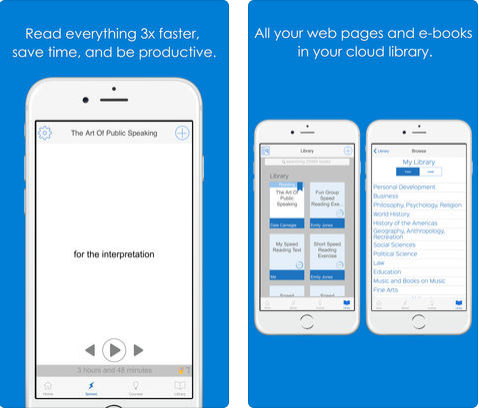
You can input multiple file types on the platform so you can practice on e-books, articles from news sites, and reports from work. It also comes with a public domain library already built into the cloud. Spreeder offers a free web app, as well as free apps for iOS and Android that are solid. However, to unlock all of the features, the full software is $37.
2. Spreed
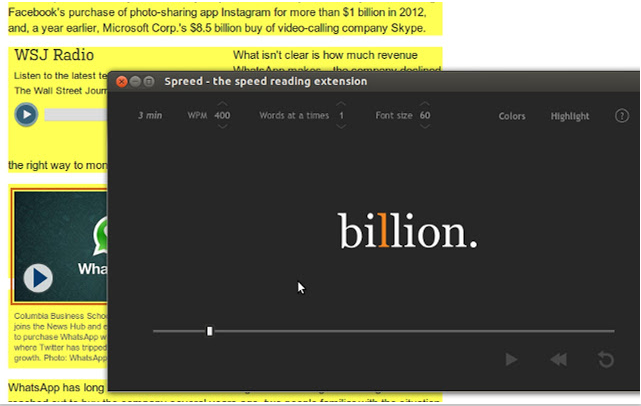
While the name is almost identical, Spreed is different than the aforementioned Spreeder. If most of the reading you do is web- and browser-based, Spreed is an excellent tool. It’s a Google Chrome plugin, so you can highlight the text of whatever web page you’re on and choose to use the Spreed plugin to read it instead of just the standard page. You can adjust how many words are viewed at a time as well as words you see per minute. And it’s free.

8 tricks to boost your security on Google Chrome
Boost your security now3. Wear Reader
If your smartwatch is your go-to gadget because you’re always running around, Wear Reader is perfect. It lets you speed read right on your watch face, so you can read while you’re on the go.
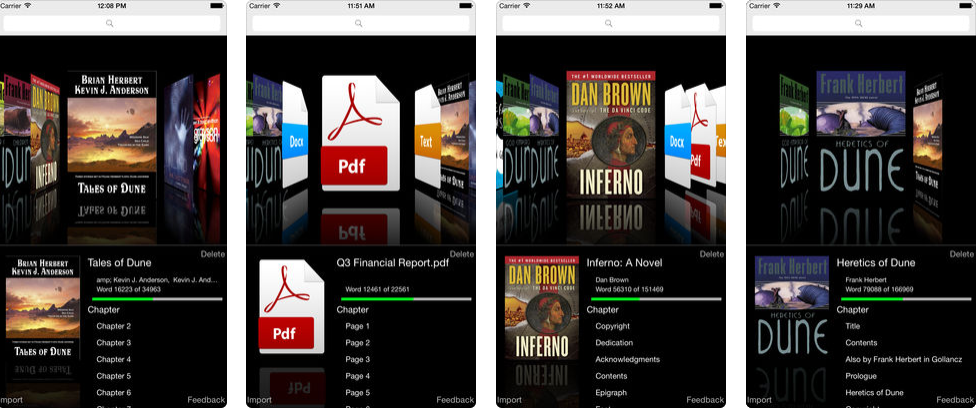
The small watch screen is perfect for speed reading, as it will only show one word at a time. As with the others, the speed is customizable. You can also rewind and fast forward in case you missed something or want to jump ahead. Available for both Apple Watch and Android Wear, it’s $1.99 for Apple and free for Android.

The 4 best smartwatches for fitness
Read Now4. ReadMe!
Made for iOS and Android, ReadMe! has two different kinds of speed reading techniques built-in. BeeLine uses color to guide readers’ eyes where they need to be, while Spritz cuts down on eye movement. These are a bit different from the usual method, which is reading one word at a time.
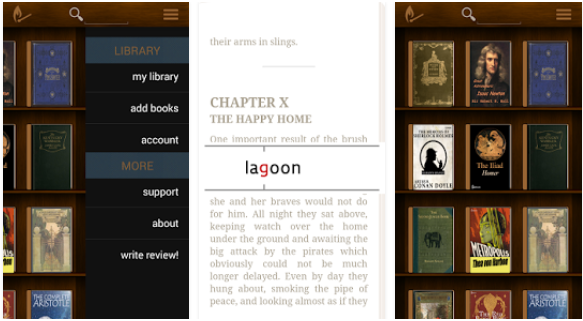
A subscription to the service is $1/month or $5/year. This gets you great features like offline usage and PDF support, which can be crucial for things like company documents and briefings. They also advertise using the Dyslexie font, which is the font that’s found to be best for people with dyslexia and other reading difficulties.
Speed reading is a useful skill, both for comprehension purposes and just having a bit more time on your hands since you’re able to read faster. Get these apps, then go ahead and start digging through that to-read list you’ve been working on.
Photo by Vikas Pawar on Unsplash
You may also like
 News
NewsCeerly: Explore life through spirituality and astrology powered by cutting-edge AI tech
Read more
 News
NewsThe director of The Outer Worlds 2 is clear: Chrono Trigger is the best JRPG in history
Read more
- News
The CEO of OpenAI says that if someone commits suicide because of ChatGPT, it is the deceased's fault, as seeking advice on such matters is an "improper use"
Read more
 News
NewsThe Duffer Brothers recommend you rewatch these episodes to prepare for the fifth season of Stranger Things
Read more
 News
NewsMacaulay Culkin wants to make a new Home Alone movie, but with a very different tone from the previous ones
Read more
 News
NewsDenzel Washington accepted the role for one of his most iconic movies at the suggestion of his son
Read more

