How To
How to Add Google Play Store to Fire Tablet In 3 Steps

- June 15, 2021
- Updated: July 2, 2025 at 4:04 AM

Amazon’s Fire tablet is gaining popularity due to its affordable price. The Fire tablet comes with its own play store, Amazon Appstore. However, there may be specific apps that you want that are exclusive to the Google Play Store.
So how do you download the Google Play Store onto your Fire tablet?
Download the Google Play Store APKs
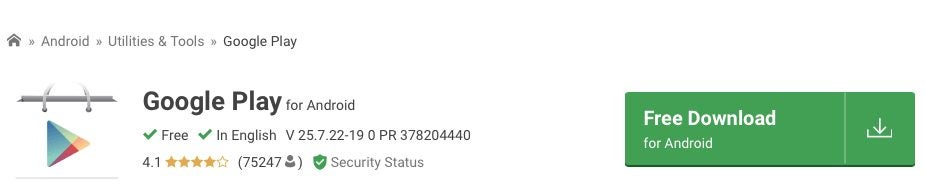
First, you will need to download the APK files to install the Play Store on your tablet with Fire OS. This will be four different Google files and not just the Google Play Store apk. Launch your Silk browser or your chosen browser to navigate to these files.
– Download the Google Account Manager APK
– Download the Google Services Framework APK
– Download the Google Play Services APK
- Download the Google Play Store APK
Install the APK Files
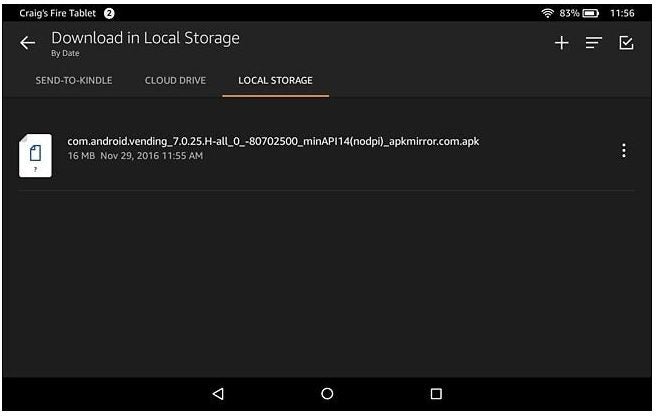
– Close your browser and go to ‘Docs’, which is the built-in File Manager on your Fire tablet.
– Tap on ‘Local Storage’.
– Tap on ‘Downloads’.
- Tap on your APK files to start installing them in order. Remember to install all four of the files and install them in the order you downloaded them.
Run the Google Play Store
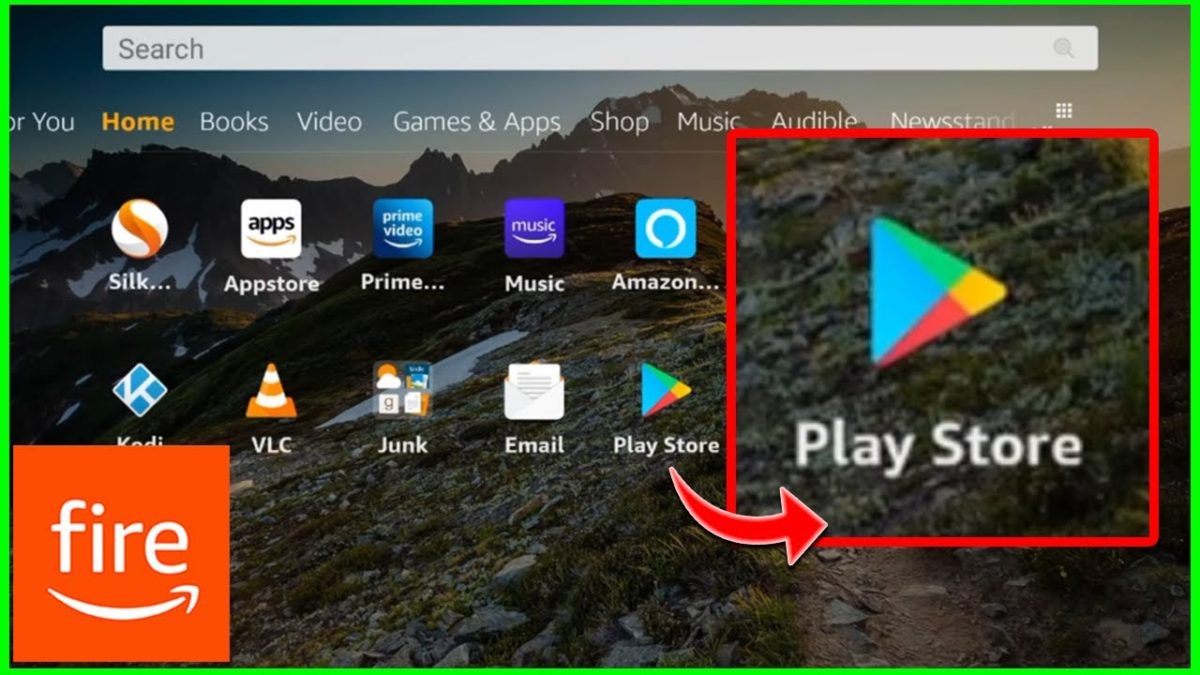
Once you have installed all four of the APK files in the order you downloaded them. You will be able to access the Play Store as well as other Google services such as Drive, Gmail, and more.
Get the Value and Ease of the Play Store on Your Fire Tablet
If you follow the above instructions, you will soon be able to use all the Google services, including the Play Store on your Fire Tablet. There are many features and apps you can use to provide an enhanced experience. We hope you enjoy it as much as we do!
Latest from Shaun M Jooste
You may also like
 News
NewsHow to use the Photoshop Timeline to create animated GIFs and cinemagraphs
Read more
 News
NewsDonald Trump pressures Paramount Pictures to revive his favorite action movie franchise
Read more
 News
NewsAssassin's Creed would already have its first actor for its Netflix series and will also appear in the third season of Euphoria
Read more
 News
NewsStranger Things already has a release date for the three volumes of its final season
Read more
 News
NewsThe developers of Last Epoch confirm that their upcoming expansion will be free and they have not used AI to create it
Read more
 News
NewsAn independent Italian studio could go bankrupt because Steam refuses to publish its new game
Read more