How To
How to Convert Google Slides to Microsoft Powerpoint in 3 Steps
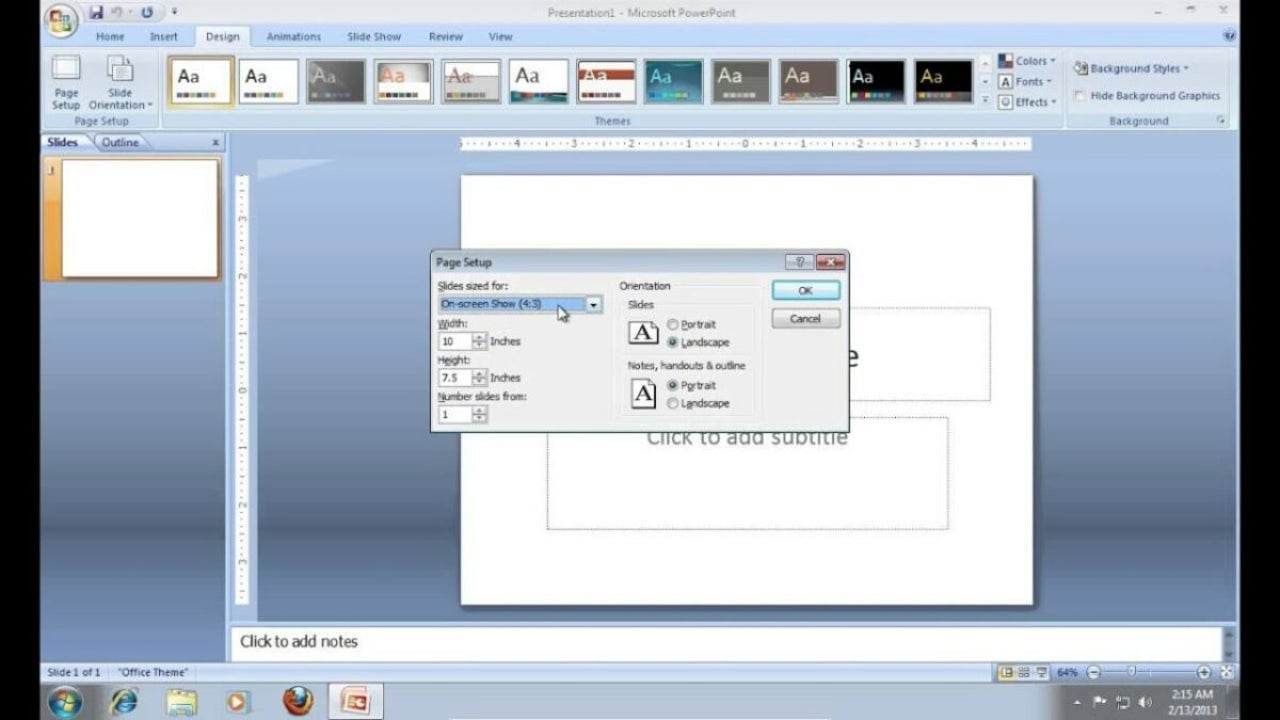
- June 4, 2021
- Updated: July 2, 2025 at 4:05 AM
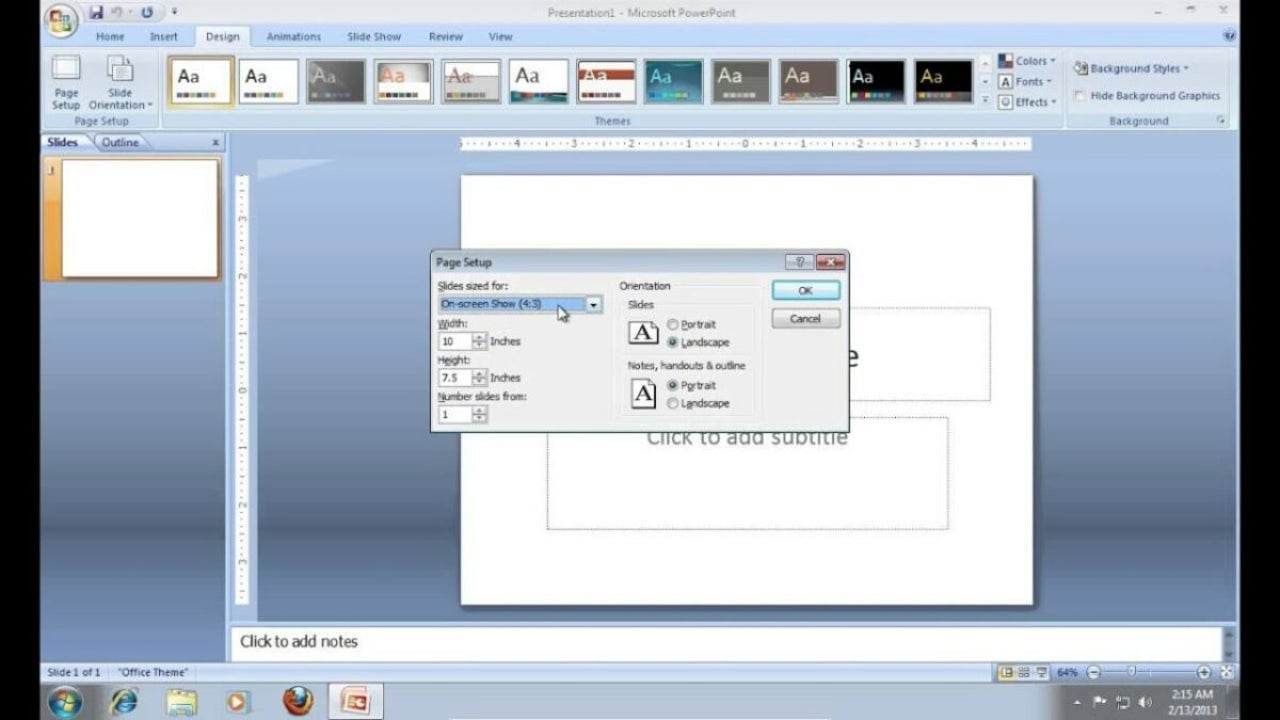
There may be cases where you will need to convert your presentation file between Google Slides and Microsoft Powerpoint formats. This could be especially true if others need to collaborate on the files or need to add specific information.
Luckily for us, Google has made converting a Google Slide to Microsoft Powerpoint a relatively straightforward process. Let’s take a look at the steps you need to follow to convert Slides to Microsoft Powerpoint presentations.
Locate Your Google Slides
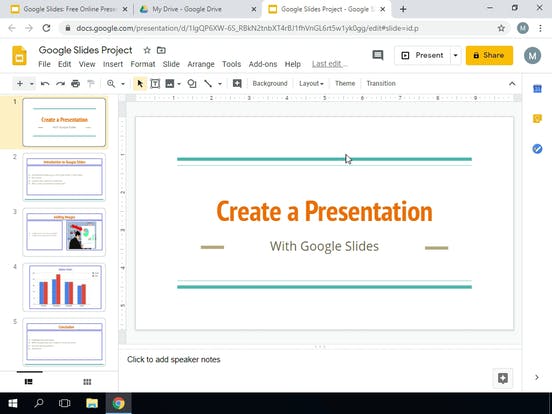
Open your Google Drive in your chosen web browser. Or launch the Drive app from your mobile device by tapping on the Drive icon in your app menu. Search for the Google Slide that you need to convert among your other files in Drive. If you have many files in Drive, you can also use the search function to find the Slides file quickly.
Open the Presentation
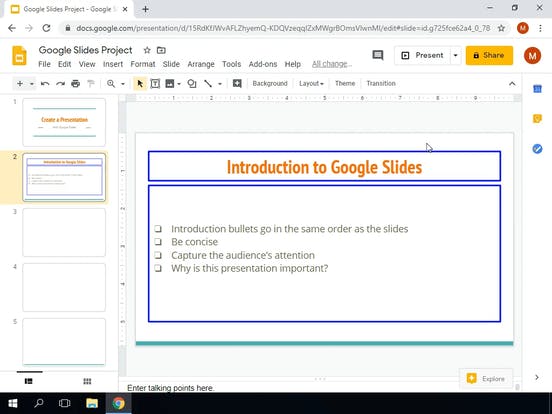
Open the presentation by double-clicking on it from your Drive. Alternatively, you can also right-click on the files and select ‘Open With’ and the ‘Google Slides’. Once the presentation opens, click on ‘File’ in your top menu to open up a drop-down list.
Download as Powerpoint Presentation
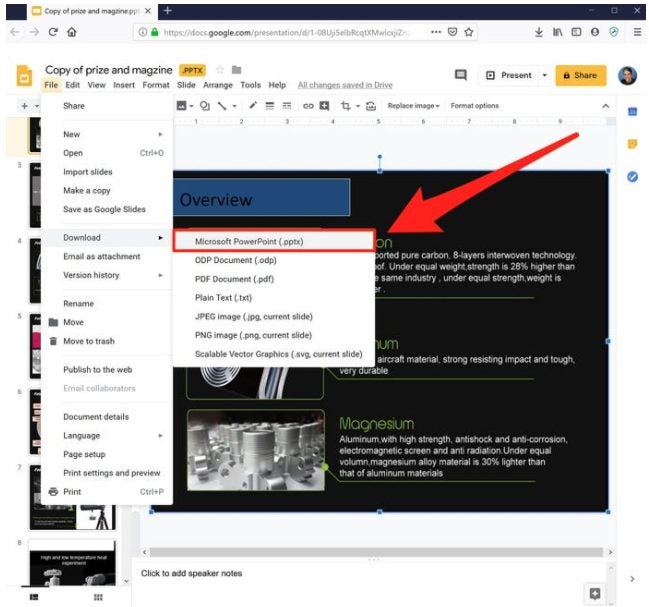
In the drop-down list, click on ‘Download’ and then choose Microsoft Powerpoint. Your presentation will now be downloaded to your computer in the correct format so that you can open it with Powerpoint and make any changes or adjustments.
Switch Between Google Slides and Microsoft Powerpoint Easily
As you can see from the above steps, it is very easy to convert your Google Slides to Microsoft Powerpoint presentations and vice versa. This makes it very easy to share and collaborate on different projects. How don’t you try changing from Slides to Powerpoint format now?
Latest from Shaun M Jooste
You may also like
 News
NewsChatGPT Wrapped: a year-end review of how we use AI
Read more
 News
NewsWhat if there were a solution for the sale of Warner that satisfied both Netflix and Paramount?
Read more
 News
NewsThe director of Fallout: New Vegas is not a fan of how Dungeons & Dragons is represented in Stranger Things
Read more
 News
NewsSigourney Weaver believes that this cult science fiction movie did not succeed because they tried to make it for all audiences
Read more
 News
NewsSteven Spielberg thought that John Williams was laughing at him when he heard the most iconic melody in the history of cinema for the first time
Read more
 News
NewsSony presents a patent to change video games in real time… and that is concerning
Read more