How To
How to Download and Play Among Us on PC

- December 22, 2020
- Updated: March 31, 2024 at 5:22 AM
Among Us has had several months on the charts as one of the best social media deduction games for mobile devices. While it’s free for Android and iPhone, Steam players will have to pay a small price to play as a crewmate or impostor on PC. Of course, that’s only if you haven’t discovered the secret we’re about to share with you – and yes, it’s completely legal and above board.
If you’re a beginner and still need to learn the ropes, don’t miss our handy guide on how to play Among Us online. For now, here’s a tip on how to download, install, and play Among Us on PC for free.

How to download Among Us for PC
Your best bet to obtain this exciting, suspense-driven game for PC is to install an Android emulator. The one we recommend is Bluestacks, mostly because we find it reliable in terms of performance. One you have the application, you can link your account to the Google Play Store and find your game in the search bar.

How to install Among Us for PC
Fortunately, the Among Us file is small, so you won’t have to worry about it taking up too much storage space. Of course, we’re assuming you aren’t an avid gamer like us with a hard drive full of action and adventure titles. If you’ve followed the step before by downloading the game via Bluestacks, the emulator will install Among Us on your PC on its main dashboard.

How to play Among Us on PC
Are you wondering how different it is to play Among Us on PC compared to mobile? Well, it pretty much works the same, except you’ll click on the screen prompts and motion controls with the mouse instead of your finger. To start the game, you’ll need to head to the Bluestacks library, find the title’s icon, and hit the Enter button or double-click.
In summary, here are the steps to download and play Among Us on PC:
- Obtain and install the Bluestacks emulator
- Sign into or create a Google Play account
- Find Among Us in the store
- Select the install option
- Open the new Among Us icon
- Play with your mobile friends
Can you survive the mayhem?
Now that you can play Among Us on PC or your laptop, don’t forget to grab some Christmas hats for the silly season. We’re looking forward to hearing all about your holiday exploits with your crewmates.
Latest from Shaun M Jooste
You may also like

Samsung Vs Apple: The Smartphone Battle Heats Up- And Other Compelling Stats You Can’t Miss
Read more
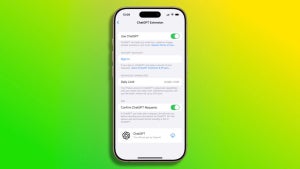
iOS 18.2 and ChatGPT: This is everything we can do
Read more

It's already Christmas in GTA Online: access new bonuses and gifts
Read more

Dune: Prophecy is renewed for a second season on Max
Read more

Clint Eastwood’s latest movie finally arrives on Max; why should you watch it?
Read more
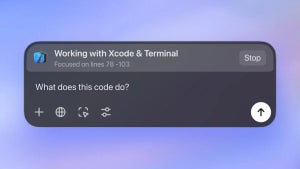
The ChatGPT app is updated on Mac and PC: these are its new abilities
Read more