How To
How to Download Custom Content for Sims 4 in 3 Easy Steps

- April 8, 2021
- Updated: July 2, 2025 at 4:09 AM

While you may enjoy the items and objects available in the vanilla Sims 4 for Windows and Mac, a change can be as good as a holiday. There’s loads of custom content available for you to enjoy, created by developers for players like you. Today, we’re going to show you how to download it for your gaming pleasure.
How to Download Custom Content for Sims 4
Before you begin, you’ll need to head into the game and check your settings. This process will be for naught if you haven’t enabled mods for Sims 4. Of course, you can also do so after you’ve followed the next steps.
Step 1: Check your resource files
You’ll need a specific resource file you need for your computer to process custom content for Sims 4. Head to “Finder → Documents → Electronic Arts→ The Sims 4→Mods”, and look for “Resource.cfg”. If the file is missing, you can easily browse for it on the internet, just ensure that it’s from a trustworthy source.
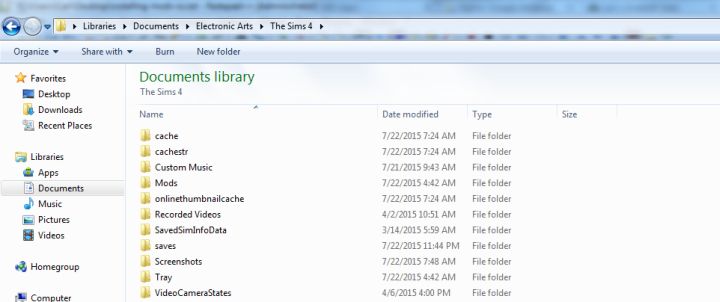
Step 2: Find custom content for Sims 4
There’s a wealth of Sims 4 custom content on the internet if you know where to look. For instance, The Sims Resource is popular for its clothing, furniture, and objects. Once you locate your favorites, you can merely follow the website’s guidelines for downloading them.
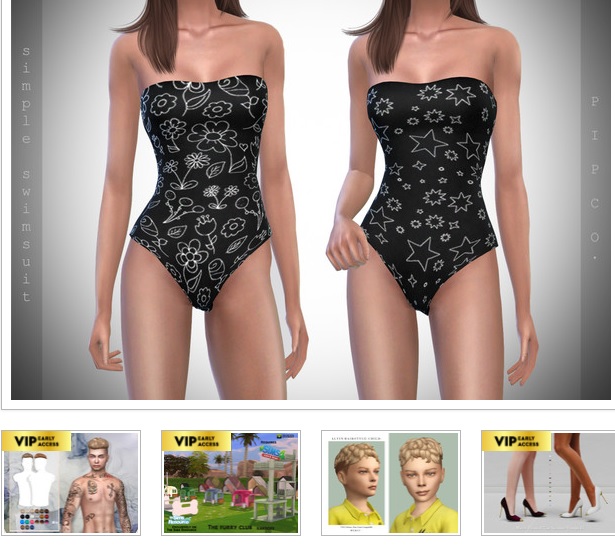
Step 3: Download and move files
Once you’ve downloaded the Sims 4 custom content you want, you’ll need to find the package files in your PC’s default “downloads” folder. Remember the Mods folder we referred to earlier? Now’s the time to send these mod files there and extract them. When you play the game again, the mods will be available.
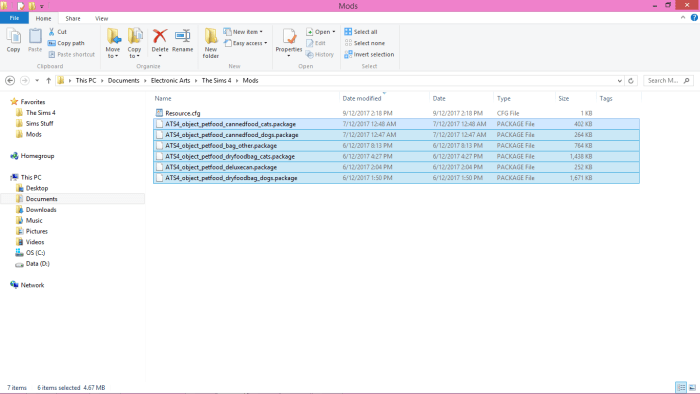
Add new life to your Simuverse
Now that you know how to download custom content for Sims 4, go have fun finding new items to add to your simulated world. Please ensure that you test all files for viruses and anti-malware, and give good ratings for packages that work so that other gamers know if it’s worthwhile.

How to Install Sims 4 Mods
More tipsLatest from Shaun M Jooste
You may also like
 News
NewsThis series starring Kristen Bell and Adam Brody returns to Netflix with its second season
Read more
 News
News8,424 cryptocurrency wallets are stolen due to a cybersecurity issue
Read more
 News
NewsIf you're missing wacky humor in Borderlands 4, this modder is the reason it hasn't been there and for it to come back
Read more
 News
NewsIt’s the new French series that everyone is talking about and it will premiere very soon on Apple TV+
Read more
 News
NewsThe Yakuza saga confirms a remake of its most polarizing installment among fans
Read more
 News
NewsOne of the great classics of the 2000s video game will receive a remaster worthy of its legend
Read more