How To
How to fix “Files required to play” On GTA V in 3 Steps
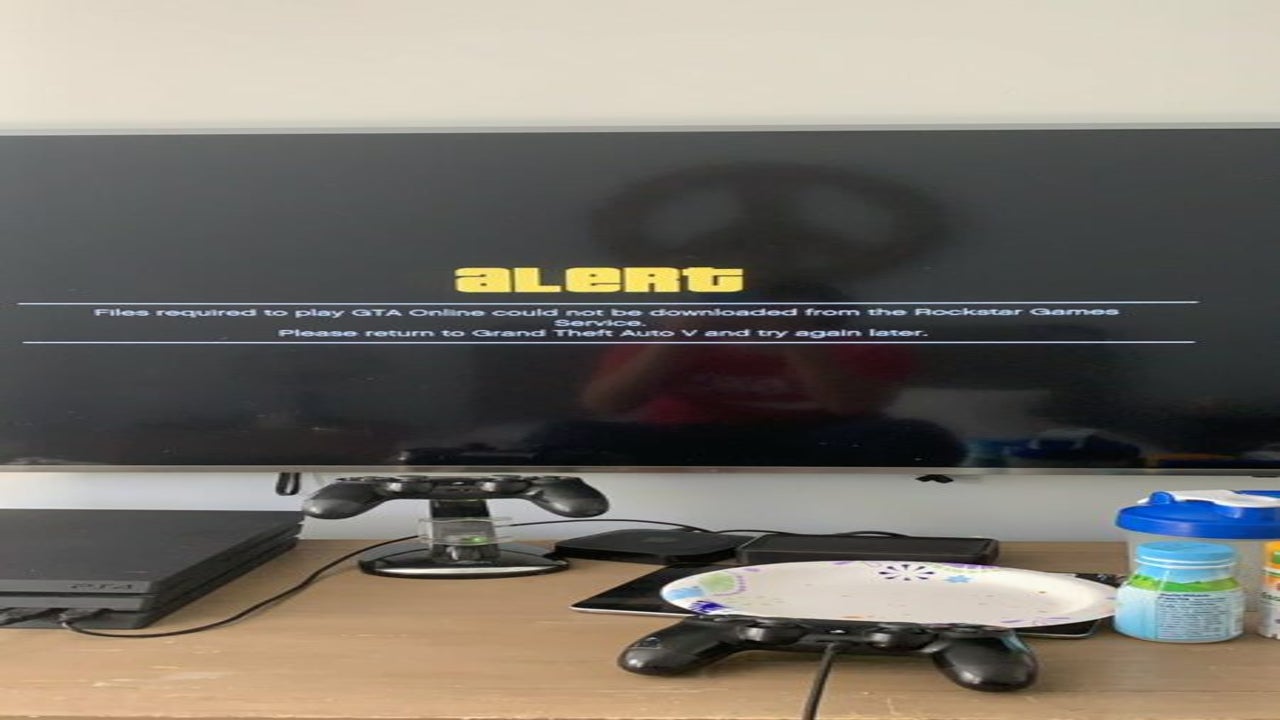
- June 10, 2021
- Updated: March 7, 2024 at 4:59 PM
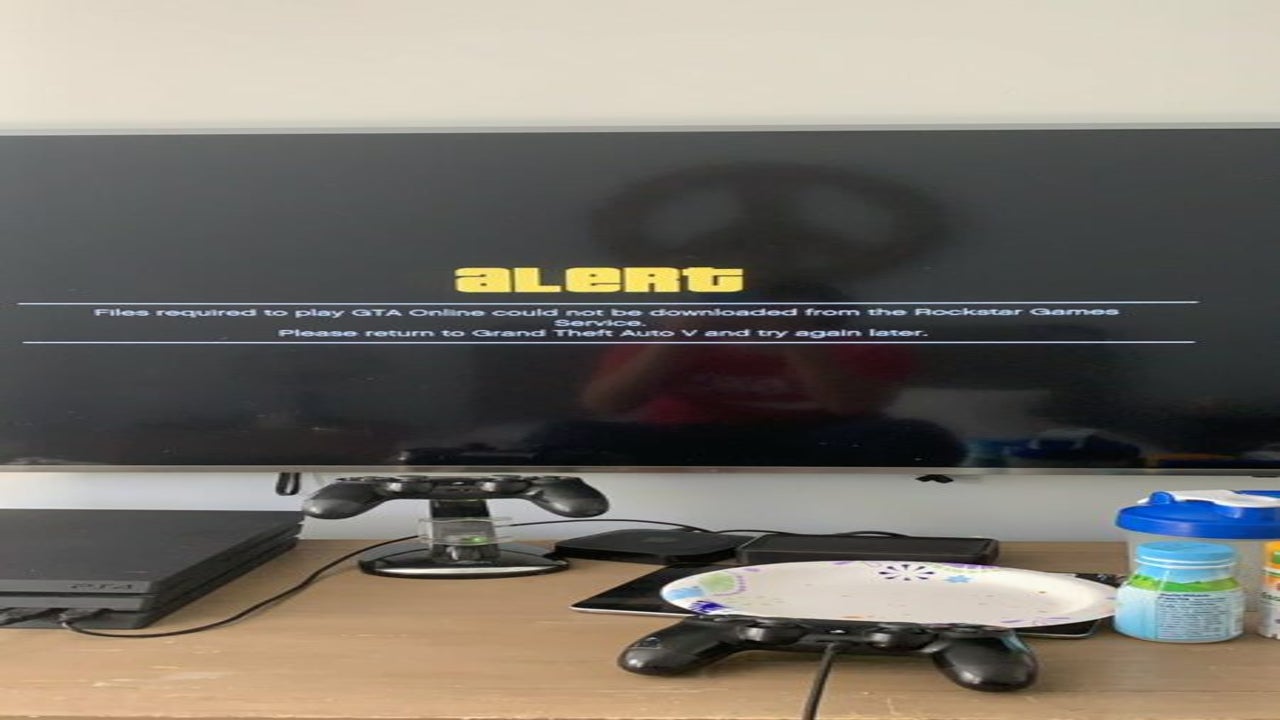
Many gamers are eager to play GTA Online, as there are plenty of new updates and modes arriving over the next few months. However, you might find an error that says “Files required to play” or something similar.
It’s related to your internet settings or firewall. We’ll show you how to resolve it for both PC and console.
On Computers
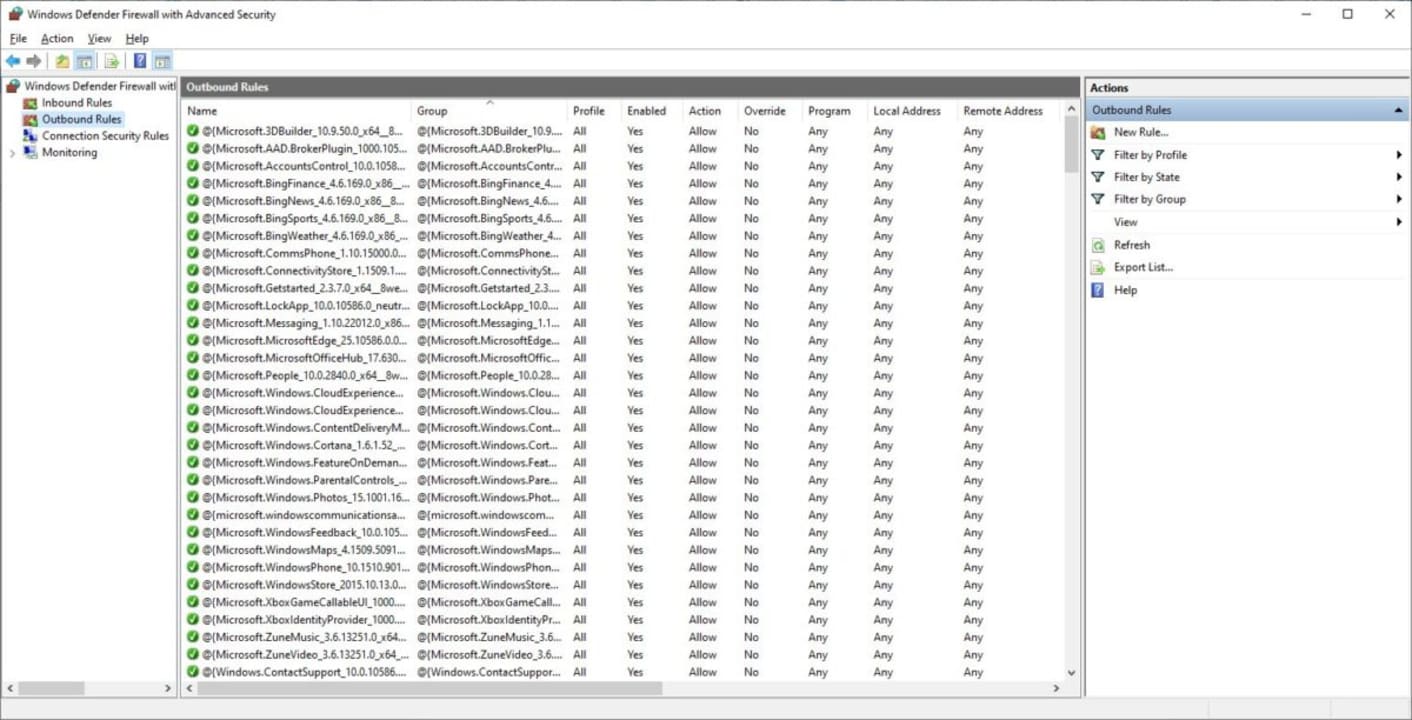
PC Grand Theft Auto Online players have it easy. You can simply head to the Firewall settings in Windows Defender. When you open the advanced settings, you’ll see a section that says Outbound Rules. If you see the file GTA5.exe or anything related to it is blocked, you’ll need to select ‘Allow’ to make it active again.
If this doesn’t work, try restarting your computer and router. You know, switch it off and on.
On Console
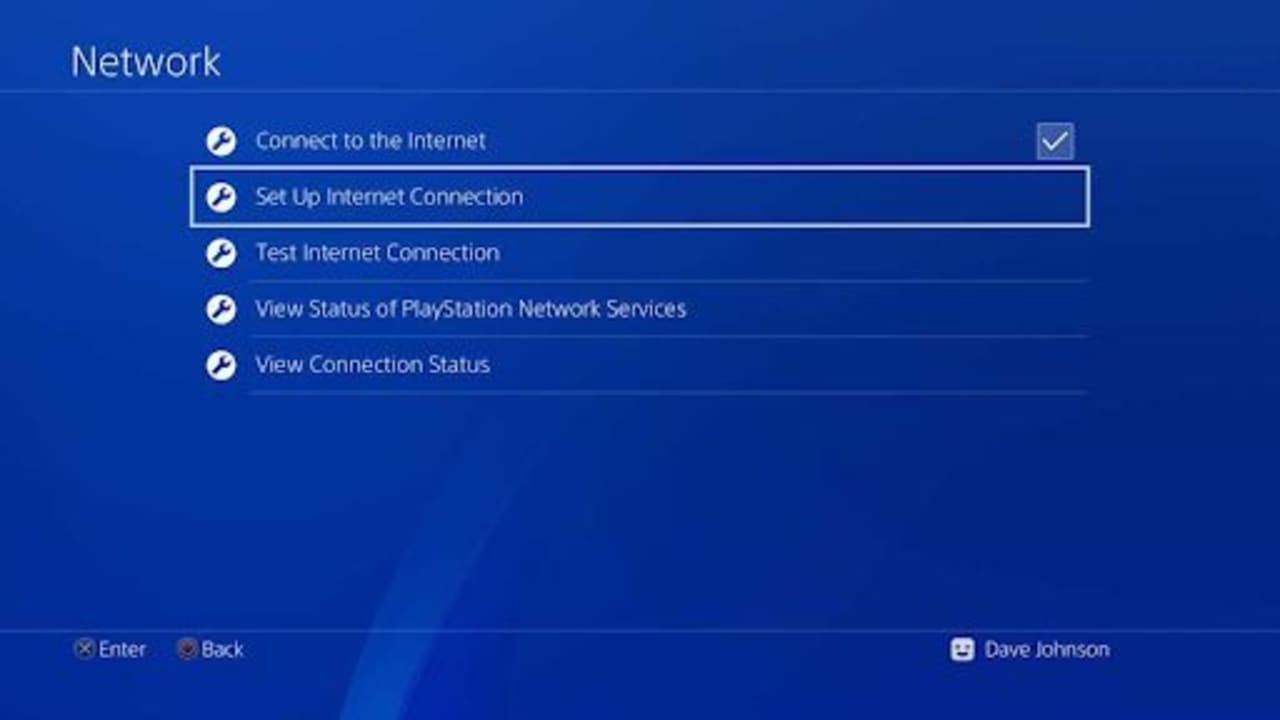
If you’re playing on Xbox or PlayStation, you’ll need to put a bit more work into it. As the previous and current generation consoles work differently, you’ll need to head into the DNS settings for each of them. Once you locate it, you need these details:
– Primary 84.200.69.80
– Secondary 84.200.70.40When you’ve saved it, restart your console and ensure it remains the same. Load up GTA V and see if it’s worked.
Get back into the action!
GTA Online will detect your files again after you’ve taken the above corrective action. When you load the game, you might encounter some connection issues. Just give it a few more tries or restart your router again. You should be back in the action again in no time, winning races and robbing banks.
Latest from Shaun M Jooste
You may also like

State treasurers urge Tesla’s board to increase oversight on Elon Musk
Read more

Ubisoft announces a collectible card game based on NFTs
Read more

Nintendo may not have enough Switch 2 units for the console's launch
Read more

Love, Death, and Robots returns with a fourth season that is very musical
Read more

The alpha of Marathon leaves mixed feelings due to a very peculiar design decision
Read more

We know all the details about FBC: Firebreak, the new game from the creators of Alan Wake and Control
Read more