How To
How to Fix the Steam Load Error in Rust in 3 Easy Steps

- March 15, 2021
- Updated: July 2, 2025 at 4:11 AM

Rust has gained a massive following since its launch in 2013 onto Windows and Mac, owing to its beautiful graphics and complex gameplay. There’s something so appealing to being able to build yourself a massive base with functioning turrets and a massive treasure hoard in the basement that tempts all noobs to run straight into your fortress of death.
One of the most common errors that players run into pops up on the loading screen where the game refuses to start because it says that Steam isn’t open, even if it is. In this guide, we’ll show you a fast and straightforward way to fix this annoying error.
How to Fix the Steam Loading Error in Rust
Step 1: Close Steam and Rust
Make sure that the game is closed and that Steam isn’t running. Make sure to check your Task Manager for any Steam processes and end them.
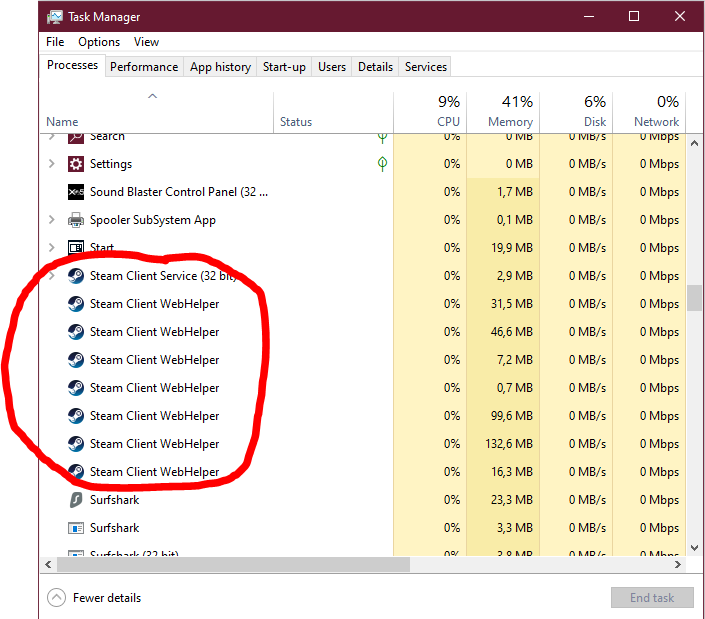
Step 2: Find the Rust folder
Navigate to the Rust folder in your Steam directory. This should be located in your Steam folder, then Steamapps → Common → Rust.
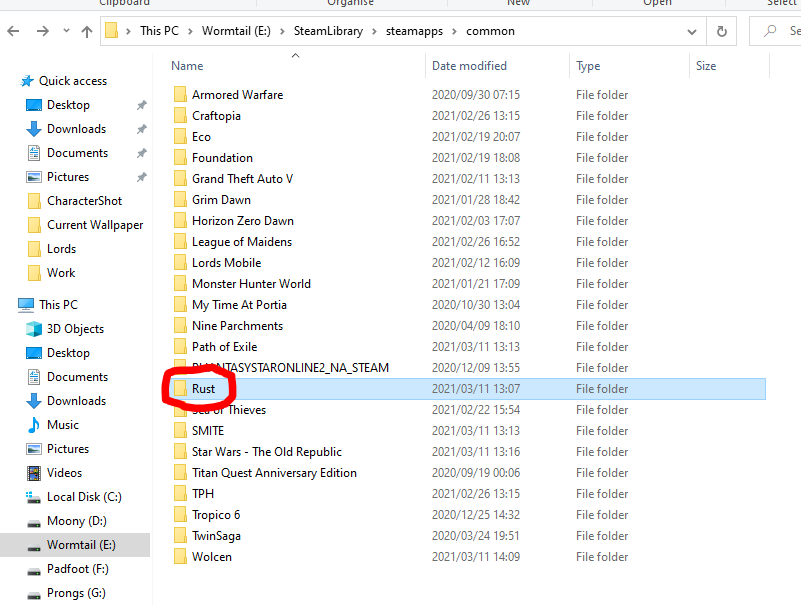
Step 3: Delete Steam dll file
Now click RustClient_Data → Plugins → x86_64 and delete the steam_api64.dll file. This will force the game files to verify when you try to start the game through Steam and fixes whatever was causing the error.
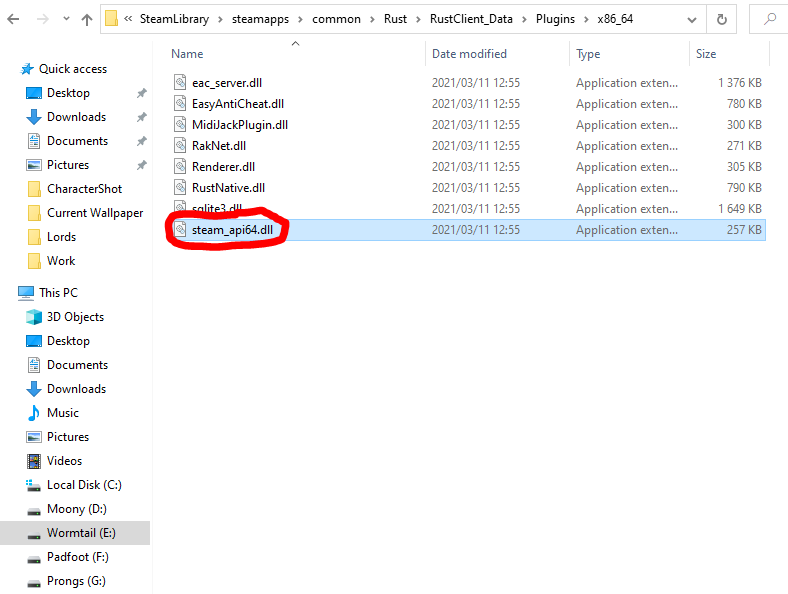
Back to Being the Ultimate Survivor
This is the solution that works most of the time, but we all know that sometimes the best solution doesn’t work for everyone. Many people have said that a fresh installation of the game, or Steam, has helped. We all know how frustrating it can be to buy a new game and go through the long process of downloading it only to start it up and be met with an error that prevents you from playing the game. Luckily, this quick solution should have you back in-game in no time and on your quest to becoming the Ultimate Survivor.
Latest from Shaun M Jooste
You may also like
 News
NewsThe most interesting indie of the year puts us in the shoes of a crystal demon who skateboards
Read more
 News
NewsAccording to the author of Percy Jackson, the series is more faithful to his books than the movies
Read more
 News
NewsMike Tyson took almost 30 years to discover that an iconic video game character was inspired by him
Read more
 News
NewsWarner Bros. is strongly opposed to Paramount's hostile takeover bid
Read more
 News
NewsCon 26 años a sus espaldas, esta franquicia de juegos de estrategia y RPG anuncia la fecha de lanzamiento de su nueva entrega
Read more
 News
NewsWhat is Fantastic Frontiers? The new trend that Adobe Firefly helps you create effortlessly
Read more