How To
How to Install PUBG in Gameloop in 3 Easy Ways

- May 10, 2021
- Updated: October 2, 2024 at 12:45 PM
PUBG has been an internet sensation and a player favorite since its release. Although you might think you’re a little late to the party, an easy start through the Gameloop emulator is guaranteed. What are you waiting for? You’re just a few clicks away from being in the center of the battle!
How to Install PUBG in Gameloop
The guide below will give you the steps to install the game for players who already have the Gameloop on their PC.
Step 1: Access Gameloop’s Browser
Find the Android emulator on your PC and double-click to open it. Find the Browser (second from the left on the screenshot below) and open it. Search for the ES File Explorer and download the apk file. The latter will help you locate the PUBG file in your system. But before that…
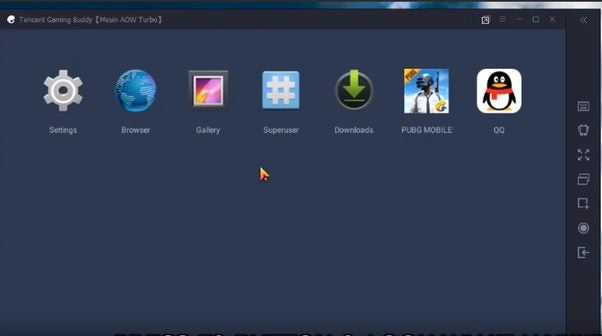
Step 2: Download your PUBG Mobile APK file
Find the PUBG file from your preferred source, click “Download,” and wait until it’s on your computer. Go back to the Gameloop screen you left and use the file explorer to locate the downloaded apk. Click it and install, following the prompts.
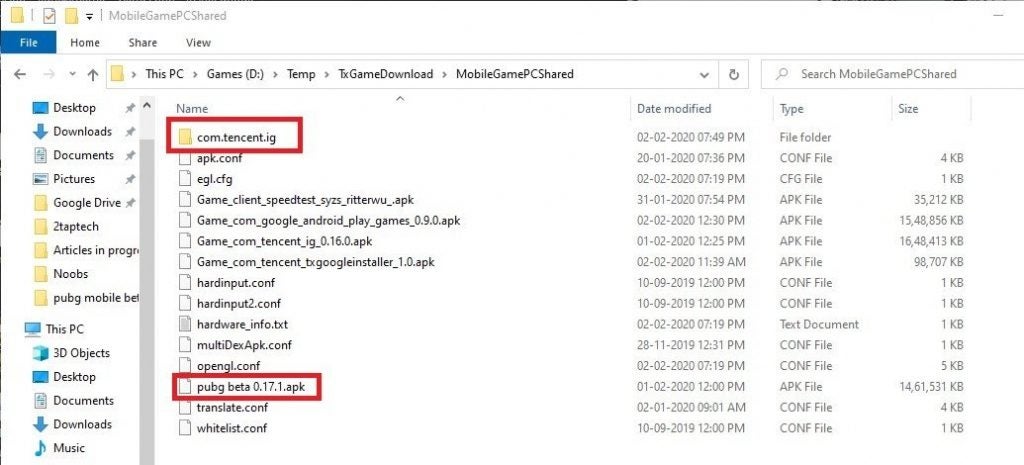
Step 3: Restart Gameloop
Sure, you can start playing right away. However, to make sure that everything works correctly, close the emulator and start it again. Restarting will help the settings set to default.
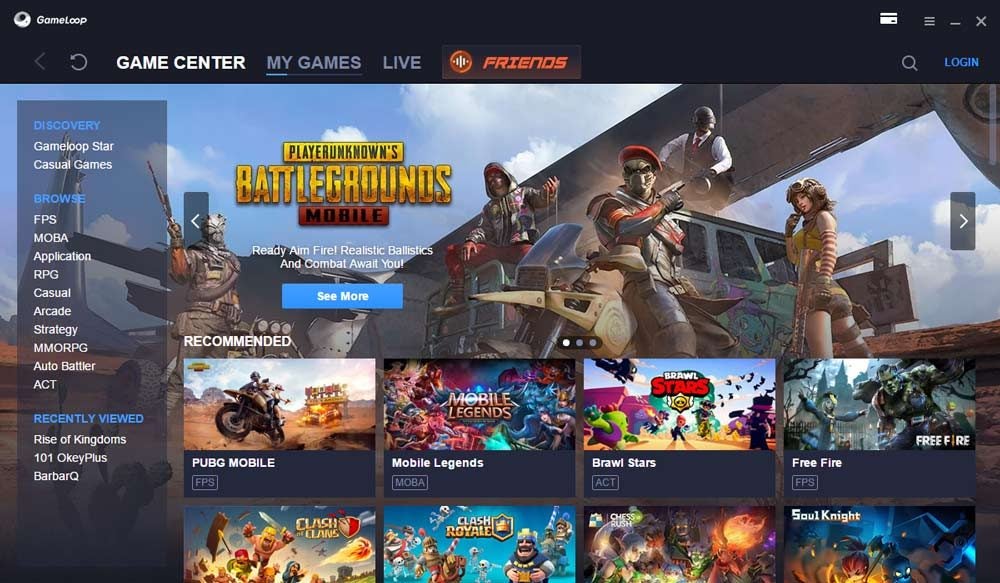
Get your guns blazing!
Playing survival shooters is exciting, and PUBG is on top. Now with Gameloop, you don’t even have to own an Android device to enjoy the action-packed adventure. Get shooting, and don’t get killed!
Latest from Shaun M Jooste
You may also like

The king of kings arrives on Nintendo Switch: the original NES Tetris
Read more

Pokémon TCG Pocket has been on the market for a month and has already made $200 million
Read more

The Sony portable is a reality: Digital Foundry confirms the rumors
Read more

WhatsApp will stop working soon on these phones
Read more

The reviews make it clear: just as we expected, Nosferatu will be a great film
Read more

Success or failure? What does the critique say about Skeleton Crew, the new Star Wars series?
Read more