How To
How to Make Sims 4 CC in 2 Easy Ways

- March 24, 2021
- Updated: March 8, 2024 at 2:06 AM
The Sims 4 has come a long way on Windows and Mac, expanding with new DLCs and game packs that are loaded with official content.
However, there are gamers that have a skill in developing new clothes, items, and furniture as mods that you can install. If you want to join the club and boast the same capabilities, take a look below!
Today, we’ll explain how you can make Sims 4 CC (custom content) to sell or hand freely to your friends.
How to Make Sims 4 CC
There are two platforms that are popular for creating The Sims 4 CC.
You may need other image editors such as Adobe Photoshop. However, these programs set the stage for setting out the dimensions and textures, as well as compressing them for the game.
Method 1: The Sims 4 Studio
The Sims 4 Studio is one of the most popular methods of making custom content. You can select several options in the main menu, such as:
- Animations
- Item builds
- Objects
- CAS.
Once you select what you want to create, the studio will ask you to choose a type and name the file. It has an intuitive interface that makes the entire process easy to use.
You’ll then save the final edited item in a package file, which you’ll load in your The Sims 4 Mods folder to see how it looks in the game.
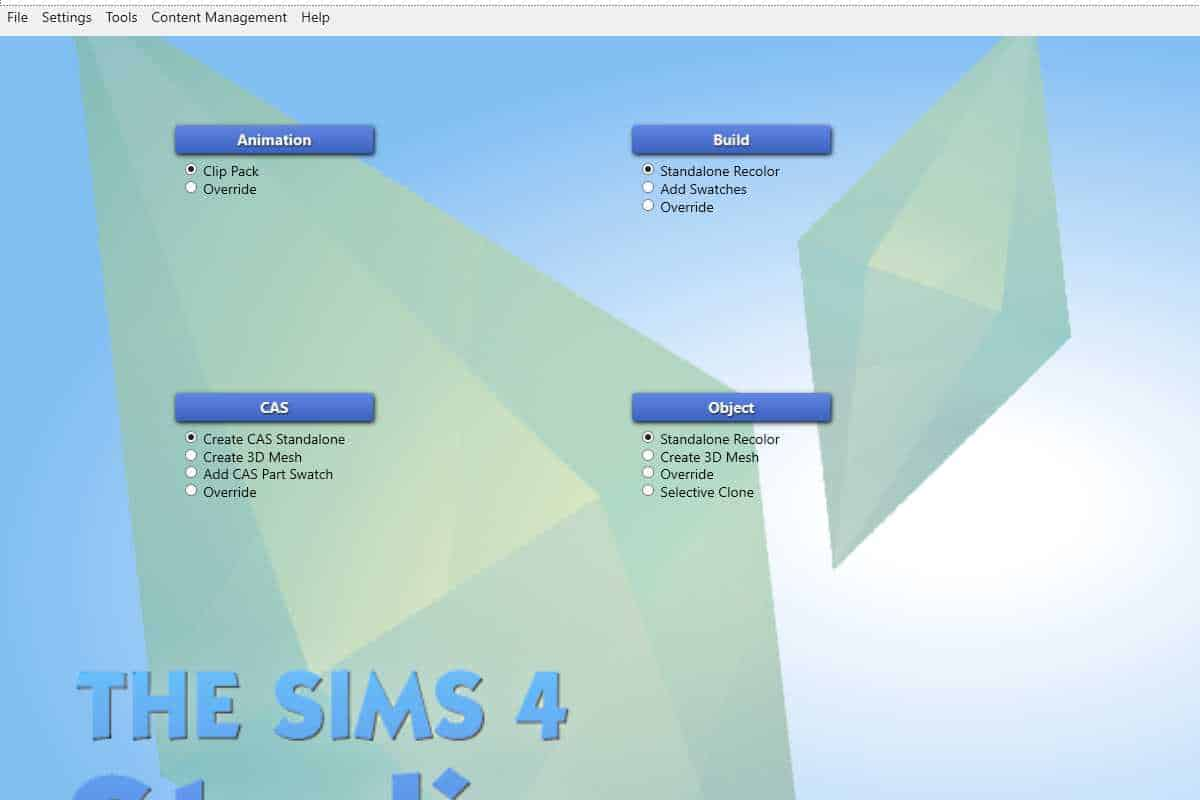
Method 2: TSR Workshop
TSR Workshop is another reputed developer for The Sims 4 CC. You aren’t restricted in the item types you want to design, and you can even add new appliances and furniture not listed in any of the official categories.
What makes this studio stand out is that there’s a 3D viewer. This means that you can see how it will look in the game. There’s also a Geostates editor with which you can arrange how items in an object look, such as the placement of books in a bookrack.

Crafting your own simulation mods
You now have the power to go forth and create your own The Sims 4 CC.
Be creative and show the world your inventive capabilities. You can also check out our guide on how to install mods in The Sims 4 once you are done crafting objects.
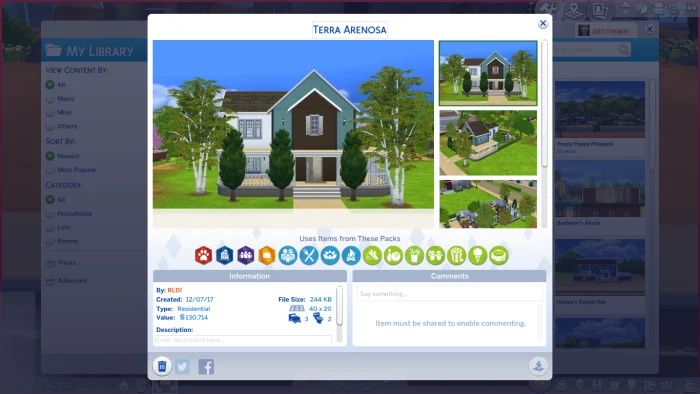
How to Install Sims 4 Mods in 5 Easy Steps
Read moreLatest from Shaun M Jooste
You may also like

Yes, we can measure a person just by taking a photo of them
Read more

Final Fantasy VII Rebirth has performed well, but now at Square they only trust in multiplatforms
Read more

Originally, Kingdom Hearts was so difficult that at Square they compared it to a Takeshi Kitano game
Read more

You didn't know it, but the world of chess just suffered because of some cowboys
Read more

WhatsApp collaborates with Google so you can find out the origin of any image sent to you
Read more

Steam breaks its own record for games published again
Read more