How To
How to Make uTorrent Stop Seeding After Downloading in 3 Easy Steps
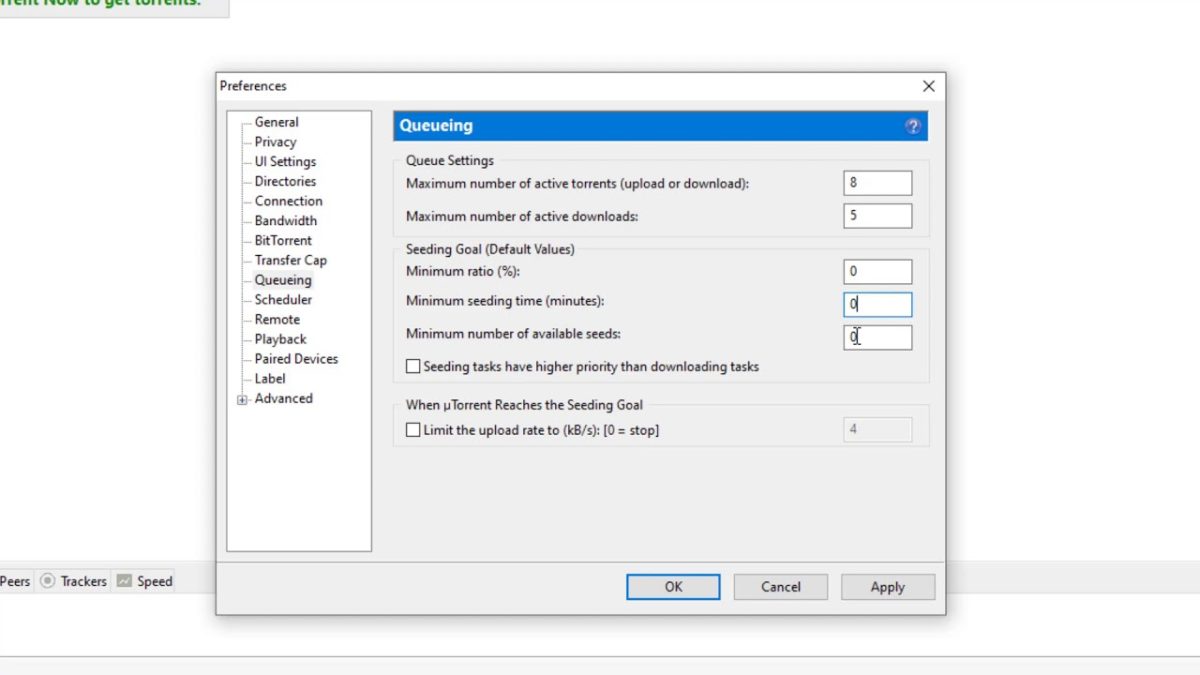
- April 9, 2021
- Updated: July 2, 2025 at 4:09 AM
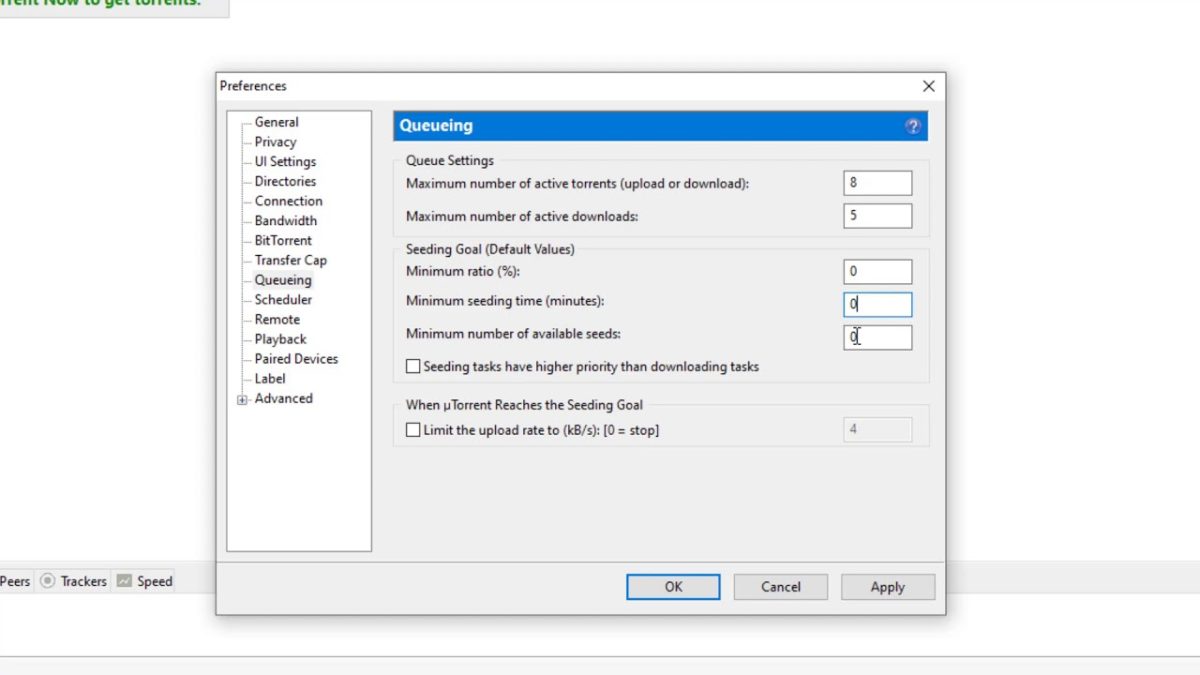
uTorrent has served thousands of people for years as one of the leading torrenting programs on Windows, Mac, and Android. This software allows you to download files that other people are seeding. You can also choose to seed the files to make it easier for others to download them. Once a side note, you should know that these files are often pirated.
How to Make uTorrent Stop Seeding After Downloading
You can simply remove the torrent from uTorrent when it’s finished downloading to prevent it from seeding, but this method can be pretty arduous because you’ll need to constantly check your torrents and remove them one by one when it’s done. By simply tweaking a few settings, you can stop all seeding automatically so that you don’t need to monitor the program. Without further ado, let’s begin!
Step 1: Access preferences
Open your uTorrent and click on Options, then Preferences.
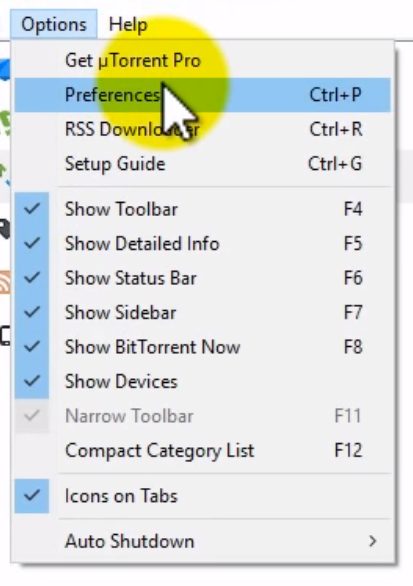
Step 2: Select Bandwidth
Now click on Bandwidth and set the number of upload slots per torrent to zero.
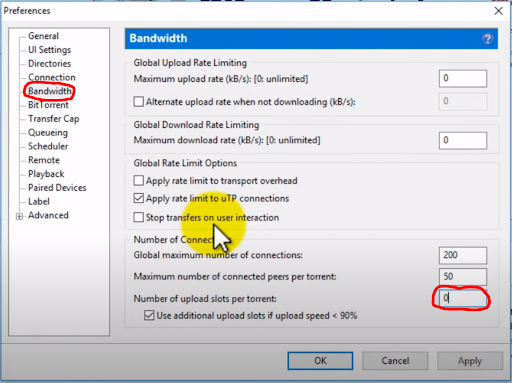
Step 3: Open Queueing
Now select Queueing from the list on the right-hand side and ensure that the bottom four options are all set to zero. You will need to check the box under When uTorrent Reaches the Seeding Goal to change that value to zero. When you’ve made all of the changes, select Apply, and your uTorrent won’t seed at all anymore.

Big Brother’s Watching
While these torrenting programs are fantastic in their own right, there are real consequences to downloading pirated files and spreading them on the internet. While preventing your uTorrent from seeding your downloaded files does mean that you aren’t assisting with the distribution of pirated files, you are still liable for anything that you download. With this in mind, it may be safer to simply subscribe to a streaming service or buy the movie or series you’re trying to download.
Latest from Shaun M Jooste
You may also like
 News
NewsThis series starring Kristen Bell and Adam Brody returns to Netflix with its second season
Read more
 News
News8,424 cryptocurrency wallets are stolen due to a cybersecurity issue
Read more
 News
NewsIf you're missing wacky humor in Borderlands 4, this modder is the reason it hasn't been there and for it to come back
Read more
 News
NewsIt’s the new French series that everyone is talking about and it will premiere very soon on Apple TV+
Read more
 News
NewsThe Yakuza saga confirms a remake of its most polarizing installment among fans
Read more
 News
NewsOne of the great classics of the 2000s video game will receive a remaster worthy of its legend
Read more