How To
How to Open Magnet Links With uTorrent in 2 Easy Methods

- May 17, 2021
- Updated: July 2, 2025 at 4:06 AM

No matter if you’re a uTorrent user on Windows or Mac, you should be familiar with magnet links.
They are a faster and easier method than adding the downloaded file to uTorrent manually. We’ll quickly show you how you can open magnet links safely.
How to open magnet links with uTorrent
While it’s an easy task, we have two methods with a few easy steps for each. Before you can start the process, you need to find the magnet link in a torrent site first in both cases.
Method 1: Pasting the link into uTorrent
The first step in this method is to click “Add Torrent from URL.” For MacOS, you can find it in the “File” tab, and for Windows, just click the link icon near the “Plus” sign in the horizontal toolbar. If you’ve already copied the post link from a torrent site, the prompt window will have it as it appears. If it doesn’t, just paste it and click “Okay.”
You will also see a window that asks to choose the directory you want the file to download. Once you do, the file will start downloading immediately. If it doesn’t, use one of the solutions we have in this article for connecting to peers in uTorrent.
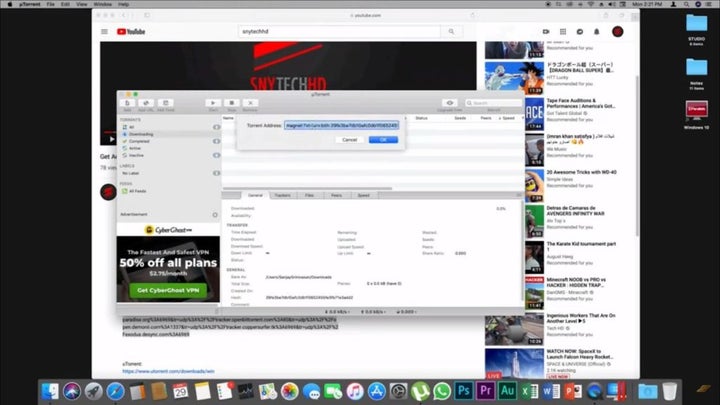
Method 2: Clicking the magnet link on the preferred torrent site
Whether you’re using The Pirate Bay or other sites for finding your torrent files, the search process is always the same. In the window below, you can see the list of files we found for the uTorrent program. Click the magnet link for the preferred program version.
Another way to get the file is to open the page itself and click “Get this torrent.”
Either way, your system should open the associated torrent client (in this case, uTorrent) and prompt the download as described in the previous method.
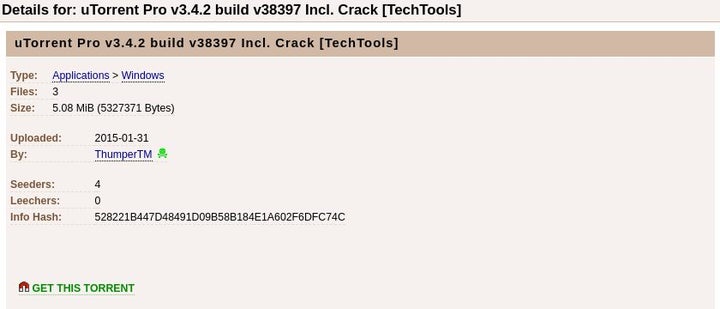
Your security is above all!
While peer-to-peer sharing can be useful in some cases, you need to be careful regarding malware. Using torrents is in a legally gray area, and keeping yourself safe against various cybersecurity and legal risks is your own responsibility. Use a VPN and ensure that your antivirus is running correctly before jumping in.
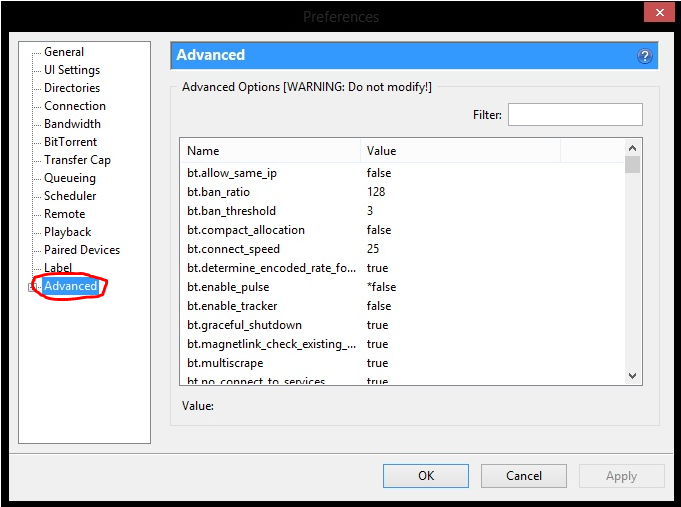
How to Get Rid of Ads in Utorrent
MORE TIPSLatest from Shaun M Jooste
You may also like
 News
NewsChatGPT achieves a 76% increase in its performance
Read more
 News
News'Clair Obscur: Expedition 33' cost a complete fortune, but it's wildly successful
Read more
 News
NewsHelldivers 2 is getting ready to receive its biggest update to date
Read more
 News
NewsThe Game Awards crowned the game of the year last night amid huge controversies
Read more
 News
NewsThe most shocking news from The Games Awards 2025
Read more
 News
NewsThe series returns where you will see Idris Elba like you have never seen him before
Read more