How To
How to open Pages files in Windows
- April 4, 2011
- Updated: July 2, 2025 at 9:02 AM
Pages is Apple’s answer to Microsoft Word but it’s only available on Macs. What do you do then when a Mac user sends you a Pages document and you want to open it in Windows? Don’t worry, there are three very simple solutions:
If you can’t contact the sender, you can use WinZip or WinRAR to read the file. Change the name of the .Pages file to .Zip. Unzip the package with WinZip or WinRAR and you’ll see a file named “Preview.pdf”. You’ll be able to read the contents of the document in this PDF file. However, you won’t be able to edit it unless you use a PDF unlocker and editing program such as PDF-XChange-Viewer.
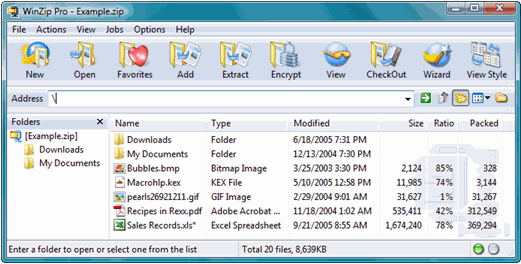
2. Use Google Docs
Google Docs is incredibly flexible nowadays when it comes to opening file formats including .Pages files. Just click the “Upload” option in the top left corner of Google Docs and you can open the file immediately.
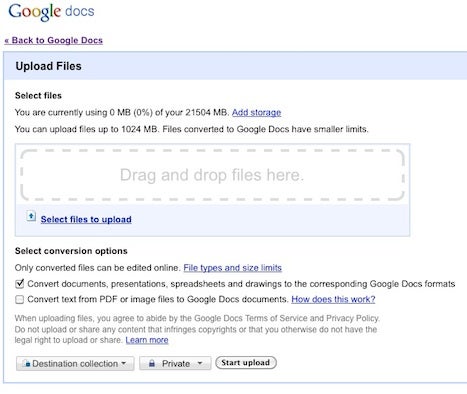
3. Ask the sender to export the file to a different format.
In Pages, go to “File”, “Export” and then select the format you’d like to export to. Currently Pages supports exporting to PDF, Word, RTF and Plain Text. Most recently Apple have also added the ePub format for eBooks. You’ll then be able to open any of these formats in Windows:
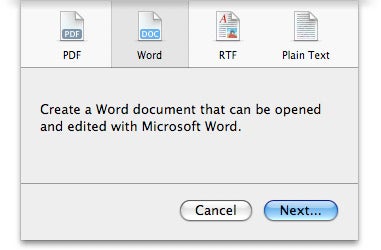
You may also like
 News
NewsOne of the most successful movies of the year premieres on HBO Max
Read more
 News
NewsNaughty Dog is back at it: they are already crunching for their next game
Read more
 News
NewsThe new Tekken champion is Japanese and is 92 years old
Read more
 News
NewsPedro Almodovar returns with a new movie that is very Christmas-like
Read more
 News
NewsLarian Studios will hold an AMA to clarify their stance on AI early in the year
Read more
 News
NewsSteam is giving away the most unimaginable Christmas game until December 21
Read more