How To
How to save a web page to Evernote

- January 4, 2019
- Updated: July 2, 2025 at 5:33 AM


Have you ever stumbled upon a fantastic web page and wished you could save it? Well, in just a few easy steps you can do just that in the note-taking app Evernote. Just make sure you follow the instructions for your specific phone.
How to save a web page to Evernote
Saving a Web Page on iPhone
First, you will need to tap the iOS sharing button – it looks like a square with an arrow pointing up.

Once you’ve done that, tap the More button. This will allow you to edit your sharing options.

After you’ve done that, you can tap the Evernote switch to make it active. By tapping the switch, you’ll add Evernote as a sharing extension in the future. Once you’ve done so, tap the Done button to close the share options panel.
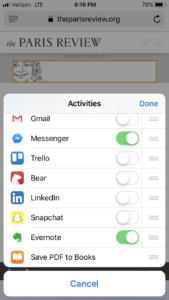
After you have closed the share options panel, Evernote will now appear in the list of apps your device can share to. If you want Evernote to appear higher up on that list, you can simply tap and drag Evernote to move it to the front of the list.

Just click the Evernote icon and the web page is clipped and shared to Evernote in the background. You have the option of selecting a notebook to save the clipped note to in Evernote.
Saving a Web Page on Android
In your browser, select the Share… option from the options menu on your Android device. (If you’re having trouble finding the options menu on your Android, remember it is typically represented by three small vertical dots). Finally, you can select Evernote from the list of sharing options.


For Android, unless you choose otherwise, web pages will be saved as full articles to the default notebook. If you want to change the destination notebook, add tags, or save only the URL, tap the elephant button that appears after you share to Evernote.
Once you’ve added the share option to your device, saving a web page to Evernote is easier than ever!
Miranda Lucas is a writer based in Austin, Texas. Since graduating from the University of Michigan, she's written for numerous web-based publications. In her free time, she enjoys running, camping, and learning Spanish. Every year, she asks Santa for a second season of Firefly, but she's starting to think Santa isn't real.
Latest from Miranda Lucas
You may also like
 News
NewsRiot Games is getting serious: from now on, if you get banned, you will be banned from all their games at the same time
Read more
 News
NewsIt returns to Netflix with its third season an anime that pits Jack the Ripper against Thor in incredible epic battles
Read more
 News
NewsChinese hackers are starting to use AI to take control of your computer
Read more
 News
NewsThe director of the original movie Airplane! is not very happy with Seth MacFarlane's work
Read more
 News
NewsThe director of RRR, the most successful Indian film in recent years, unveils his new feature film that has cost 120 million dollars
Read more
 News
NewsUbisoft introduces AI into the workflow of its video games, but it "slips away" in the final version of one of its games and all hell breaks loose
Read more