Want to use a person’s WhatsApp profile picture as their contact image on your phone? Unfortunately, there’s no option built into WhatsApp for doing this. In fact, you can’t even save a WhatsApp profile picture from the app to your phone.
However, with a bit of trickery it is possible to save a friend’s WhatsApp profile picture to your phone then use this as your contact picture for that person. Here’s how you do it on an Android phone. It’s a similar process for iPhone but remember that to make a screen capture on an iPhone you need to hold the center button and power button simultaneously.

Set a WhatsApp profile picture as a contact picture on your phone
1. You can load up a full size version of a contact’s WhatsApp profile image simply by clicking on their name in the chat window.
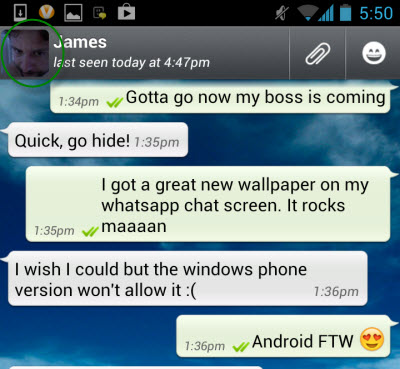
2. Now take a screenshot of the image by pressing the Power and Volume down buttons simultaneously on your device. This will only work if you have version 4.0 or higher of the Android operating system.
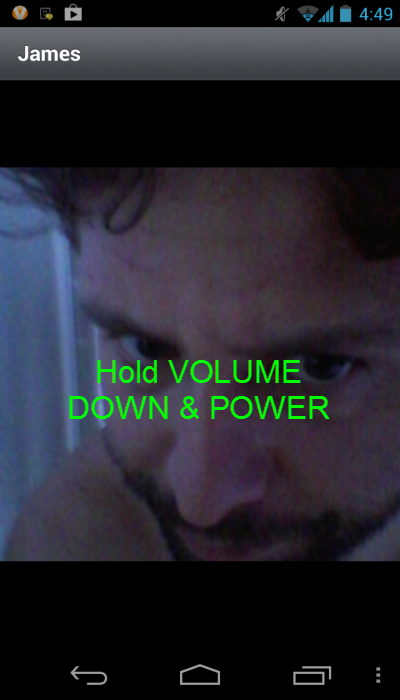
3. Quit out of WhatsApp and open the Android contacts app. Tap the name of the contact you wish to add the picture to and choose ‘Edit’ from the options menu.
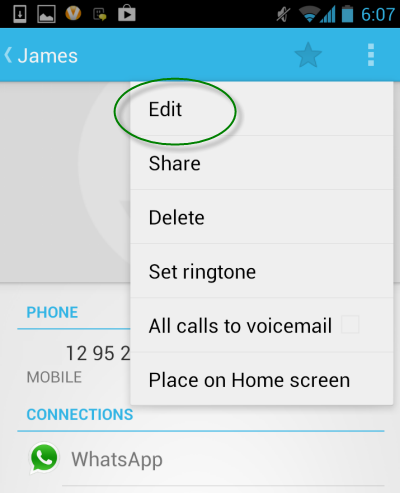
4. Now tap on the person’s profile image (or the silhouette) and tap ‘Choose photo from Gallery‘. Select the image you just captured from your Screenshots folder.
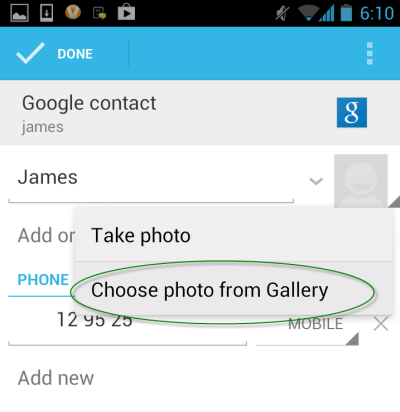
5. You can now crop the WhatsApp profile picture that you took so that it fits the profile picture aspect. Do this by holding and dragging the lines of the square. When you’re done, click OK.
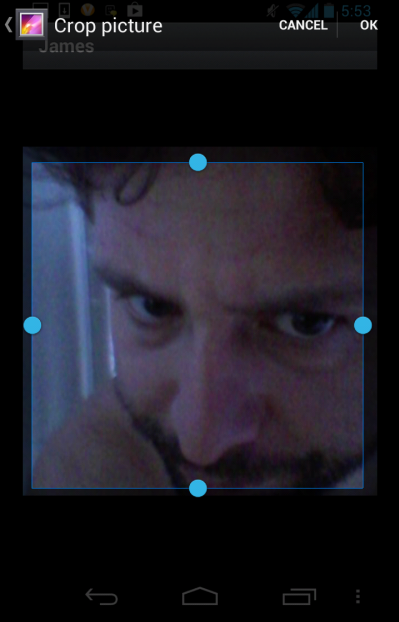
6. Your friend’s WhatsApp profile picture will now be set as their contact photo on your phone.
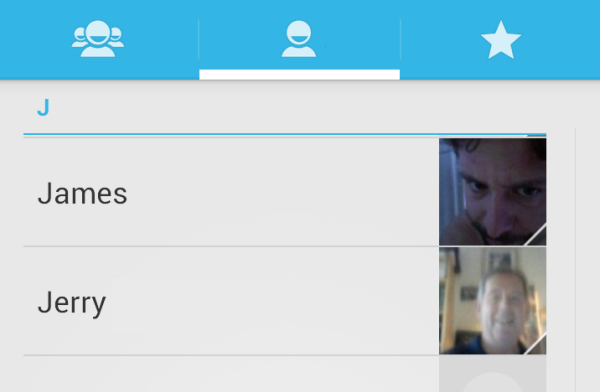
Wrap-up
That’s all there is to saving your WhatsApp profile pictures to your phone. Hopefully this guide has helped you clean up your contacts list a bit with contact profile pictures.

