How To
How to scan for hidden cameras at your Airbnb

- June 4, 2019
- Updated: July 2, 2025 at 4:50 AM


Airbnb has changed the way we travel, offering the comforts of home and the ability to experience life as the locals do.
In recent months, an increasing number of reports have made headlines involving guests finding hidden cameras in their Airbnb accommodations. And no, that information was not disclosed to guests up front.
Most recently, a New Zealand family made headlines for spotting a hidden camera after noticing the device on the Wi-Fi network.
Creepy, right?
While it’s unlikely that most Airbnb hosts spy on their guests, reports like these do make the case for erring on the side of caution.
What does Airbnb allow — camera-wise?

Airbnb’s policy states that if you are a host and you have any type of security camera, active or not, it needs to be indicated in the House Rules section of your profile.
They also require that any recording taking place during a guest’s stay must be disclosed. Should the guest report an active recording, they can cancel the reservation and receive a full refund.
What’s more, Airbnb added an extra layer of disclosure before booking.
As of early last year, guests receive a pop-up before confirming the booking, informing them of any cameras on the premises and where they are located.
Guests must actively opt-in indicating that they understand that they will be filmed during their stay.

The rule applies to any camera ranging from nanny cams to Wi-Fi cameras like Nest or Dropcam.
Violators may be subject to penalties, though the website doesn’t exactly lay out what those penalties are.
Airbnb’s trust and safety rep told The Atlantic that the company does try to filter out hosts who might engage in suspicious behavior. Airbnb runs their information through felony and sex-offender records before they can start hosting guests.
How can you scan for cameras?
There are a few things you can do to check for hidden cameras in your Airbnb rental.
Make a habit of following these few steps before checking for bedbugs to ensure that you’re not being watched during your next vacation:
Look for objects that seem out of place
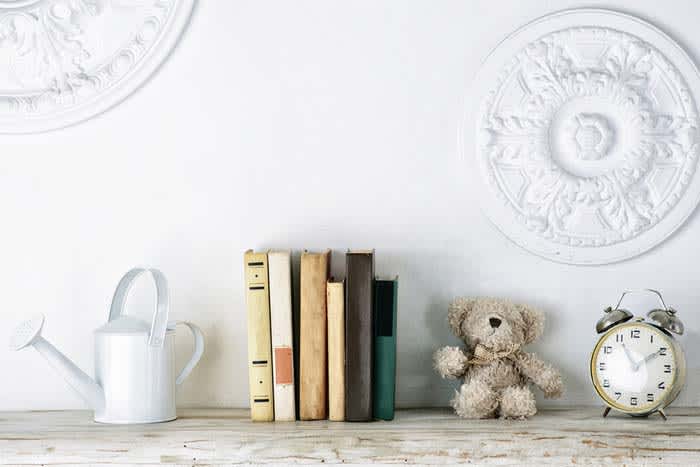
Let’s start out with a low-tech tip taken from old school sleuthing. Scan your Airbnb for anything that seems “off” or out of place. This could be as obvious as a can of soda placed in the middle of the room or something more subtle.
Assuming your hosts are at least somewhat savvy, here are some common places you might find a hidden camera:
- Smoke detectors
- Stuffed animals
- Shelves
- Power strips
- Night lights
- Books or DVDs
- Computers and their accessories
- Holes in the wall
Do a sweep of these “everyday items” to see if anything seems sort of bulky or odd-looking. In this example below, you’ll notice that this USB plug seems a little bit larger than the norm — and what do you know — there’s a hidden camera attached.
 Consider the “best” angles for covering the room
Consider the “best” angles for covering the room
Generally speaking, corners are the best place to place a camera, as you’ll get the widest view of the space.
The Barker family, from the aforementioned article, found their Airbnb’s camera in prime position, that wide angled corner.

You’ll also want to use common sense when scoping out the scene.
If you’re worried that someone is spying on you in the kitchen, chances are they’ll be viewing from above rather than in the baseboard.
If they’re trying to catch you in the living room, you might want to spend time looking at anything stored near the television or pointing at the couch.
Shine a light to pick up the reflection of any hidden lenses
Lenses, being made out of glass, reflect light. Try doing a sweep of the room by shining a flashlight to scan for reflections.
Turn off the lights
Turn off the lights to check for hidden night vision cameras. Most hidden cameras have red or green LED lights that blink or shine in low light conditions, in an effort to supply lighting for better images.
Spot hidden smart devices by scanning for Wi- Fi connections
If you connect to the house Wi-Fi — chances are, the host has provided you with a network name and password. Once you’re in, open the network to see what other devices are connected.
Unfortunately, the camera will not be discoverable if it is not connected to the same network you’ve logged into.
Use a Wi-Fi checking app
Unfortunately, scanning with your eyes and flashlights alone won’t catch every hidden camera.
Luckily, there are plenty of apps designed for this express purpose. One example is Network Scanner, which displays IP and MAC addresses, as well as the names of the hosts on the local network.
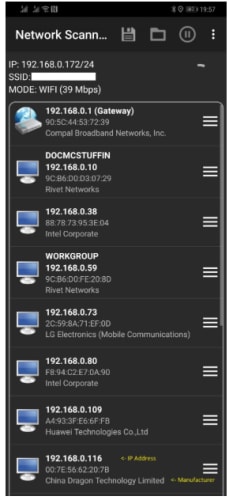
Or, another called Angry IP scanner, which also scans the network for devices, security threats, and more.
Just about every hidden camera the average person can buy relies on wireless technology to stream the footage to a remote location.
Smartphone users can download an app called Fing (available on iOS and Android) which is designed to help users “control their digital environment.”
While the app is primarily designed to help you troubleshoot network issues and keep your own devices secure, it can also clue you into peeping hosts.
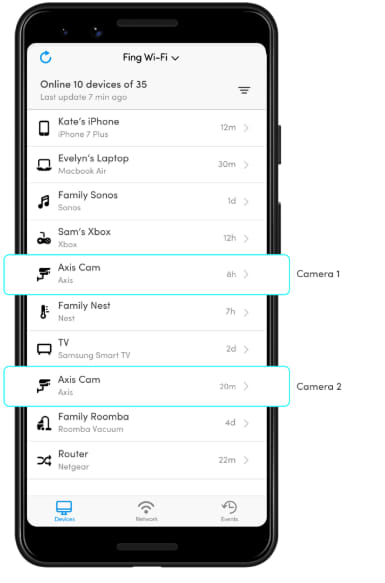
What should you do if you find a hidden camera in your Airbnb?
Any undisclosed cameras must be reported to both Airbnb and the host. Make sure you don’t move the devices and take pictures documenting the findings.
In the U.S., it’s fully within your rights to get the police involved, as undisclosed cameras are a criminal offense.
Still, hidden camera laws vary by country. If you’re traveling abroad, read up on local laws to find out if any recourse is available.
Wherever you are, hidden cameras violate the terms of the Airbnb host agreement, so make sure you report all you find.
Grace is a painter turned freelance writer who specializes in blogging, content strategy, and sales copy. She primarily lends her skills to SaaS, tech, and digital marketing companies.
Latest from Grace Sweeney
You may also like
 News
News'Catwoman' not only killed DC in cinema for years. It also destroyed a legendary video game studio
Read more
 News
NewsDisney stopped this adaptation of one of its best animated films. Now it has restarted it
Read more
 News
NewsGame Pass announces the first batch of games for October, including two classic RPGs and the most anticipated action game of the year
Read more
 News
NewsDwayne Johnson and Emily Blunt have a special chemistry on screen, and this classic available on Disney+ proves it
Read more
 News
NewsEA alienates its community again with an overpriced cosmetic pack, this time in skate
Read more
 News
NewsSigourney Weaver was about to not appear in one of the Alien movies, but her director prevented it
Read more

