News
How to see the price per hour you pay for your Steam games
Learn how to calculate the price per hour for your Steam games using SteamDB and evaluate the true value of your gaming library easily and quickly.

- May 4, 2025
- Updated: May 4, 2025 at 12:10 AM

With gaming becoming one of the most popular forms of entertainment worldwide, many players are now interested in knowing how much value they are getting from their games. Steam, the leading PC gaming platform, offers ways to analyze how much each game has cost you per hour, helping you see if your investment has truly been worth it.
How to calculate your price per hour on Steam
To find out the price per hour you have paid for each game, you can use a tool called SteamDB. Here’s how to do it:
First, visit the official SteamDB website. In the top-right menu, navigate to “Tools” and select “Calculator.” Once there, you must enter your Steam account’s URL or ID—keep in mind that your profile must be public for this to work. After pressing “Enter,” the site will display detailed information about your account.
Scroll down to the “Games” section and click on the “Price/Hour” category. Here you will see a list of your games sorted by how much each has cost you per hour of gameplay. Free-to-play games will also appear, but their price per hour will naturally be zero.
This method provides a clear and simple way to understand your gaming habits, helping you identify which purchases were truly worthwhile and which games you might want to spend more time on.
Why checking your price per hour matters
Understanding the real cost of your entertainment allows you to make better decisions about future purchases. Whether you prioritize long gameplay hours or unforgettable experiences, knowing your price per hour can help you enjoy gaming more consciously and economically.
You may also like

AirTag 2 is coming soon: Here’s everything we know
Read more
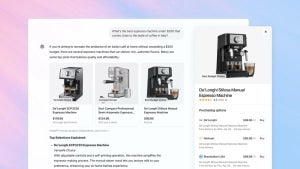
Shopping in ChatGPT: here is how it works
Read more

Tesla Faces Brand Perception Crisis Amid Consumer Skepticism
Read more

Electric Vehicle Sales Plummet Nearly 40% at Ford Despite Overall Sales Surge
Read more

Tesla Discloses $2.4 Million Transactions with SpaceX and Other Musk Ventures
Read more

What is DLSS?
Read more