How To
How to share a screen in Skype

- February 28, 2013
- Updated: July 2, 2025 at 8:35 AM

 Did you know that as well as make video calls, you can also share your screen with Skype"lazy" decoding="async" class="aligncenter size-full wp-image-36778" title="share screen skype 1" src="https://articles-img.sftcdn.net/auto-mapping-folder/sites/3/2013/02/share-screen-skype-1.png" alt="" width="601" height="451" srcset="https://articles-img.sftcdn.net/auto-mapping-folder/sites/3/2013/02/share-screen-skype-1.png 752w, https://articles-img.sftcdn.net/auto-mapping-folder/sites/3/2013/02/share-screen-skype-1-300x225.png 300w" sizes="auto, (max-width: 601px) 100vw, 601px" />
Did you know that as well as make video calls, you can also share your screen with Skype"lazy" decoding="async" class="aligncenter size-full wp-image-36778" title="share screen skype 1" src="https://articles-img.sftcdn.net/auto-mapping-folder/sites/3/2013/02/share-screen-skype-1.png" alt="" width="601" height="451" srcset="https://articles-img.sftcdn.net/auto-mapping-folder/sites/3/2013/02/share-screen-skype-1.png 752w, https://articles-img.sftcdn.net/auto-mapping-folder/sites/3/2013/02/share-screen-skype-1-300x225.png 300w" sizes="auto, (max-width: 601px) 100vw, 601px" />
2. You’ll see the screen sharing option in the drop-down menu:
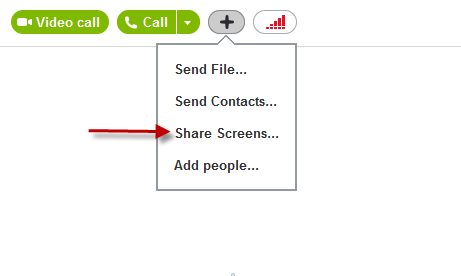 3. However, you need to be in a call to share a screen and you’ll notice the “+” symbol moves to the bottom of the screen once you start a call.
3. However, you need to be in a call to share a screen and you’ll notice the “+” symbol moves to the bottom of the screen once you start a call.
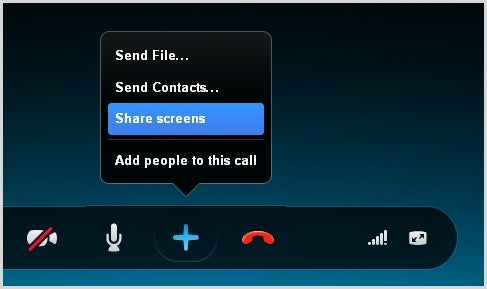
Skype gives you the option to share your entire screen or just window:
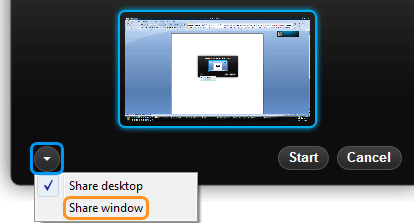
When you’ve finished the call, the screen sharing will automatically disconnect. However, if you’re still in the call, make sure you click “Stop sharing” if you don’t want the other person to see what you are doing on your screen.
You may also like
 News
NewsHow to use the Photoshop Timeline to create animated GIFs and cinemagraphs
Read more
 News
NewsDonald Trump pressures Paramount Pictures to revive his favorite action movie franchise
Read more
 News
NewsAssassin's Creed would already have its first actor for its Netflix series and will also appear in the third season of Euphoria
Read more
 News
NewsStranger Things already has a release date for the three volumes of its final season
Read more
 News
NewsThe developers of Last Epoch confirm that their upcoming expansion will be free and they have not used AI to create it
Read more
 News
NewsAn independent Italian studio could go bankrupt because Steam refuses to publish its new game
Read more