We’ve all had that moment when we’re charged for an app because we forgot to cancel it after the free trial ended, or you just want to end a subscription. Luckily for iPhone users, we have a way to keep that from happening ever again.
How to turn off your iPhone’s automatic subscription renewal
1. The app store
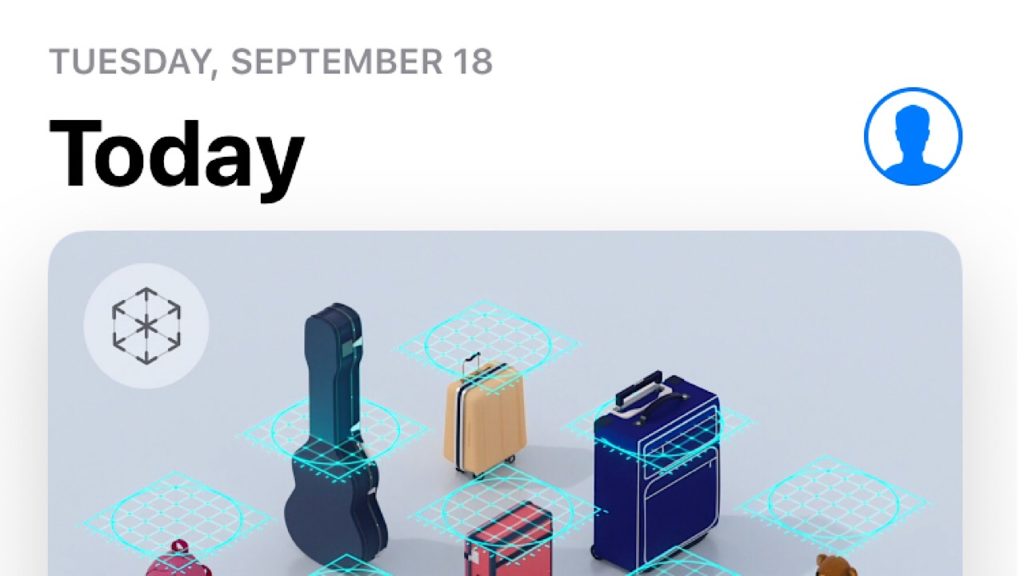
Tap on the app store. Once there, tap the little blue headshot icon in the top right-hand corner, which will take you to your account information. Select the button with your Apple ID.
2. Account settings
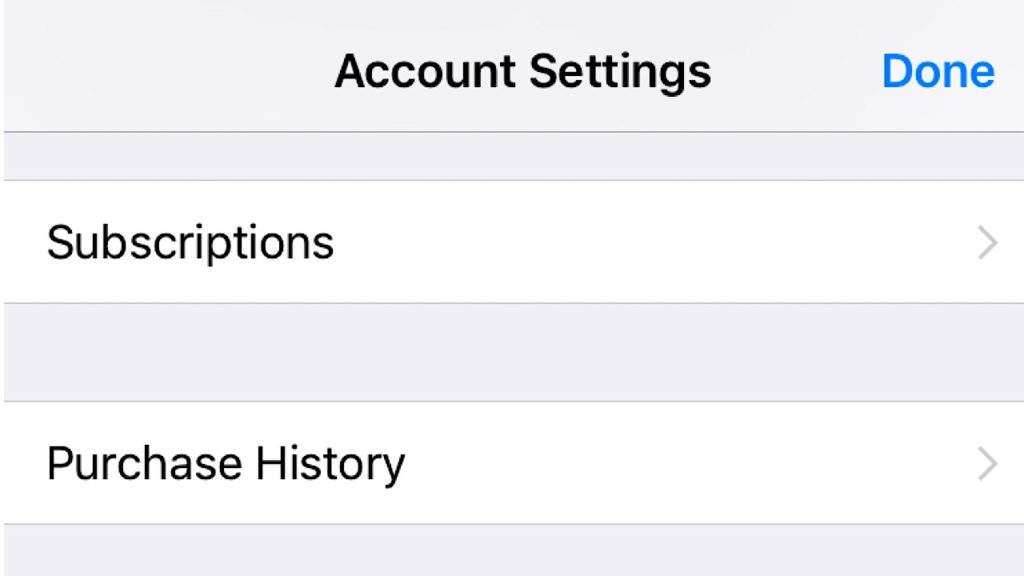
Once in account settings, scroll down to the button that says subscriptions. Tap it, and you’re in your subscriptions where you’ll see all of them that are currently active. Tap on the subscription that you want to cancel.
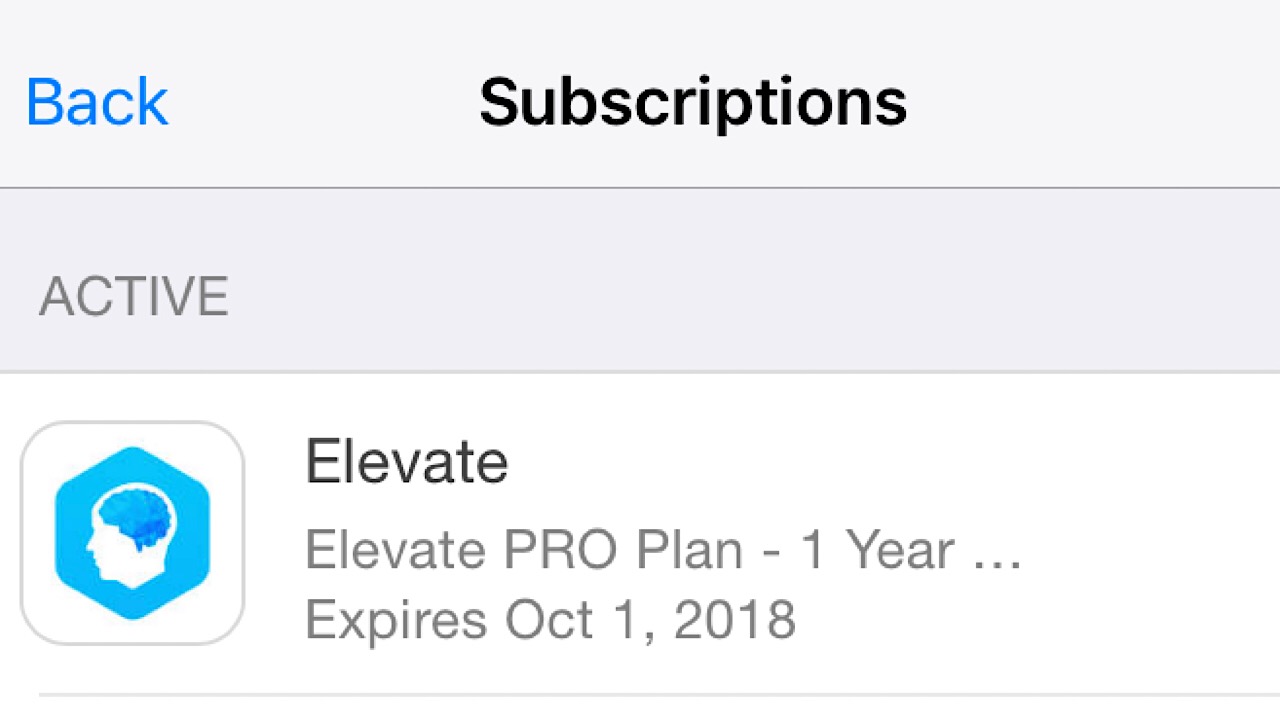
3. Canceling the subscription
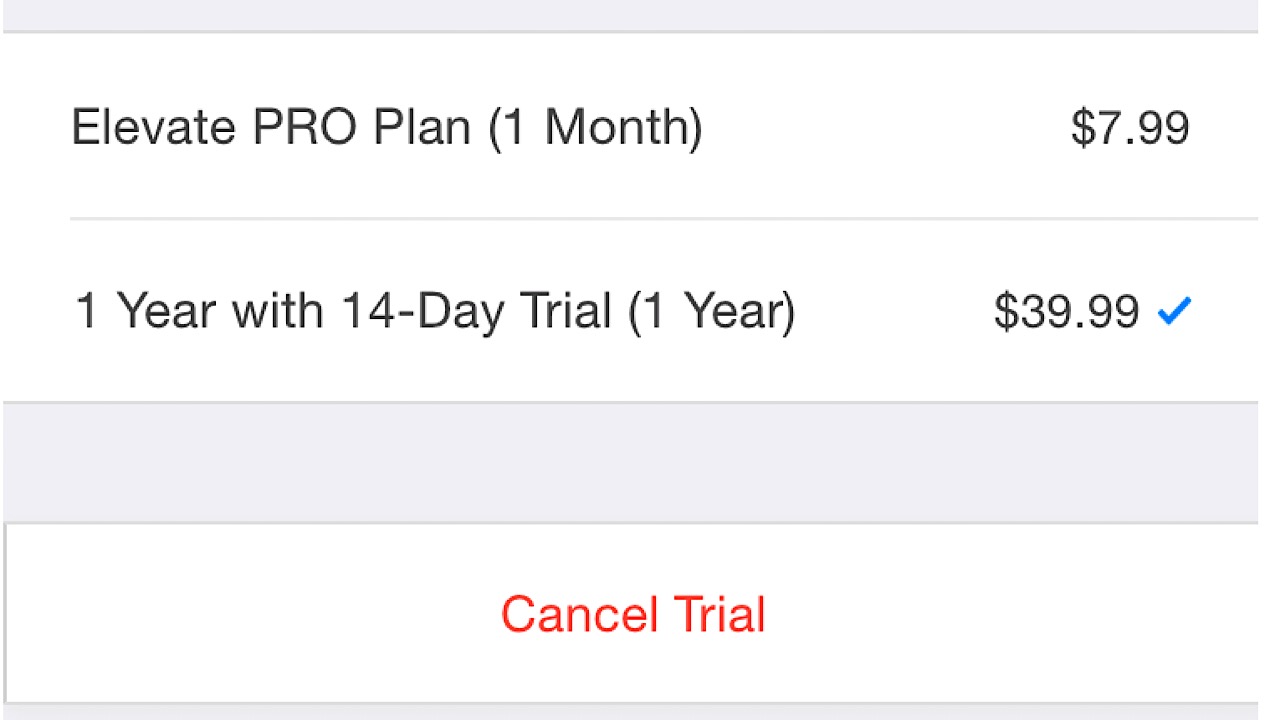
On the page of the app that you want to cancel, scroll down to the cancel trial or cancel subscription button and tap it. A confirmation window will pop up, and most times, you’ll have the option to continue using your subscription until the end of the free trial or the rest of the time left that you’ve already purchased. Tap confirm, and you’re finished.



