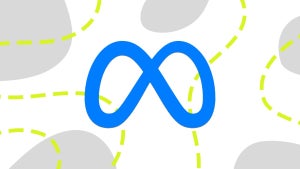In a bid to make sure you never leave Instagram for a minute, the social network now offers you the ability to video chat with your friends. Here’s how it works…
First, go to your Instagram inbox. A quick right-swipe takes you there. Then use the search box to locate your friend or just open any previous message thread. Tap the camera icon in the upper right corner. Your friend’s phone will ring and the video chatting can begin.

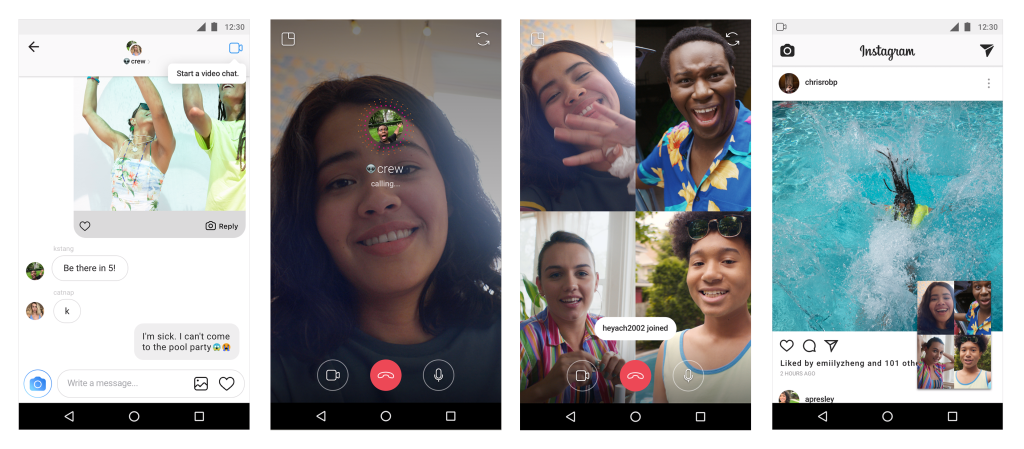
Instagram says you can video-chat with four people at once. What’s interesting is that you can minimize the video chat and do other stuff on Instagram, like send messages to other friends, browse your feed, or post a story. So if you see your pal on the video chat looking really distracted, that’s because she’s looking up the latest Kardashian post instead of paying attention to you. It’s 2018. If you’re not multitasking, you’re missing out.
And speaking of the Kardashians, you can’t initiate a video call with Kendall unless she follows you on Instagram, too. Sorry.