How To
How to: view Links and Forms in Firefox 3’s Page Info
- January 22, 2009
- Updated: July 2, 2025 at 9:25 AM
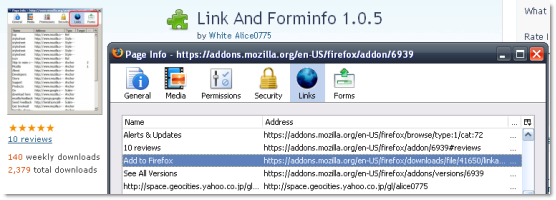
One of the things that first made Firefox such a popular web browser was that it was so developer-friendly. Including features that web developers loved meant that they were more likely to use Firefox and, in turn, more likely to develop for maximum compatibility with Mozilla’s browser.
One such feature is the Page Info window which, until the launch of Firefox 3, included two extra options: the Links and Forms tabs, which provided a wealth of data but saved on the hassle of trawling through the page’s source. For some reason, Mozilla removed these options in version 3… and though this has been annoying me for months, I’ve only actually bothered to look for a solution today. As you might expect, the fix is quick, easy, and comes in the form of an extension.
Simply install the ‘Link and Forminfo’ add-on from Mozilla’s site, restart Firefox and check the Page Info on any page you like. Those handy Links and Forms tabs will be back! Hooray!
You may also like
 News
NewsEven the Louvre Failed at Cybersecurity — Here’s How You Can Do Better
Read more
 News
NewsAI has been responsible for 50,000 layoffs in 2025: what can we expect in 2026?
Read more
 News
NewsValve will stop producing one of its most popular models of Steam Deck
Read more
 News
NewsA Korean thriller that promises to take over this Christmas arrives on Netflix unexpectedly
Read more
 News
NewsThis Transformers game will disappear from Steam at the end of the year, but you can buy it at a ridiculous price before that happens
Read more
 News
NewsOne of the great directors in the history of cinema has passed away
Read more