Sponsored
Introduction to AutoCAD: A Brief Overview of What AutoCAD Is and How It Works
The New AutoCAD is more powerful than ever

- March 31, 2023
- Updated: July 2, 2025 at 2:40 AM

AutoCAD is the perfect way to power your creativity. AutoCAD provides teams with collaboration, automation and machine learning tools. Most professionals such as engineers and architects use AutoCAD to help with various functions. Some of them include:
-Designing and annotating 3D models and 2D geometry with mesh objects, surfaces, and solids.
-Automating various tasks including counting objects, drawing, creating schedules, and adding blocks.
-Customizing the workplace with apps and APIs to improve productivity.

Why Use AutoCAD?
AutoCAD has various uses, including:
-Accelerating designs in 2D or 3D. You can now complete your projects with AutoCAD’s customizations and automations.
-Collaborating across devices and multiple teams. You can now share drawings securely and annotate across the web, desktops, and mobile devices.
-Ensuring compatibility and fidelity for your DWGs with AutoCAD’s TrustedDWG technology.
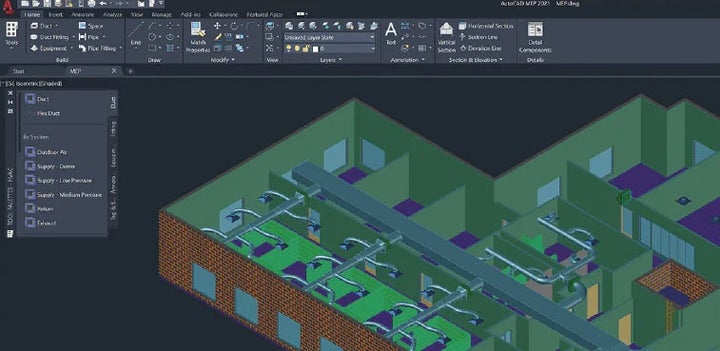
Tools Included With AutoCAD
AutoCAD has several tools to help improve productivity. The tools include:
Architecture toolset – This toolset gives you the tools to scale your project pipeline and finish projects faster. With this toolset, you can access a library of over 8500 architectural components. You can also generate elevations, floor plans, ceiling grids, and sections. The toolset also allows you to place doors, walls, and windows through real-world construction.
Mechanical toolset – This toolset includes over 700,000 intelligent parts and specific mechanical engineering tools. With this toolset, you can access AutoCAD’s library of tools, parts, and custom content. You can also customize object type properties. The toolset also allows you to create BOMs (bills of materials).
Map 3D toolset – This model-based mapping software gives you access to GIS and CAD data. It supports planning, management, and designing. With this toolset, you can access spatial data with the help of FDO (Feature Data Objects) technology. You can also edit the geospatial data directly and manage infrastructure systems with the help of Enterprise Industry Models.
MEP toolset – This MEP (mechanical, electrical, plumbing) toolset allows you to improve productivity. You can access over 10,500 MEP objects, optimize your workflow with domain-specific ribbons and palettes. You can also automatically update your sheets, drawings, and schedules as per any changes.
Electrical toolset – This toolset comes with electrical design features allowing you to create and document electric controls systems. You get access to over 65,000 electrical symbols. You can also automate generation of component tags and wire numbering. This toolset also allows you to update customized reports automatically.
Plant 3D toolset – With this toolset, you can edit CD models and P&IDs. You also receive industry-specific tools for plant designing. You can collaborate in a cloud-based environment. You can also automate 3D modeling and P&ID drafting through the use of in-text commands. This toolset also allows you to create isometric drawings from the 3D model.
Raster Design toolset – This toolset allows you to edit scanned drawings. You can also convert raster images to DMG objects. You get access to tools for cleaning up and editing images. You can also edit REM objects with the help of AutoCAD commands. In addition, your workflows can be simplified with vectorization tools.
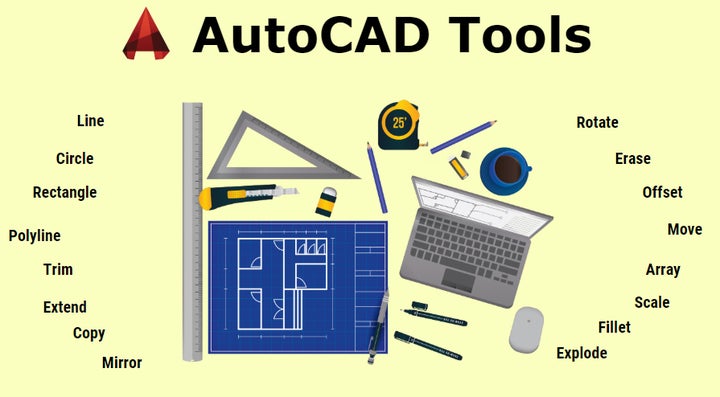
Uses of AutoCAD
With AutoCAD, you can unlock efficient workflows. With the latest AutoCAD updates, you can collaborate with team members. You can also gather drawing data quicker and export your designs to other products. AutoCAD has also been updated with new features that help with seamless connections across Autodesk products and devices.
My Insights
With this feature, you can now get helpful tips to complete your project quicker.
Markup Import and Assist
This feature allows you to import feedback from PDFs or paper. You can then add changes without changing the existing drawing.
Sharing
This feature allows you to share controlled copies of your drawings to colleagues and team members. They can edit these drawings from anywhere.
Counting
You can also automate blocks or geometry counting with this command.
Floating Windows
This feature allows you to display windows next to each other or on different monitors in one instance of AutoCAD.
Anytime, Anywhere
You can now create and edit CAD drawings with any browser using the AutoCAD mobile app or web app.
Drawing History
This feature allows you to compare all versions of your drawing, so you can view the evolution.
Push to Docs
You can now convert your CAD drawing sheets to PDFS and push them directly to Autodesk Docs using AutoCAD.
Blocks Palette
You can view and access blocks using AutoCAD’s desktop or web app.
Work Anywhere
You can now get a connected experience with AutoCAD, irrespective of the device you’re using. You can view, create, or annotate drawings with the help of the AutoCAD mobile app or from any desktop with the help of the AutoCAD web app.
Workspace Customization
You can now complete your work quicker and get access to toolsets, APIs for automation of common processes and over a 1000 third-party apps.
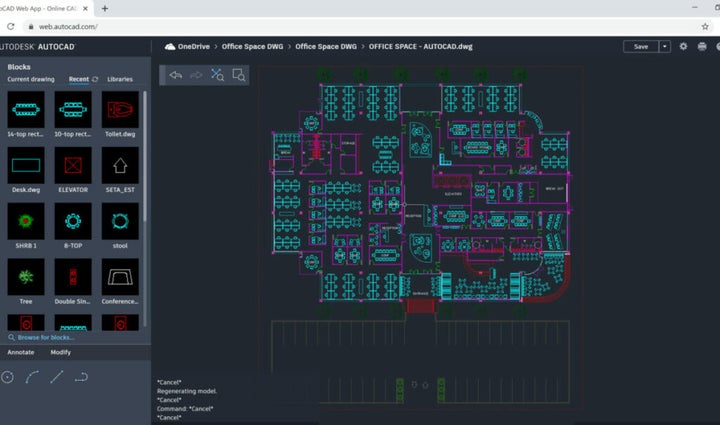
Subscribe Today
With a one year subscription of AutoCAD, you can save up to 34% as compared with paying monthly. You also get a money back guarantee and if you purchase now, you can lock in the same price for up to three years.

FAQs
What Is the Use Of AutoCAD?
AutoCAD is a software used for 2D and 3D precise drafting, modeling, and designing. It is done with surfaces, solids, mesh objects, and more. AutoCAD includes features to improve productivity and automate tasks. Users can compare drawings, add objects, count, and create tables. As we have already seen, AutoCAD also comes with toolsets to help with plant design, electrical design, mechanical design, architecture drawings, converting raster images, and more.
Who Can Use AutoCAD?
AutoCAD is used by architects, students, engineers, designers, construction professionals, project managers, and real estate developers. They can use AutoCAD to create 2D and 3D drawings.
You may also like
 News
NewsCeerly: Explore life through spirituality and astrology powered by cutting-edge AI tech
Read more
 News
NewsThe director of The Outer Worlds 2 is clear: Chrono Trigger is the best JRPG in history
Read more
- News
The CEO of OpenAI says that if someone commits suicide because of ChatGPT, it is the deceased's fault, as seeking advice on such matters is an "improper use"
Read more
 News
NewsThe Duffer Brothers recommend you rewatch these episodes to prepare for the fifth season of Stranger Things
Read more
 News
NewsMacaulay Culkin wants to make a new Home Alone movie, but with a very different tone from the previous ones
Read more
 News
NewsDenzel Washington accepted the role for one of his most iconic movies at the suggestion of his son
Read more