News
Microsoft gives you a little more control over Windows 10 updates

- January 8, 2019
- Updated: July 2, 2025 at 5:32 AM


What can we say about Windows 10 updates? On the one side we have the fact that Microsoft has released an OS that it promises to continually update for free. On the other, however, is the fact that Microsoft forces you to take the updates, often they don’t work, and they can come at inopportune moments and slow our devices down considerably.
Needless to say, the lack of control Microsoft gives users over Windows 10 updates has caused a lot of uproar among Windows 10 users. We’re glad then to be able to bring some good news to all Windows 10 users who’ve felt frustrated by the Windows 10 update process.
Microsoft to allow users to delay Windows 10 updates for up to 7 days
Delaying updates has been possible for Windows 10 Enterprise users for some time now. With IT managers often responsible for networks of multiple machines they need to check whether their systems will be compatible with all of the new features the update will bring and won’t be affected in any negative ways. It makes sense then for Enterprise users to have up to 35 days to delay their system-wide Windows 10 updates.
Thanks to a report by the site Thurrott, we can now report that personal users will soon have access to a limited version of the Enterprise delay feature. Thurrott has been looking at the beta version of the next Windows 10 update, which will likely be released in April of this year. They’ve found a new “Pause for 7 days” option in the Windows update page, which you can find by opening Settings, then hitting Update & Security, and finally clicking Windows Update. Unless you’re a member of the Windows 10 Insider Program you won’t find anything there yet, but that should change in April.
If you select the delay option, Microsoft won’t install any updates for a full week. That might not sound like much time but if you’re worried about how an update will affect your machine, it will give you time to investigate further. This will be easier as there will be Windows 10 users installing the update all over the world and reporting on how it effects their devices. After the seven days, Windows 10 will then update automatically, however, meaning you’ll have to take steps to counteract any issues you think your machine will have when it does so.
Continuously updating your OS is a good thing, as it means your device will always be up to date with the latest security patches. Microsoft’s disastrous 2018 Windows 10 updates would give anybody reason to pause before hitting update. This move allows users to delay updates a little longer, saving them from any bugs that may appear. The update will occur automatically after the delay, but if any serious issues arise during that time, Microsoft might pull the update altogether until they’ve worked out all the bugs, like they did in October.

5 Tricks to Speed up Windows 10 Start Time
Read NowPatrick Devaney is a news reporter for Softonic, keeping readers up to date on everything affecting their favorite apps and programs. His beat includes social media apps and sites like Facebook, Instagram, Reddit, Twitter, YouTube, and Snapchat. Patrick also covers antivirus and security issues, web browsers, the full Google suite of apps and programs, and operating systems like Windows, iOS, and Android.
Latest from Patrick Devaney
You may also like
 News
NewsReduction of video production time: a practical Premiere Pro workflow for marketing teams
Read more
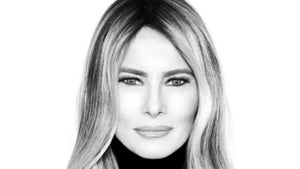 News
NewsIn this country, they are so fed up with the Trump family that they have pulled Melania's documentary from theaters
Read more
 News
NewsPepsi has stolen Coca-Cola's polar bears in a frontal advertising attack
Read more
 News
NewsThe beloved period series premieres its fourth season on Netflix with great surprises
Read more
 News
NewsHollywood comes together in support of Paul Dano after Tarantino's harsh comments
Read more
 News
NewsThe creators of Diablo II have created a fantasy RPG that promises to surprise everyone
Read more
