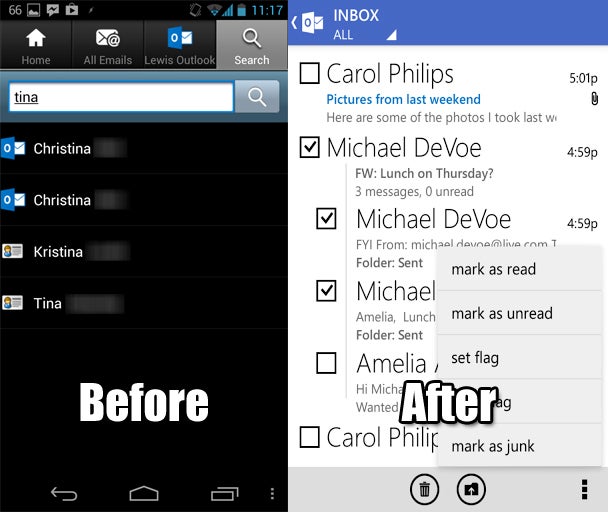Article
Outlook.com app for Android redesigned to look like Windows Phone
- April 16, 2013
- Updated: July 2, 2025 at 8:30 AM
![]() When I first tested the Outlook.com app for Android, it was a disaster. The interface looked like an application from the early days of Android and it lacked basic features like threaded messaging. That changes today as Microsoft released a significant update to its Outlook.com app for Android to look like the Windows Phone interface. The entire interface has been changed for the better, offering Windows users a consistent interface across all of Microsoft’s products and services.
When I first tested the Outlook.com app for Android, it was a disaster. The interface looked like an application from the early days of Android and it lacked basic features like threaded messaging. That changes today as Microsoft released a significant update to its Outlook.com app for Android to look like the Windows Phone interface. The entire interface has been changed for the better, offering Windows users a consistent interface across all of Microsoft’s products and services.
The redesigned app features a flat interface with Windows Phone-like contextual buttons at the bottom for creating a message, refreshing, and search. There are also a ton more features and options. The most important feature that’s been added is full Exchange ActiveSync support. Microsoft said that they had to build a separate app to get ActiveSync to work as “Exchange ActiveSync on Android devices varies significantly.”
Other improvements include threaded messaging, filters for unread/flagged mail, and a spam reporting button.
You can find the Outlook.com for Android update here.
Source: Outlook Blog
You may also like
 News
NewsGood news! Generation Z is increasingly going to the movie theaters… unlike the rest of the world
Read more
 News
NewsThe new Tekken champion is Japanese and is 92 years old
Read more
 News
NewsOne of the most successful movies of the year premieres on HBO Max
Read more
 News
NewsNaughty Dog is back at it: they are already crunching for their next game
Read more
 News
NewsPedro Almodovar returns with a new movie that is very Christmas-like
Read more
 News
NewsLarian Studios will hold an AMA to clarify their stance on AI early in the year
Read more