Ransomware Never Disappeared—and in 2025, It’s Worse Than Ever

- April 1, 2025
- Updated: April 1, 2025 at 1:22 PM

It’s impossible to discuss ransomware without mentioning how this type of malware affected people worldwide in the past—and 2024 was certainly not a banner year for cybersecurity. In fact, 2024 was one of the most prolific years for ransomware activity to date.
According to Sophos data, 59% of organizations reported being victims of ransomware attacks, and 70% of those incidents resulted in data encryption. This marks a notable shift in attacker success rates and shows that many organizations are still not adequately prepared to deal with this type of cyber threat. The average ransom demands multiplied fivefold compared to the previous year, indicating an increase in threat actor confidence and aggression.
In light of these developments, only a robust antivirus can protect users from such dangers—like Avast Free Antivirus, for example. One of the most alarming statistics is that 32% of ransomware incidents stemmed from unpatched vulnerabilities. This demonstrates an ongoing failure in cyber hygiene, as many organizations continue to struggle with patch management in complex digital environments.
What Is Ransomware?
As explained by the National Cyber Security Centre, ransomware is a type of malware that blocks access to your device and the data stored on it, typically by encrypting your files. A group of criminals will then demand a ransom in exchange for decryption. The computer itself may be locked, or the files it contains may be encrypted, stolen, or deleted. Attackers may also threaten to leak stolen data if a ransom is not paid.
How Does Ransomware Work?
- Access: Attackers gain access to your network, establish control, and install malicious encryption software. They may also copy your data to threaten its exposure.
- Activation: The malware activates, locking devices and encrypting the network’s data, which means you can no longer access it.
- Ransom Demand: Typically, you’ll receive an on-screen notification explaining the ransom and instructions for making the payment to unlock your computer or regain access to your data.
Payment is usually requested via an anonymous web page and often in cryptocurrency like Bitcoin, given the difficulty of tracking such transactions.
Can Ransomware Affect Our Computers and Smartphones?
Yes—ransomware can impact both computers and smartphones. As mentioned, this type of malware blocks access to files or even the entire device, demanding a ransom to restore functionality.
How It Affects Computers (PCs and Laptops)
- Spreads via malicious emails, infected file downloads, or compromised websites.
- It can encrypt documents, images, and other files, making them inaccessible.
- Some variants can lock the entire operating system.
How It Affects Smartphones (Android and iPhone)
- Infiltrates through malicious apps, fraudulent links, or attachments in messages.
- On Android, it can masquerade as a regular app on Google Play or arrive via an APK from unofficial sources.
- On iPhones, it’s less common but poses a higher risk if the device is jailbroken.
- May lock phone access or encrypt personal files.
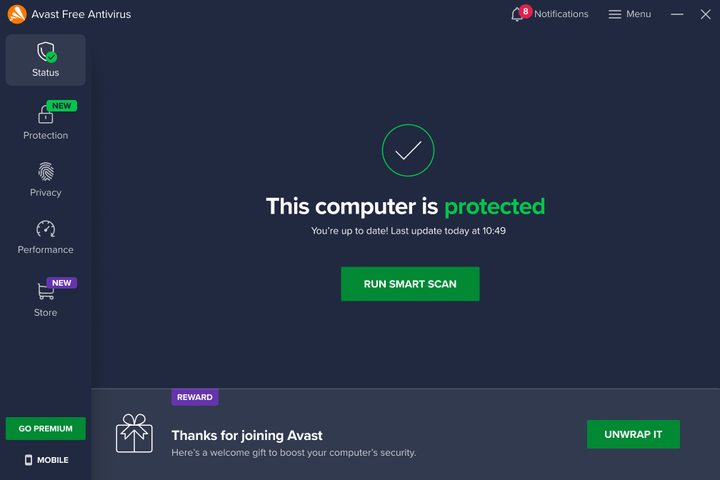
How to Avoid Ransomware in 2025
To steer clear of malware or ransomware specifically, it’s essential to follow certain best practices. Here are some key recommendations:
- Install a Reliable, High-Quality Antivirus. A robust antivirus can detect, block, and remove threats before they cause harm. Keep it updated to recognize the latest malware variants. Avast Free Antivirus is one of the most reliable security software.
- Keep Your Operating System and Software Up to Date Many infections occur because of unpatched vulnerabilities. Enable automatic updates to stay protected against known exploits.
- Avoid Downloading Files from Unknown Sources Don’t download programs, documents, or email attachments from suspicious senders. Only install software from official websites or trusted app stores.
- Be Wary of Suspicious Emails and Messages Phishing emails often include malicious links or attachments. Don’t click links from unknown senders or open unexpected attachments.
- Use Secure, Unique Passwords Choose long, complex passwords and avoid reusing them across different services. A password manager can help manage them.
- Enable Your System Firewall: A firewall acts as a security barrier that blocks unauthorized access to your network or device.
- Avoid Unsecured Public Wi-Fi Networks Public, open networks can be prime targets for hackers. If you must connect, use a VPN to encrypt your traffic.
- Regularly Back Up Your Data Keeping backups on external drives or in the cloud can save your information if you’re hit by ransomware or other malware.
- Stay Informed About Cybersecurity Knowledge is your best defense. Learn about the most common threats and how to spot potential attacks. Check security or antivirus Blogs.
As always, in addition to using common sense and being cautious with files from unknown sources, robust protection requires a quality antivirus. With Avast Free Antivirus, you’ll have an always-on, comprehensive defense against all kinds of malware without significantly impacting system performance. Whether at home or in the office, a good antivirus is the first step to staying secure in an ever-changing cyber landscape.
Journalist specialized in technology, entertainment and video games. Writing about what I'm passionate about (gadgets, games and movies) allows me to stay sane and wake up with a smile on my face when the alarm clock goes off. PS: this is not true 100% of the time.
Latest from Chema Carvajal Sarabia
You may also like

Bluesky presents three levels of account verification
Read more

The FBI warns about the increase in scams targeting vulnerable victims
Read more

Be careful if you use certain mods in Helldivers 2: they could get your account banned
Read more

Nothing presents its new super cheap smartphone under the CMF brand
Read more

AI-based audio workflows in Audition: Revolutionizing sound editing
Read more

The hidden challenges of Skyrim keep players hooked a decade later
Read more