News
5 Best Free Apps to Record Audio with your PC

- January 17, 2023
- Updated: July 2, 2025 at 3:10 AM

Have you ever wondered how to record a podcast, take audio notes or record the sound of any streaming video? With the rise of new technologies, recording audio has become an increasingly present task in our classrooms, companies and even among online teaching professionals. If you are thinking of taking voice notes, recording any kind of audio clip or trying your hand at recording your own podcast, you will need to have the right software installed on your PC. But… Which program to download?
If you have searched the Internet, surely you have already seen that there are endless tools with which to record audio from your PC. However, not all of them are easy to use or free. To make your life easier, at Softonic we have prepared a list of the best free programs to record audio from your PC. We hope they help you!
1. Audacity
Audacity is, without a doubt, the best option to record audio from your PC. Not only is it a powerful free recording software, but it is also open source, thus opening up a world of possibilities for its users. One of its strengths is that, thanks to its simple and intuitive interface, it is a program accessible to all types of users. This translates into recording and editing tracks in record time, always offering professional results.
Despite being a seemingly simple program, Audacity offers all the necessary tools to record and mix audio tracks. It also includes tools to improve the sound, analyze the bass frequency and add effects such as audio equalization. Without a doubt, it is the perfect option to record any audio track from your PC.
Main features of Audacity :
- Allows you to record and edit audio tracks
- Very easy to use
- Professional tools
- Multiplatform
- Free and Open Source
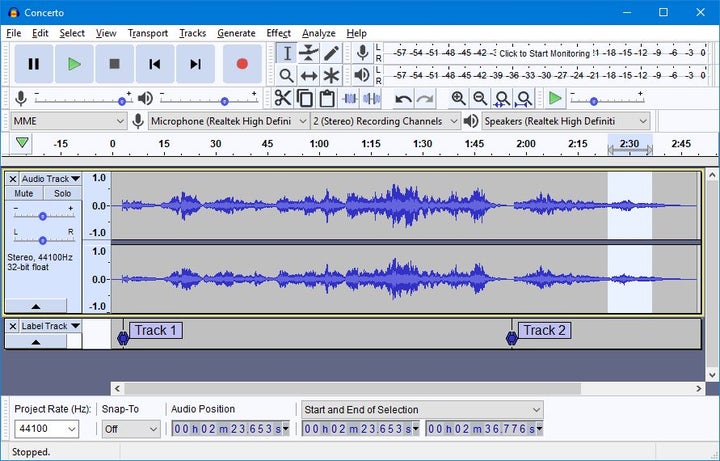
2. Sound Forge
Sound Forge is a very powerful digital audio editing suite designed for the professional and semi-professional audience. In fact, for many years it has been considered the go-to audio editing program for artists, producers and engineers in the industry. Among its main features we find its exceptional audio quality and its advanced mastering and effects tools, with which you can create the perfect audio track.
In addition to being able to record audio, Sound Forge is a software designed to edit and polish the tracks created to the smallest detail. The program also stands out for its high compatibility with file formats and the possibility of exporting them directly to your favorite platforms. Its only weak point: its high learning curve. Sound Forge has a free trial version with which you can enjoy this editor and, if it meets your expectations, purchase its Pro version.
Main features of Sound Forge :
- Professional recording and track editing tools
- Recording of up to 32 different audio channels
- VST plug-in support
- Supports high-resolution audio recording
- Includes a wizard to help beginners
- Headlining software for major artists

3. Ocenaudio
Ocenaudio is a free audio editor that is very easy to use with which you will be able to record, edit and analyze any track in just a few clicks. Although it is not the most powerful tool on the market, it does include some really interesting features such as the ability to add VST (Virtual Studio Technology) plugins. This makes it especially suitable software if, in addition to recording audio tracks, you want to add effects to them.
Among the main virtues of Ocenaudio is its ease of use. It has an intuitive interface and easy-to-learn controls. In addition, the program is completely translated into several languages, ideal for those who do not yet master the language of Shakespeare. As a final point, Ocenaudio is compatible with a large number of formats (FLT, MP3, M4A, 3GP, OGG, MOV, MKV, AVI, VOC, WAV, etc.) being perfect for both importing and exporting our audio tracks.
Main features of Ocenaudio:
- Easy to use
- Allows simultaneous editing of multiple files
- VST plug-in support
- Portable version available
- Available in different languages
- Completely free of charge

4. Wavosaur
Wavosaur is another excellent option to record audio from your PC completely free of charge. This application stands out for offering native support for VST, making it a useful tool not only for recording, but also for editing, adding an effector and manipulating tracks to your liking. In addition to this, it has all the options of a good audio editor, allowing you to record, analyze, copy, paste, modify channels and convert any type of track with just a few clicks.
A very interesting point about Wavosaur is that it is a portable program and therefore does not require installation. Just download the file, double click on it and start recording and editing audio instantly. In addition to this, it is an app with high file compatibility, accepting to import and export audio in WAV, MP3, AIF, AIFF and OGG VORBIS formats. And it’s free!
Main features of Wavosaur:
- No installation required
- VST support
- Export audio files as text
- Analyzes the audio frequency of the second and third spectra
- High format compatibility

5. WavePad
We close our selection with WavePad, a powerful and complete audio editor with which you can record and edit tracks from your PC. The program has all the basic and advanced editing tools as well as the possibility of adding audio effects. In addition to this, it allows the integration of DirectX and VST plugins, thus opening the possibility of adding endless additional tools and effects.
One of WavePad’s strengths is its compatibility between formats. In fact, it is compatible with almost all current music and audio file formats (MP3, WAV, VOX, GSM, WMA, AU, AIF, FLAC, real audio, OGG, AAC, M4A, MID, AMR, etc.) It is also very intuitive and easy to use, making it perfect for both new and experienced users. WavePad is completely free to download, but is only available for non-commercial use.
Main features of WavePad :
- Compatible with the vast majority of formats
- Intuitive and easy to use
- Compatible with DirectX and VST plug-ins
- Includes a large number of audio effects
- Allows batch processing
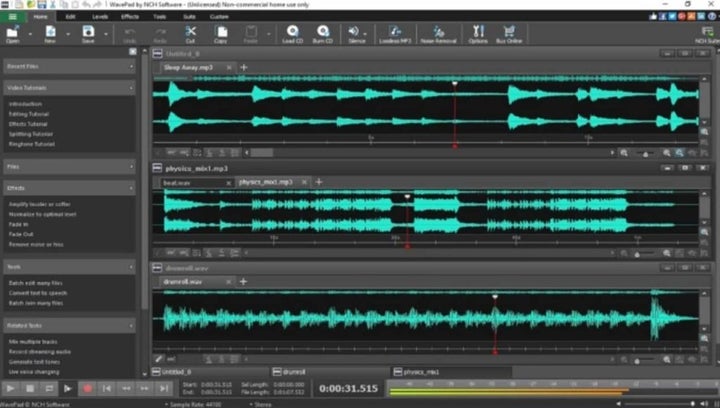
Mireia Fernández is passionate about the world of video games and new technologies, a hobby that dates back to her childhood with the MSX HB 501p. Born and residing in Barcelona, Mireia has been working as an editor for over 10 years and specializes in writing reviews, tutorials, and software guides, as well as doing everything possible to publish news before anyone else. Her hobbies include spending hours playing on her console, walking her golden retriever, and keeping up with the latest SEO developments.
Latest from Mireia Fernández
- A Greener Web and Cleaner Oceans: Why So Many Are Switching to Wave Browser
- Fuel Your Instagram Feed: How Adobe Stock’s Infinite Library Powers Your Creativity
- Agentic AI in Adobe Express: Will Conversational Editing Change 2026 Content Creation?
- Gmail Help Me Write with Gemini: 7 Ready-to-Use Prompts for Complaints, Sales & Internal Memos
You may also like
 News
NewsReduction of video production time: a practical Premiere Pro workflow for marketing teams
Read more
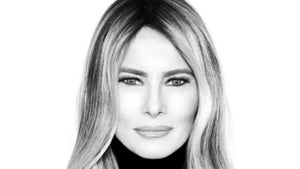 News
NewsIn this country, they are so fed up with the Trump family that they have pulled Melania's documentary from theaters
Read more
 News
NewsPepsi has stolen Coca-Cola's polar bears in a frontal advertising attack
Read more
 News
NewsThe beloved period series premieres its fourth season on Netflix with great surprises
Read more
 News
NewsHollywood comes together in support of Paul Dano after Tarantino's harsh comments
Read more
 News
NewsThe creators of Diablo II have created a fantasy RPG that promises to surprise everyone
Read more


