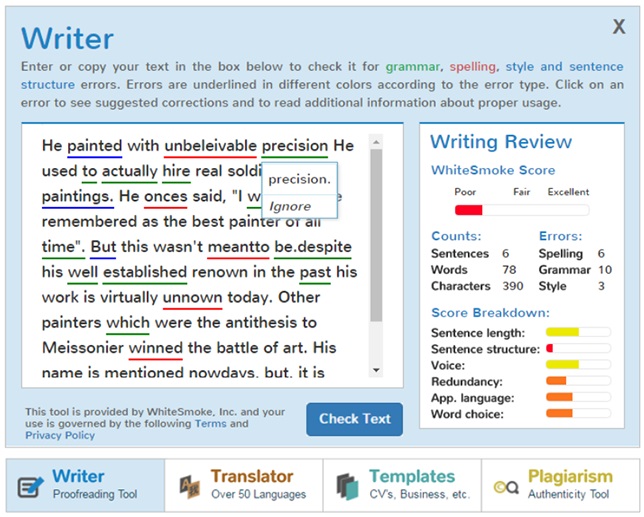Article
Top 7 online tools to improve your writing

- December 4, 2018
- Updated: March 7, 2024 at 5:38 PM


Whether you’re a professional writer or simply writing for fun, writing assistant tools are useful for virtually everyone. From mobile apps to browser extensions, there are hundreds of tools out there, each with its own unique uses. Here are some of the best ones for making your writing more professional.
Top 7 tools to make your writing better
7. Whitesmoke
Whitesmoke works as an extension to your word processor, and essentially an upgrade to the basic grammar check that is pre-built into the processor. While most grammar checks simply tell you what’s wrong, Whitesmoke is a sophisticated program that will help you rewrite your work to create sentences with more substance. Their website also contains educational videos on various grammar subjects to improve your overall writing skills.
6. Evernote
Have you ever struggled through a mountain of windows and browser tabs, looking for a little note you wrote down? This extension lets you have your notes right next to your work as you’re writing. This means you can keep track of multiple things without needing to sift through a variety of tabs and windows to look at all of them.
5. EasyBib
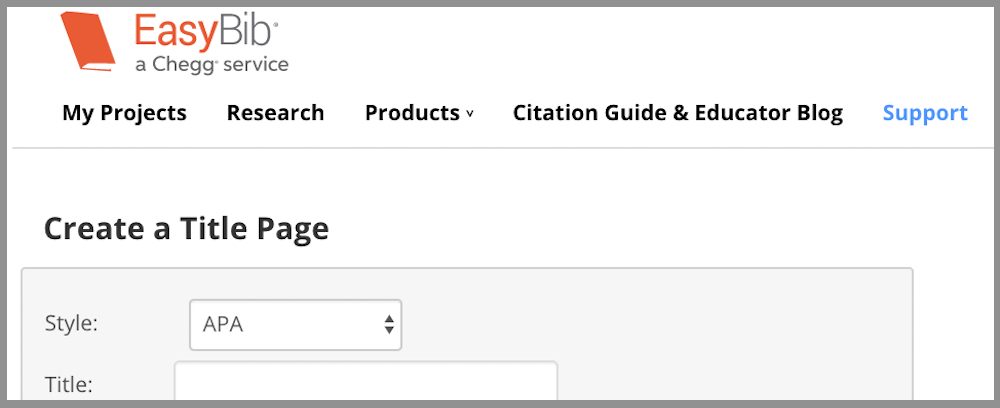
While this app is perfect for students, it can be used by anyone who finds themselves struggling with citations. This is a great app for avoiding plagiarism, as it helps you create in-depth bibliographies for your work. While you may not always need citations in your writing, it is important to make sure you’re not stealing someone else’s work.
4. Just Not Sorry

A Gmail extension specifically created for professionals. If you find yourself using words like “just,” “very,” and “sorry” too frequently, then this extension is a great way to change the tone of your emails, so you don’t sound unprofessional. It finds synonyms for these common fluff words, so you aren’t overusing them.
3. Grammarly
Similar to Whitesmoke, Grammarly is a browser extension and mobile app that will help check your grammar and spelling in your everyday life. It is a natural upgrade from autocorrect that anyone can use, as it will also check the grammar of your sentences, instead of just the spelling. We use it here at Softonic, and it’s saved us from some embarrassing situations.
2. LibreOffice
LibreOffics is a free alternative to Microsoft Word that comes in both desktop and mobile forms. This can really save you a lot of money if you don’t want to pay for Word. It contains virtually all the same functionality (besides being able to run Word documents themselves), without the pesky fee.
1. Diaro
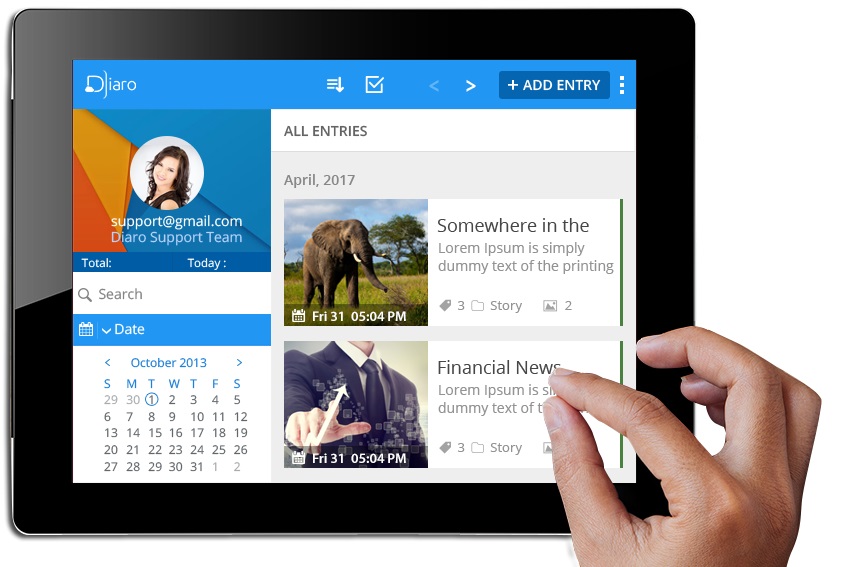
This journal app works similar to a mobile version of Evernote, as it is a perfect way to keep track of any information you have, pulling it up on short notice. It allows for an easier organization format than the pre-built notes app. As the name implies, you can also use this app as a virtual diary, making it easy to document important parts of your day and life.
While many of these are their own application, a good portion of them work as extensions to everyday programs like Microsoft Word, and Google Chrome. These aren’t the only great extensions out there, so be sure to check out our list on the best Chrome extensions to improve all aspects of your browsing experience.
Troy Zaher is a professional writer and journalist for Softonic, specializing in gaming and social media news. He is a 2018 graduate of Fitchburg State University with a bachelors of English.
Latest from Troy Zaher
You may also like

Elon Musk Claims Tesla Cybertruck Can Function as a Boat, Skepticism Follows
Read more

This game was released on the same day as Oblivion Remastered and has decided to be relaunched a week later
Read more

The United Kingdom relies more on AI in the legal field than the United States
Read more

The creator of Danganronpa has released a new game that he recommends you play after Clair Obscur: Expedition 33
Read more

Crusader Kings 3 receives an expansion about the kings of the steppe: the Mongols
Read more

Subscription services are not the future of video games according to a major analyst
Read more