Article
Use keywords for any search engine in Firefox
- June 30, 2008
- Updated: July 2, 2025 at 9:29 AM
One of the things I especially like about Firefox is the way search tools are implemented to make them more accessible to the user. Press Ctrl+F, for example, and you’ll be able to search the web page you’re currently visiting from the bottom tab. Or you can press Ctrl+K to activate the built-in Google search field on the top right corner – a search field that can be easily customized with other search engines. Another trick is one that Cyril taught us a while ago: using keywords to quickly search any website from the browser’s address bar.
Now with the all-new Firefox 3 you can also use these keywords to manage the built-in search engines. You only have to click on the little arrow to the right of the G icon in the search field, and select “Manage search engines”.
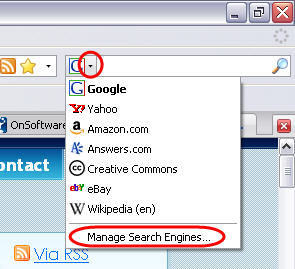
Then select the search engine you want to assign a keyword to and click on the “Edit keyword” button. That will open a new window where you can enter the keyword that will be linked to that specific search engine.
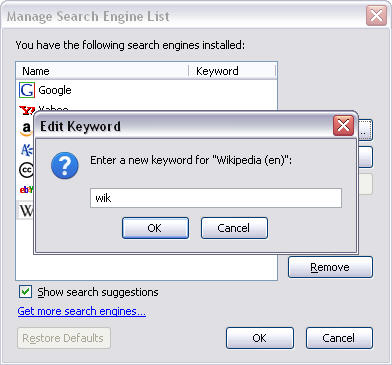
From this moment on, you’ll be able to search that website from the browser’s address bar simply by typing the keyword you just assigned to it plus your query. In my example, now I can search Wikipedia from anywhere just by using my keyword.
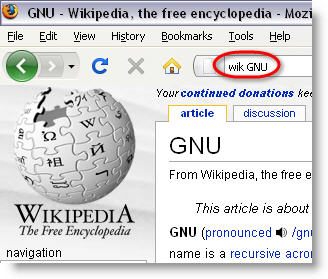
You may also like
 News
NewsEven the Louvre Failed at Cybersecurity — Here’s How You Can Do Better
Read more
 News
NewsAI has been responsible for 50,000 layoffs in 2025: what can we expect in 2026?
Read more
 News
NewsValve will stop producing one of its most popular models of Steam Deck
Read more
 News
NewsA Korean thriller that promises to take over this Christmas arrives on Netflix unexpectedly
Read more
 News
NewsThis Transformers game will disappear from Steam at the end of the year, but you can buy it at a ridiculous price before that happens
Read more
 News
NewsOne of the great directors in the history of cinema has passed away
Read more