How To
What is Adobe XD and how to use it

- November 22, 2021
- Updated: April 14, 2024 at 1:07 AM

Adobe XD is a sophisticated design tool that allows teams to easily interact and work together from planning all the way to the final product. It’s a vector-based UX (user experience) platform that enables teams to create and share designs. It has cross-platform compatibility with other Adobe Creative Cloud apps like Photoshop, InDesign, and Illustrator.
Previously known as Adobe Experience Design CC, it was first announced as Project Comet in October 2015 at the Adobe Max conference. It was officially launched with the name we know in October 2017. Let’s look at how to use Adobe XD.
What is Adobe XD used for?
Adobe XD is intended for developers and designers who want to work in vector format because it allows them to scale their design up without losing resolution or detail. It’s also invaluable for teams that want to collaborate on creating their designs. They can work together effortlessly using Adobe XD because they can link their artboards, share their work, including links to specifications and designs, and give and get feedback to and from other team members without exiting the program.
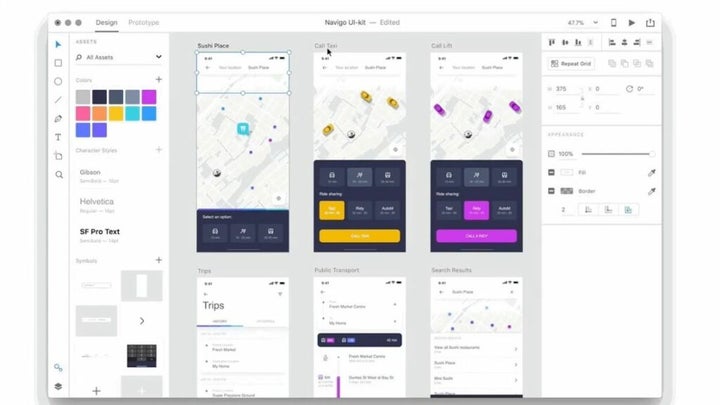
What can you design in Adobe XD?
- Websites: You can use stacks, padding, navigation patterns, scrolling, and a repeat grid to bring life to any websites you design on Adobe XD.
- Apps: With features like responsive resizing, set artboard sizes for standard devices, and auto-animate and drag triggers, Adobe XD makes creating great app experiences easy.
- Games: You can import art and test game elements in Adobe XD using a Bluetooth game controller and gamepad triggers. Then have users interact with the controller before you write any code.
- Marketing campaigns: Designing a marketing campaign is a breeze in Adobe XD. Import elements from Photoshop and Illustrator and design any campaign you can come up with.
How does Adobe XD work?
Using Adobe XD allows designers to create prototypes that look like the finished product. Designers can communicate their vision while contacting their team and getting feedback during every facet of the project from inception to delivery. Adobe XD has features that save time and workflows that free designers to concentrate on creating. Designers and their teams worldwide are using Adobe XD for everything from wireframing to handing over the finished product.
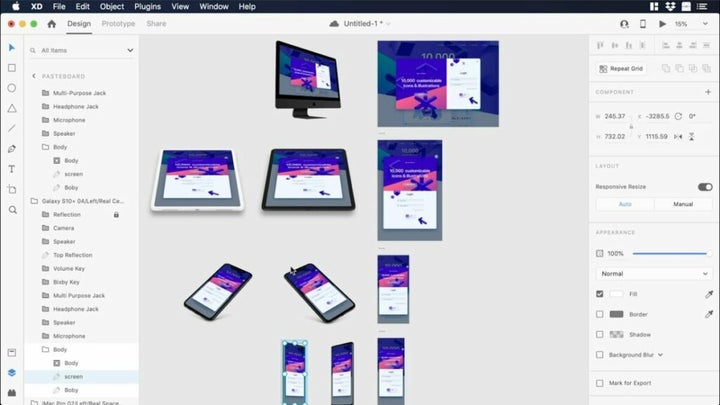
Tweaking designs and layouts
You can finish your intensive tasks faster with AdobeXD. You can make buttons, build cards, add hover and toggle, create interactions, exchange and resize content, and make different versions of components to try out and instantly send your changes to different designs. Choose from a wide variety of fonts. Create voice commands, add animations to create motion effects and scrolls, and access areas of your designs by clicking. Build interactive carousels.
Adding innovations
Exchange graphics and colors. Store creative assets from Illustrator, Photoshop, and more and save them to the cloud. Access your files from anywhere at any time. Link components to documents. Use shared character styles and colors. Access shared logos. Add music and effects to your designs to make them pop. Work easily with Paper, Slack, Jira, Dropbox, Teams, Microsoft, Zeplin, and others. Use more than 200 plugins. Automate your tasks. Connect to XD tools.
Live Preview
A big help with prototyping in XD is the live preview. If you change your designs or transitions Adobe XD immediately previews them in a separate window. If you don’t have the device you’re designing for, you can use the preview window to see your changes on your pc. If you’re using a smartphone or tablet to design on, you can plug it into your pc and get a live preview.
Repeat Grid
Repeating content like a carousel of cards, a photo gallery, or a list of contact numbers, can take time to maintain. A Repeat Grid makes it easy. You can automate repeating content so that an object or group of objects can be repeated vertically and horizontally. You can override text and imagery to update your content by dragging new images and text files onto the Repeat Grid.
Voice prototyping
Adobe XD is the first experience design platform to offer voice interaction. You can use voice commands and get speech and audio playback. You can design voice assistants, applications accessible by voice commands, and more. If you’re building a skill or workflow for Alexa or Google Assistant, you can preview it directly on a compatible device.
How much is Adobe XD?
The price of Adobe XD depends on whether you’re going to pay for the whole Adobe Creative Cloud apps package or purchase Adobe XD separately. As a single app, it costs US$9.99 a month. If you want to use other Adobe apps too, the package costs US$52.99 a month. There’s a free trial option with limited capabilities.
How to add fonts to Adobe XD
Use the Creative Cloud desktop app. Run it by tapping its icon on the taskbar in Windows and the menu bar in macOS. Click the Fonts icon. In the fonts window, click on Browse Fonts. You’ll go to fonts.adobe.com. Look for the font you want. Click the View Family button. You’ll go to another page.
Click the Activate Fonts drop-down icon. Activate the font family, weights, or styles. To access the fonts, open the Creative Cloud desktop app and go to the font list. You’ll see them in the Active fonts list.
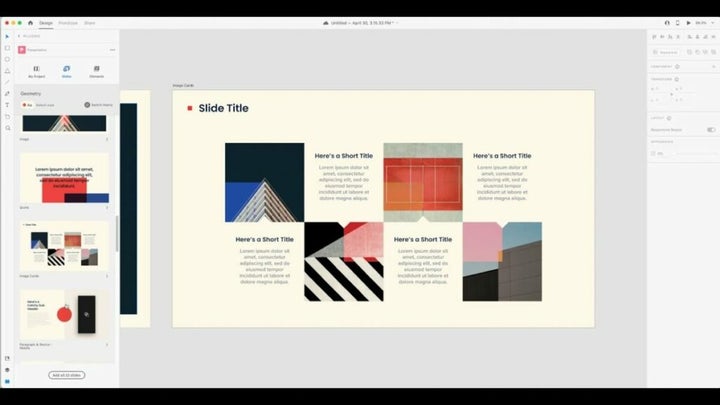
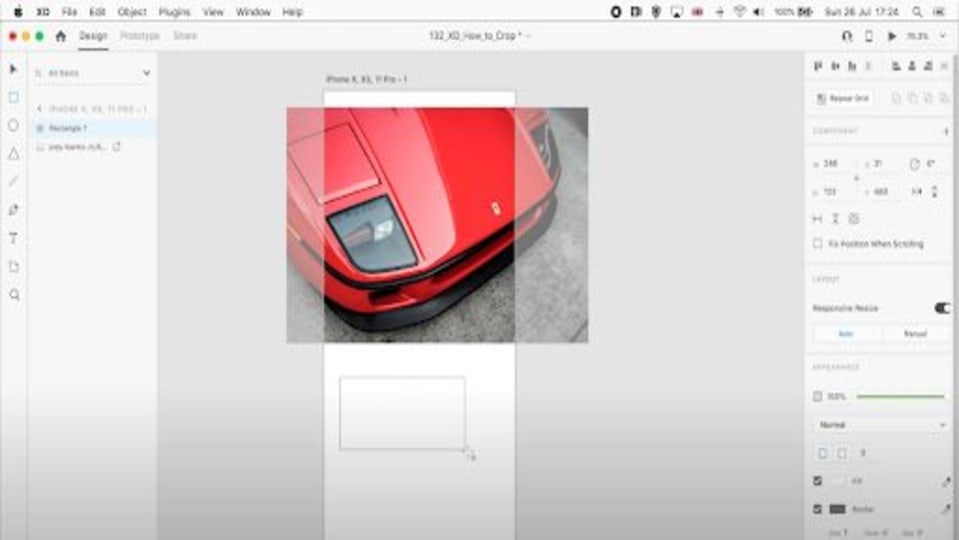
How to Crop Image in Adobe XD
READ MOREFantastic collaboration tool
If you’re a designer or part of a design team that wants a sophisticated tool that will do everything you need to easily as well as give you access to other Adobe products, you can’t go wrong with Adobe XD. You’ll work in vector format and collaborate fully with other team members without any difficulties, which will make any task you undertake go smoothly.
Latest from Shaun M Jooste
You may also like

Tesla Set to Reveal Q1 2025 Financial Results Amid Delivery Drop
Read more

How to disable Gemini in Google Messages
Read more

Tesla Used Vehicle Prices Plummet Amid Surge in Sellers
Read more

Big Tech under scrutiny: who watches over the big tech companies?
Read more

Gmail has a new tab to manage subscriptions: This is what you can do with it
Read more

Humble Bundle launches a package dedicated to DOOM and Wolfenstein that you won't want to miss
Read more