Article
Which version of DirectX do I have?
- April 21, 2012
- Updated: July 2, 2025 at 8:50 AM
 PC games almost always have a DirectX requirement – it’s often ‘DirectX 9.0C’. If you’re not sure which version you have installed, there’s an easy way to check! These instructions will work on Windows XP, Vista and Windows 7. Read on to find out how.
PC games almost always have a DirectX requirement – it’s often ‘DirectX 9.0C’. If you’re not sure which version you have installed, there’s an easy way to check! These instructions will work on Windows XP, Vista and Windows 7. Read on to find out how.
- Click on the Start button:
- Type ‘dxdiag’ into the search field, then click on the dxdiag icon that appears:
- A window will open with lots of information about your system – here’s where you’ll find your DirectX version:
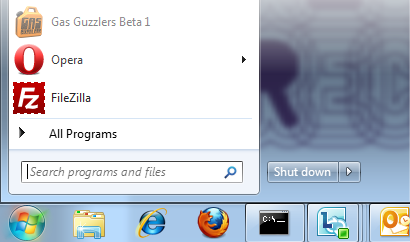
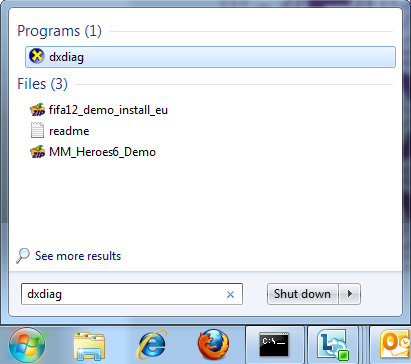
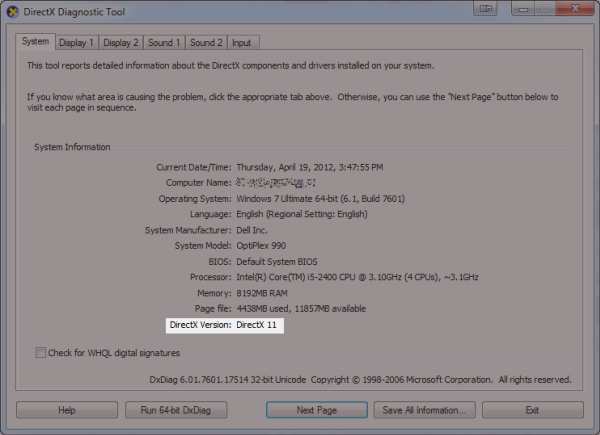
That’s all you need to find out your installed version of DirectX!
You may also like
 News
NewsCeerly: Explore life through spirituality and astrology powered by cutting-edge AI tech
Read more
 News
NewsThe director of The Outer Worlds 2 is clear: Chrono Trigger is the best JRPG in history
Read more
- News
The CEO of OpenAI says that if someone commits suicide because of ChatGPT, it is the deceased's fault, as seeking advice on such matters is an "improper use"
Read more
 News
NewsThe Duffer Brothers recommend you rewatch these episodes to prepare for the fifth season of Stranger Things
Read more
 News
NewsMacaulay Culkin wants to make a new Home Alone movie, but with a very different tone from the previous ones
Read more
 News
NewsDenzel Washington accepted the role for one of his most iconic movies at the suggestion of his son
Read more