Adobe Firefly is much more than a video model

- November 10, 2024
- Updated: January 23, 2025 at 2:42 PM

One thing is certain: videos have become the epicenter of current entertainment. Recording and editing video is an increasingly common task, and Adobe wants to make things easier for us with Adobe Firefly.
This video-focused model aims to assist the growing community of editors and creators who want to achieve quality results quickly. Thanks to Adobe Firefly Video and its generative magic, simple tasks like filling gaps in your projects will be very easy.
Generating Videos with Descriptions is Now a Reality
Generative artificial intelligence has allowed us to do incredible things, like creating images from scratch just by describing what we want to see. Adobe has brought this technology to videos with its Adobe Firefly Video model. We can generate sequences and complete clips to complement our projects through a prompt.
With Adobe Firefly, it will be easier to visualize what we want to shoot and how before we set out with our camera. If you want to know if your idea works, you can always test and generate your clips. This way, you can also speed up your production. If you want to know how to do it, follow these steps:
- Sign up for the waiting list: Add your user through this link. You will be notified by email when you can access it. Keep in mind that Adobe is limiting the number of users for now. Still, you can try your luck.
- Open Firefly: When you receive the email confirming that you can access it, go to the Adobe Firefly website and log in with your account. Once inside, choose the Generate Video option.
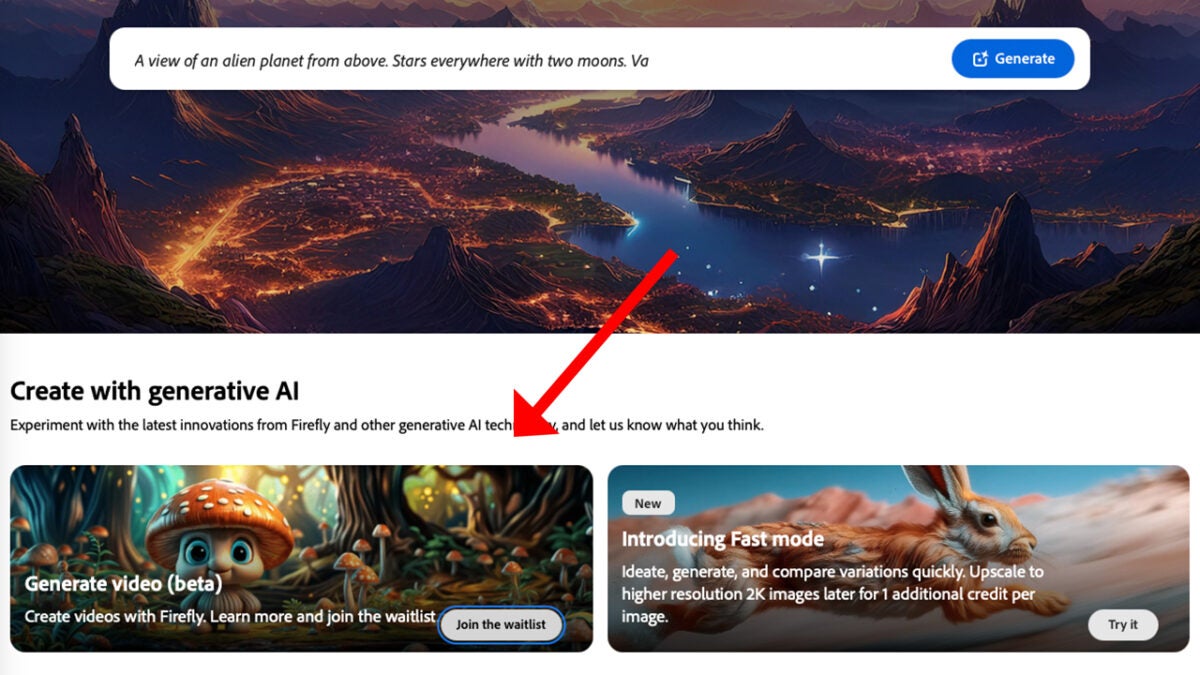
- Write how you want your video to be: To get good results, Adobe clarifies that the first thing you should do is describe the type of shot, which character will appear, the action, the location of the video, and its visual aesthetics. Don’t beat around the bush; it’s always best to be concise and brief (you will have a limit of up to 175 words). The Firefly website also allows you to transform a static image into one with movement. Here, you just need to describe what you want the image to do.
- Generate and review your video: Once we have our description, click on Generate and wait for the result. Firefly also lets you change aspects such as camera angles or the aspect ratio. Keep trying different descriptions and settings until you achieve what you desire.
At the moment, Adobe Firefly has some technical limitations. One of them is the videos’ duration and resolution: five seconds at 720p is the maximum we can currently obtain.
Generative Extension: Extend Your Videos in Premiere Pro with Adobe Firefly
In addition to generating video from text, the benefits of Adobe Firefly Video are also found in other Premiere Pro functions, such as Generative Extend. This new feature allows us to add AI-generated frames at the beginning or end of a clip.
It is available in the beta version of Premiere Pro and works as follows:
- Within your project, select the clip you want to extend. Videos must be at least two seconds long, and in the case of sounds, they must last at least three seconds.
- With your clip already selected, click on the Generative Extend Tool. It is in the toolbar, which you can activate by clicking on Window and then Tools.
- Click and drag the edge of the clip to extend it as far as you want. You can extend videos up to a maximum of 2 seconds. In the case of audio, the limit is extended to 10 seconds.
- To try other results, right-click on the generated area and select Regenerate.
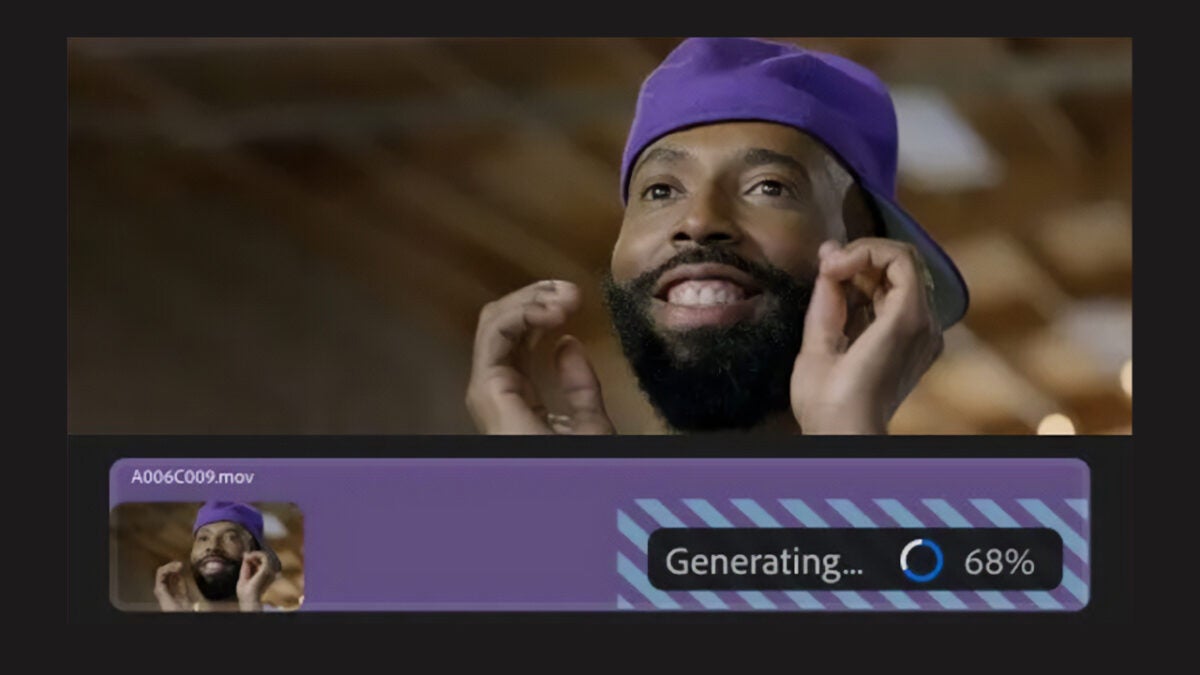
Being a fairly new feature, there are some limitations you will need to consider:
- The videos to be extended cannot have resolutions higher than 1920×1080.
- The aspect ratio must be 16:9.
- The videos must have between 12 and 30 fps.
Regarding sound, Generative Extend cannot create or extend dialogues. It also cannot extend songs or music in general and is only compatible with mono or stereo sounds.
Integration with other Adobe applications
Adobe Firefly technology is available in the most popular and widely used programs in the Adobe ecosystem. Your workflow will greatly improve by using the benefits of Firefly in different ways and then combining them if you wish. These are just some of the things we can do from Adobe apps:
- Photoshop: Here, you will find quite powerful features like Generative Fill, Generative Expand, and Text to Image, which will help us enhance our images with AI-generated elements.
- Illustrator: Illustrator users can benefit from Generative Shape Fill and Project Neo, among other things. The latter allows us to transform 3D objects into vectors.
- Lightroom: Lightroom’s Generative Remove feature makes it much easier to remove imperfections and objects that clutter our photos.
- InDesign: The Generative Expand feature is also found in InDesign, which is perfect for adjusting our images to the millimeter.
- Adobe Express: Here, you can find a wide variety of options, such as Generate Image, Remove Background, Animate Characters, or Generate Template, for example.
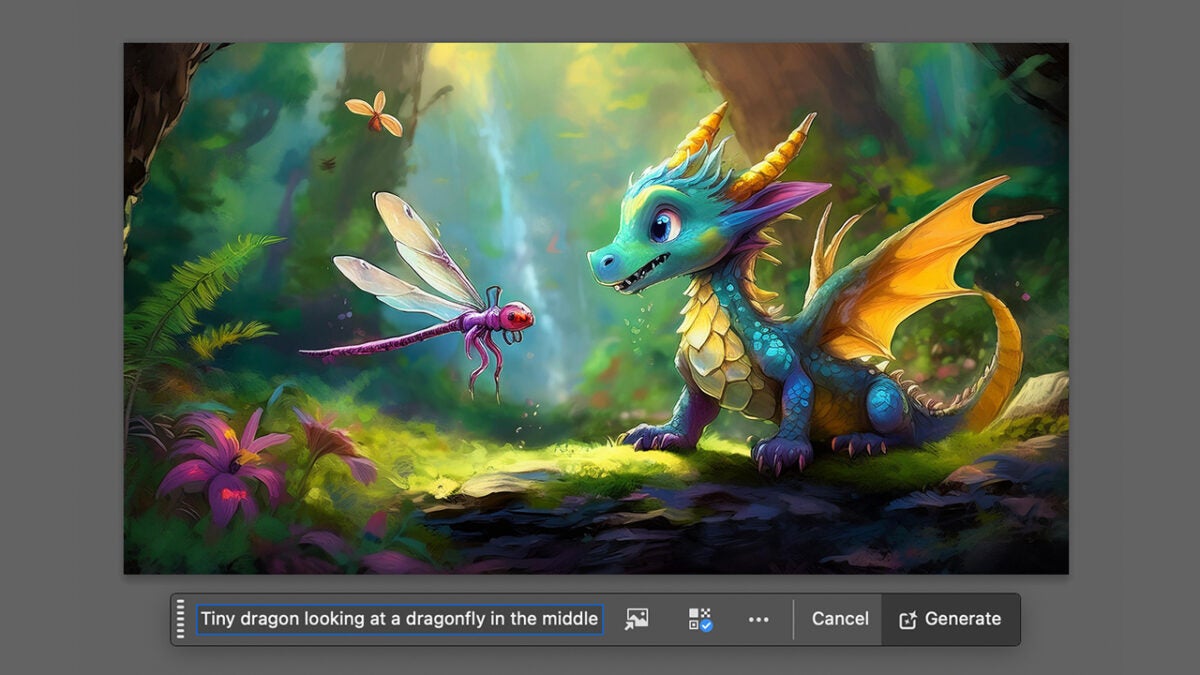
Artist by vocation and technology lover. I have liked to tinker with all kinds of gadgets for as long as I can remember.
Latest from María López
You may also like

Slate Auto Unveils Electric Truck, Transforming Heavy-Duty Transportation
Read more

Dodge Charger EV Set to Transform Electric Vehicle Landscape in 2026
Read more

Starbucks opens its first 3D printed store in the United States this Friday
Read more

Tesla Insider Confidence Shifts as Board Member Purchases 4,000 Shares
Read more

Pricing for Isuzu’s D-MAX EV Expected to Exceed €36,500
Read more

Gemini could be part of Apple Intelligence later this year
Read more