Article
Best journaling apps in 2019

- February 20, 2019
- Updated: July 2, 2025 at 5:20 AM

Science has found that journaling comes with a whole host of benefits — from dealing with stress, anxiety, or depression, to creating a judgment-free space for self-expression.
The journaling trend, if you can call it that, also makes it look like you need to know the ins and outs of collaging and journaling fonts.
You’ve seen ‘em:

A journaling app, on the other hand, makes it easy to keep things neat, documented, and even safe from prying eyes.
Paper and pens are all well and good. Those planner journals are all the rage, require a certain command of art supplies and the time to decorate your schedule.
If you’re of the mindset that journaling is a self-improvement tool, then it might be more practical just to go digital already.
However, an app can bring more to the table. While nothing can replace the feeling of fresh pen and ink, we’ve rounded up a few of our favorite apps for keeping track of your thoughts, goals, and to-dos.
Best journal apps for 2019
Day One Journal

Day One Journal is one of the most popular journaling apps out there, for a good reason. The app offers a wide range of features set to take your journaling experience to the next level.
You’ll get all the core journaling features — things like text-based entries, custom reminders, and the ability to insert photos and videos. You can also add metadata to enrich your entries — which will input things like location or weather automatically.
Day One’s reminders feature is pretty cool — for example, instead of a simple email notification, you can set up prompts that ask for your thoughts at the end of the day, the morning, or whenever.
The app is free, but you’ll need to pay $34.99 per year for premium features.
Journey

Journey’s real selling point is, the app is a cross-platform journaling app. So, you can create your account, make a list from your computer, then reflect on the day while laying in bed with your phone.
Similar to Day One, this solution allows you to create text-based journal entries, as well as those with photo, video, and geo-location tagging. The app supports multiple images, and you can export to your Google Drive or other formats.
Journey is free on Web, iOS, and Android, $16.99 for Mac and $17.99 for Windows. Premium mobile features may be unlocked for $4.99.

Complete guide to self-improvement: mind and body
Read Now ►Momento

Momento is the journaling app of choice for social media lovers. If you’re already documenting away on Facebook, Instagram, or writing on Medium, this app brings these things together into one place, allowing you to keep a full-on digital archive of your online life.
Momento provides automated journaling. Naturally, this isn’t a great solution for that journaling for mental health reasons or productivity. But it’s perfect for those who want to keep detailed accounts of what was happening in their lives on a daily basis. Still, those who want the traditionally written entry can find that here, too.
Momento is free for users with up to three social feeds. The premium plan is $3.99 and allows you to add multiple photos, more feeds, app integrations, and themes.
Penzu

Penzu is a journal app with a strong emphasis on privacy. The app allows you to create journal entries with photos and you can sync your content across devices.
This app isn’t the most feature-stocked entry on our list, but it gets the job done. Writing an entry looks a lot like creating a blog post in WordPress or similar. The benefit, though, is the app stores your entries as a journal — so they’re together, rather than saved as separate files.
What’s more, you can set custom reminders, so you stick with your new habit.
Creating an account is free. However, if you want access to all of the features, you’ll need to pay $4.99 per month or $19.99 a year. The pro plan comes with a passcode for journals, unlimited photos, journals, and custom journal covers.
Grid Diary
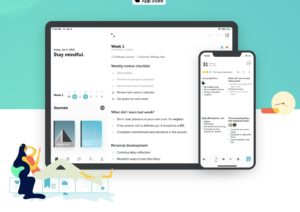
Grid Diary aims to simplify the web app journal. The journal is as easy as filling out a form, and presents you with 8 question prompts that ask you things that may make you evaluate your lifestyle choices. Examples include: “how much money did I spend today?” Or “what sports did I do to improve my health?”
That said, you can customize the prompts yourself if documenting your sports participation isn’t on your list of priorities. This app probably isn’t the one for those who like to free write their heart out, but it is a good choice for someone looking to become more self-aware — without being too flowery or intimidating.
Grid Diary is free, but you can upgrade for $4.99 to unlock pro features. The pro plan includes multiple reminders, customizable formatting, passcode locking, syncing with iCloud and Dropbox, and Evernote integration.
Grace is a painter turned freelance writer who specializes in blogging, content strategy, and sales copy. She primarily lends her skills to SaaS, tech, and digital marketing companies.
Latest from Grace Sweeney
You may also like
 News
News'Avatar: The Way of Water' is approaching 800 million at the box office in record time
Read more
 News
NewsIf Mario appeared on PlayStation, it would be hell, according to the former president of Sony
Read more
 News
News'Battlefield 6' has gone from success to absolute failure, and it doesn't know how to stop it
Read more
 News
News'Star Wars' is embracing AI, and Disney doesn't care if no one likes it
Read more
 News
NewsJames Cameron has prepared us in case he doesn't make 'Avatar 4', but he has a solution: a press conference
Read more
 News
NewsBrigitte Bardot has died at the age of 91, leaving the world of cinema orphaned
Read more


