Article
Top 3 packing apps for your vacation

- May 9, 2019
- Updated: July 2, 2025 at 4:59 AM


Does it feel like every trip you go on, something gets left behind?
It’s the toothbrush, the flip flops, the hydro flask, the Nintendo Switch, the sunglasses, the towels, the earbuds, the towels, the cell phone charger, and the chapstick!
Always with the chapstick.
If you’re tired of forgetting everything other than that huge stack of books you promised yourself to read during vacation, we’ve got some apps to make your life a little easier.
Top 3 luggage packing apps
PackPoint

Download and open Packpoint. You’re greeted by a screen that asks your gender, where you’re going, when you’ll be there, and why you’re visiting. These are simple bits of information that will help PackPoint suggest what items you should bring. Don’t worry about editing the packing list just yet, there’ll be time for that soon enough!
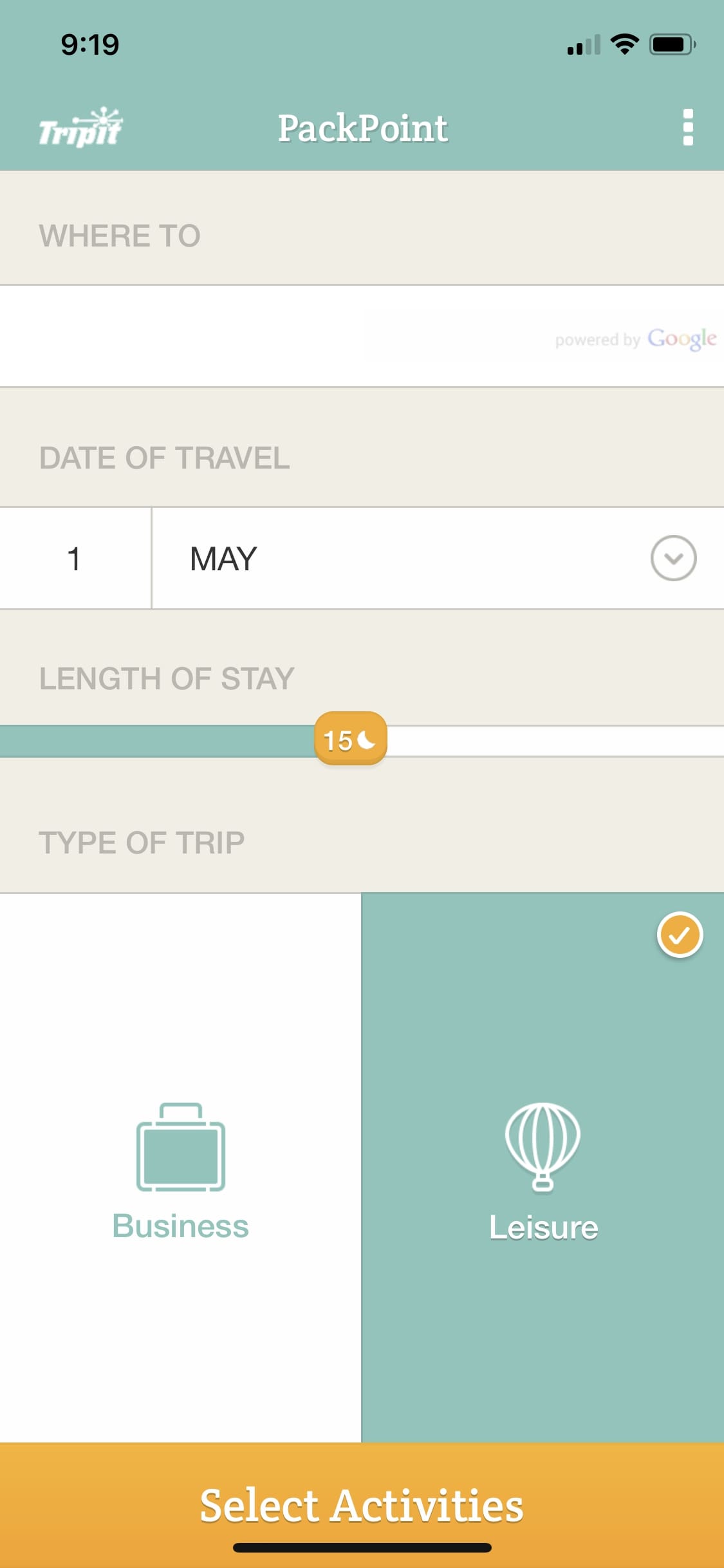
After this, input what activities you’re planning on doing. This can be very important. While most trips require essentials, we often forget to bring activity-specific gear, such as boots for a hike.

And that’s it; you’re finished! The system creates a full list of items to pack. You can add to the list by clicking “Type new item” in any section, and remove details by swiping right and hitting the red button.

DISTINGUISHING FEATURES:
PackPoint has a great user interface: no busy screens, a well-designed layout, quick setup, and intuitive buttons. With the difficulty of planning a full vacation, keeping the packing process as simple as possible may be just what’s needed.
PREMIUM:
Unfortunately, this app withholds one of the most important functions for their premium subscribers: customizable packing lists. While you can edit each list within a vacation plan, you aren’t able to create full lists for use in the future. To do that you must pay… three dollars!
It’s really not that bad. Three dollars shouldn’t break the bank, and you can support the devs. Of course, if you’re looking to get the whole bag of chips absolutely free, you may want to try something else.
Packr

Packr looks and feels a lot like PackPoint. In fact, it’s so much like PackPoint that the differences come down to visual style and a few key functions.
But first, let’s step into the app. Here you can choose your location, gender, and visit dates. Nothing too crazy or different there:
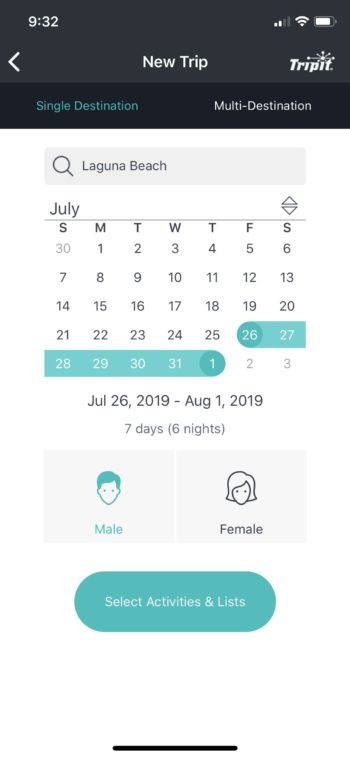
Here, we have the familiar activity screen. Look at those adorable icons. What will you be doing on this vacation?
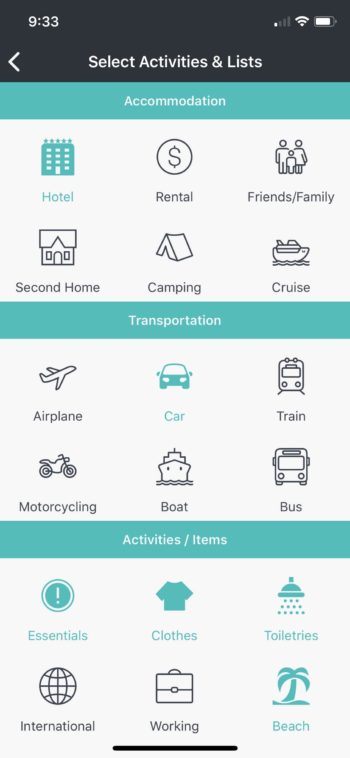
Finally, Packr organizes everything into a nice little list for you. As before, add, remove, and check items at your leisure.
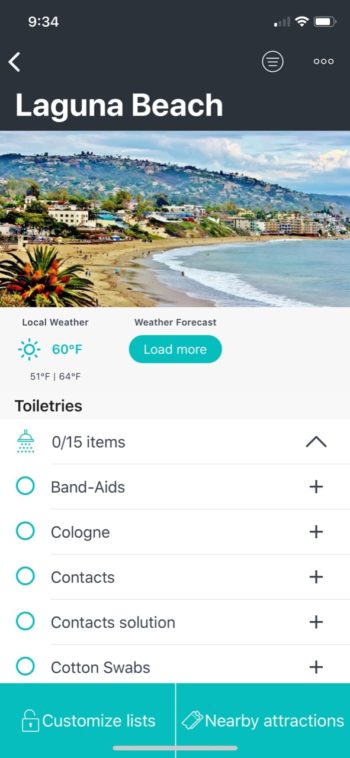
DEFINING FEATURES:
So, what makes the app different?
First, the style looks different. It’s a little more artistic and visually interesting, which should work great for anyone that’s not into a simplistic, minimalist style.
Packr also comes with a main window, another useful detail. After making your first vacation list, you’ll be taken to a screen with all your saved vacations. In PackPoint, on the other hand, you always visit the trip creation environment first and must find your way to saved vacations later. If you’re closing and opening the app while packing your bags, this may make a huge difference.

PREMIUM:
Packr’s premium account adds many new features. For example: customizable packing lists (sounds familiar), eight-day weather forecasts, and multiple-destination trips!
We have to give the creators kudos here. For four dollars (currently $1.99, there’s a special offer), they give you excellent upgrades! In particular, the multi-destination feature has great promise, seeing as many trips begin and end in different places, with numerous stops in between.
Packing List
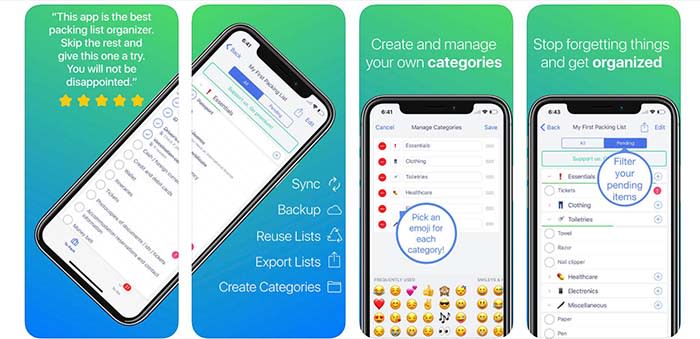
Packing List separates itself right off the bat with a ground-up approach to packing. There’s no asking for a destination or activities, just a large list of suggested items for you to choose from!
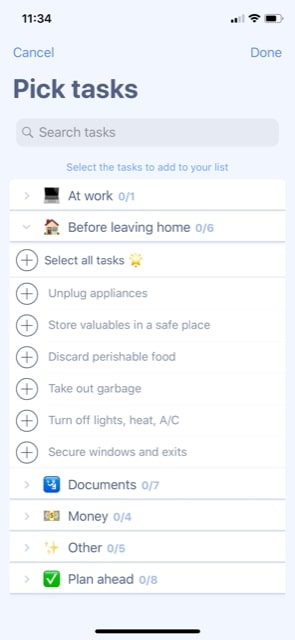
Go through the lists, check out the many activities, and decide what fits your itinerary. In the end, there shouldn’t be any need for editing the list: you’ve already got a form-fitted plan laid out:
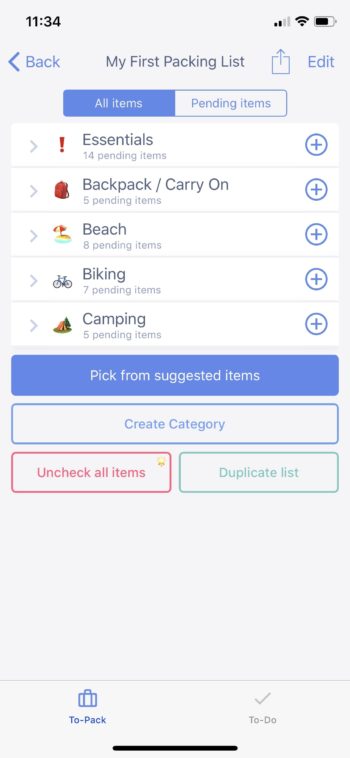
DISTINGUISHING FEATURES:
Aside from being the only app that gives you the ability to start from scratch, Packing List adds another great feature: a To-Do List. Once you’re finished selecting your supplies, begin choosing important tasks to complete before heading abroad!
Never again forget to lock the doors before heading out, eat that pizza before it goes bad, or grab cash for the farmer’s market:
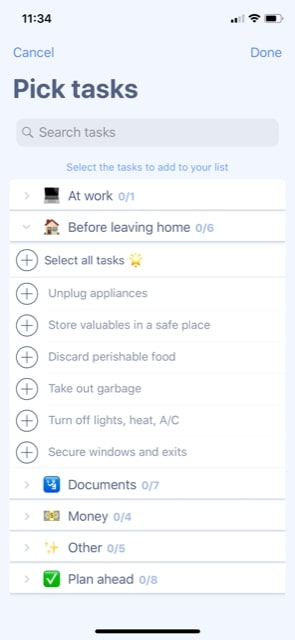
PREMIUM:
With a radically different app comes radically different premium features.
Set specific quantities for packing items, check/uncheck all items in a list at once, sync with iCloud, and set reminders for time-sensitive supplies! All of this is only $3.
Happy Travels
Ironically, a relaxing vacation can be hard to pull off. In between laying down plans, and figuring out how to connect point A and point B, packing should be the least of your concerns. We hope these apps make the trip that much easier.
And don’t forget the chapstick!
Trevor Hutchins writes screenplays, novels, and articles from his home in La Mirada, California. He self-published hist first novel, 'Wynden's Legacy,' on Amazon in May of 2017 and hasn't stopped writing since.
Latest from Trevor Hutchins
You may also like
 News
NewsOne of the lead actresses of 'Hacks' has left TikTok. The culprit, obviously, ICE
Read more
 News
NewsA power outage interrupts TikTok services amid the ownership change
Read more
 News
NewsThe rise of AI-generated malware poses new threats to cybersecurity
Read more
 News
NewsJason Momoa finally gets his wish: to play the character he wanted
Read more
 News
NewsThe Madoka Magica movie is delayed again
Read more
 News
NewsThe release date for the sequel to the series that marked us all is already set
Read more