How To
The best 13 privacy extensions for Google Chrome

- June 7, 2022
- Updated: July 2, 2025 at 3:41 AM

Google Chrome is a popular browser because of the functionality it provides. Unfortunately, the popular software is also a bigger target for hacking attempts and data theft. To avoid falling victim to fraudulent activity and get around various forms of online censorship, it’s wise to equip your Chrome browser with the proper security measures. The following privacy-related extensions will help you do just that.
Privacy Badger
Privacy Badger is a unique extension that uses an algorithm to learn which files on your PC are tracking you. This is a fairly different approach compared to most apps that use pre-established lists to identify trackers. Privacy Badger’s effective algorithm will catch many problematic files that other services will miss. While browsing, you can enable healthy data trackers, such as those used during video playback, with a click. This allows you to still watch videos and interact with social media without trackers automatically being applied as you load a page.

Unseen – Chat Privacy
If you use Facebook Messenger often, then you have probably been annoyed by the read receipts and other features that let other users know your every move. With Unseen, you can block the read receipts that normally show people when you have read their messages. You can also hide information about when you were last seen online and if you are actively typing a message. Keep in mind that this app only works with Facebook and its Messenger service.
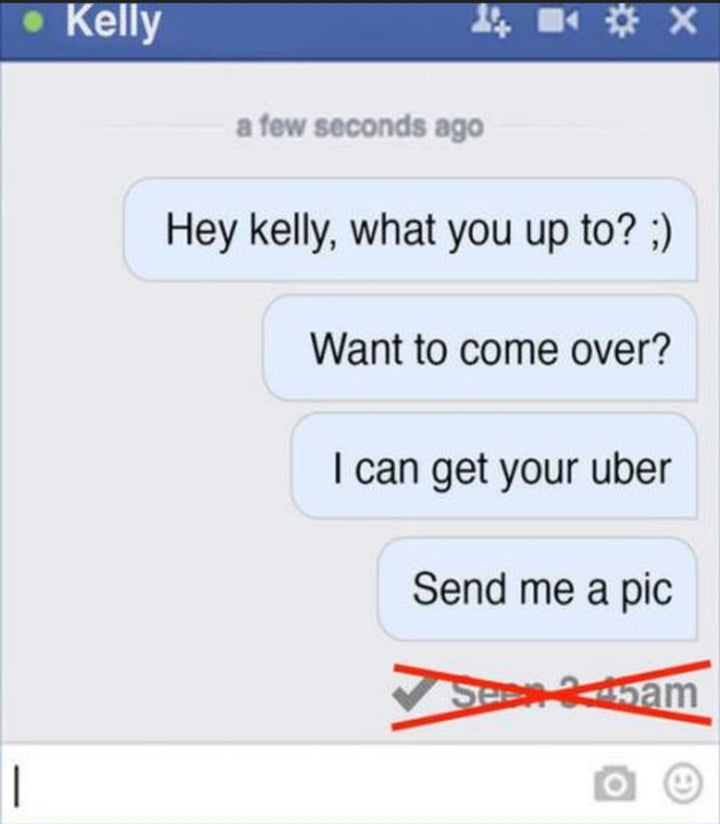
Search Privately
Search Privately is a nifty extension that will automatically delete your search and browsing history. You can choose to delete everything as your search, or simply filter out certain keywords that should be scrubbed. In addition to automatic cleaning, you can manually edit your browsing data after each session. Note that this extension can only remove history created after you first install the app on Google Chrome. Previous browsing sessions will not be affected.
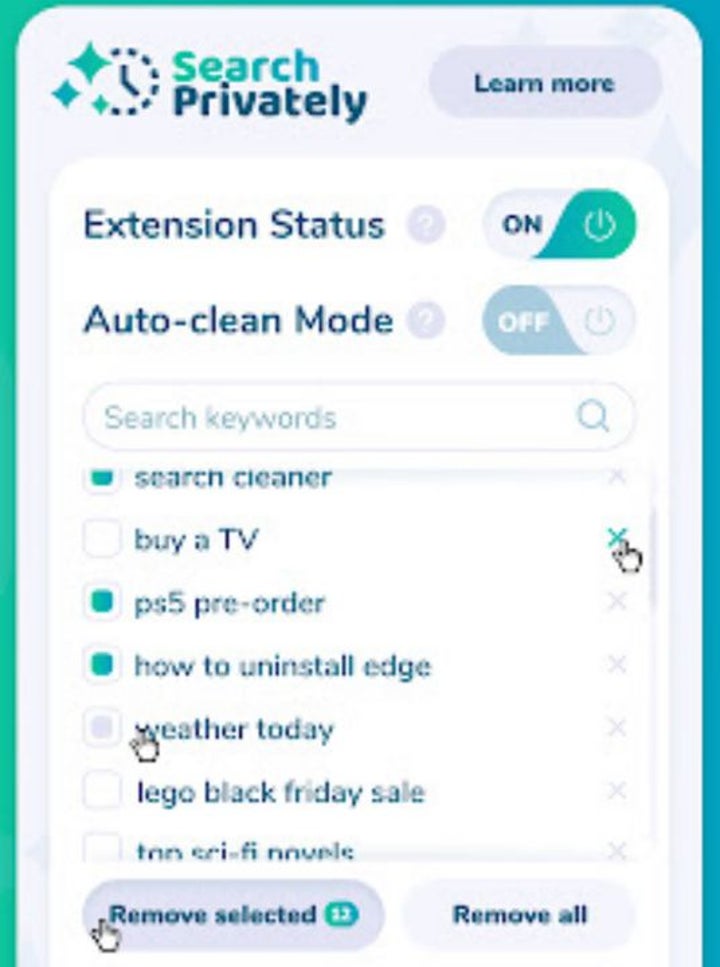
Privacy Bee: Zero-Trust Secure Browsing
This extension allows you to build a privacy profile as you visit sites across the web. Click the Privacy Bee icon when browsing a site to set the parameters of your data relationship with it. Active relationships open easy data transfer with pages you trust and frequent. Neutral relationships provide basic data access to websites you use occasionally. No relationship blocks data transfer with websites you have no affiliation with.

IDX Privacy
IDX Privacy is an astounding resource for obscuring and removing your digital fingerprint. Your digital fingerprint is a collection of identifiers used to track you online. By clearing the identifiers you leave behind while browsing, this extension prevents third parties from creating a digital fingerprint profile for your activities. IDX also comes with an ad blocker, which disables both active and static advertisements on the web pages you visit.
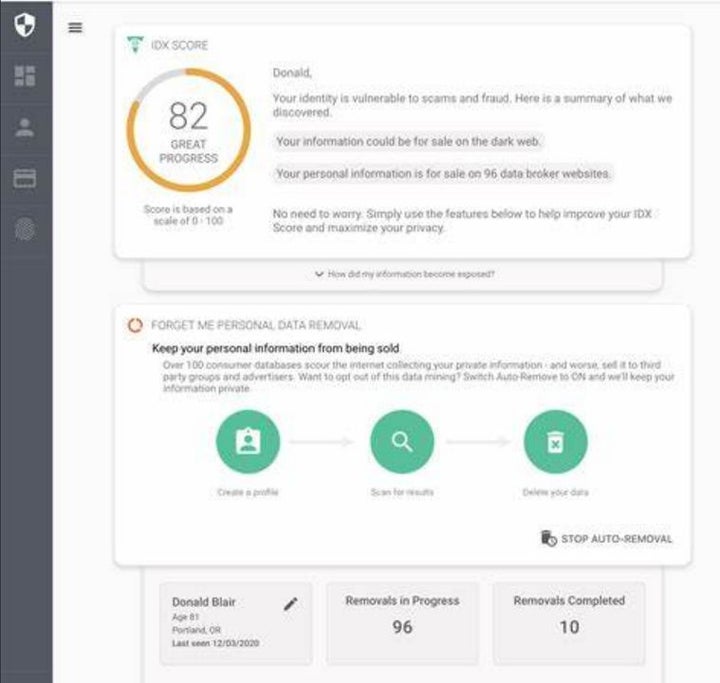
Keyboard Privacy
Your online behavior can be profiled just by analyzing which keystrokes you type. The DOM, or Document Object Model, makes your keyboard visible to data gathering services. However, Keyboard Privacy randomizes which of your keystrokes are visible in the DOM. The incomplete records then make it far more difficult for your behavior to be predicted by spying third parties.
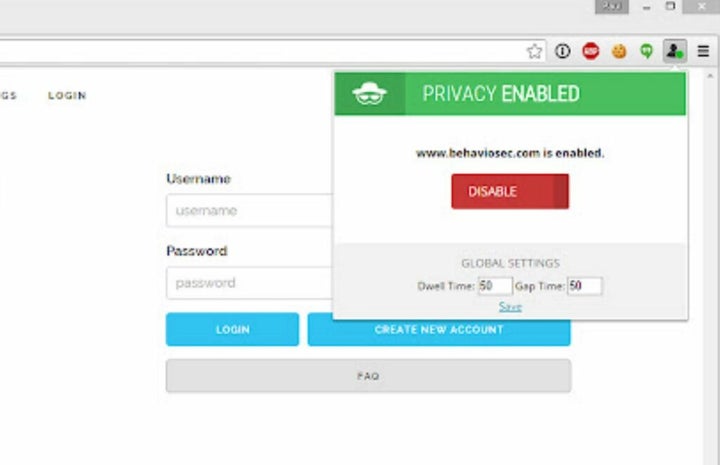
Privacy Manager
Privacy Manager is a collection of tools that help you delete cookies, clear browsing data, and swiftly switch to incognito mode. It also offers a variety of settings you won’t find anywhere else. You can disable automatic information form fill-outs and prevent websites from attempting to start a voice search. There’s even an option to audit the destination of hyperlinks by hovering the mouse cursor over them. Adding these tools to your belt will make managing online privacy a breeze.
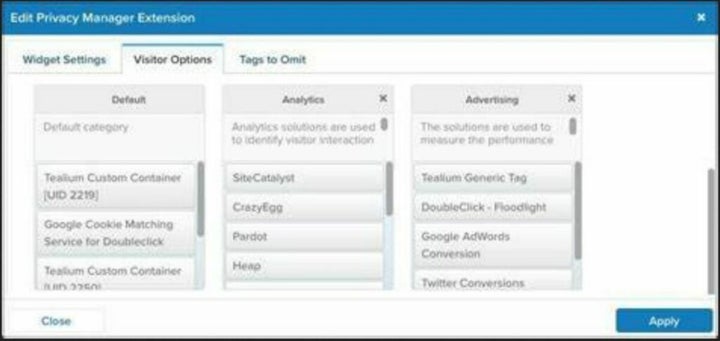
UltraSurf Security, Privacy & Unblock VPN
Ultrasurf was originally designed to allow users in China access to the blocked portions of the rest of the internet. Now, the extension can be used by anyone around the world to get past political censorship. The application encrypts your IP address, so websites can’t detect your location to issue censored content based on your region.

Private Message
Private Message is an online privacy client that allows you to create messages on temporary web pages. You can then send a link that is programmed to self-destruct after the recipient clicks on it and opens the message. The temporary page quickly expires, so the original text is removed from the internet. Since there is no trail left behind, third parties and hackers have nothing to work with when tracking your online chats.
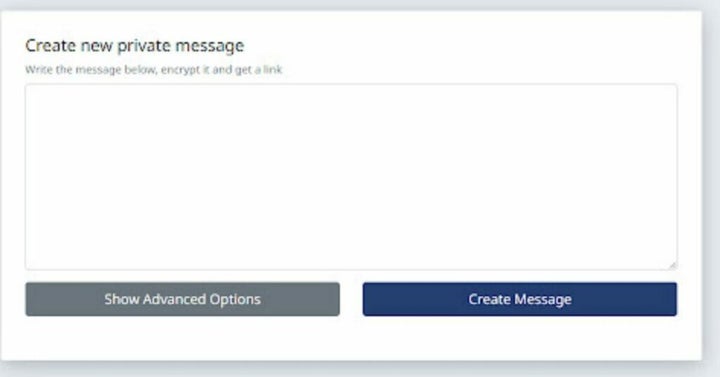
Private Notes
Storing sensitive information such as passwords on your computer is usually an easy way to have your data stolen. However, you can encrypt confidential information with the use of the Private Notes extension. The app creates notes that may be unlocked through proprietary encryption keys. As soon as you close Chrome, both the notes and encryption keys are deleted. All permissions are blocked for this extension, making it impossible for prying eyes to view your prior activities while using Private Notes.
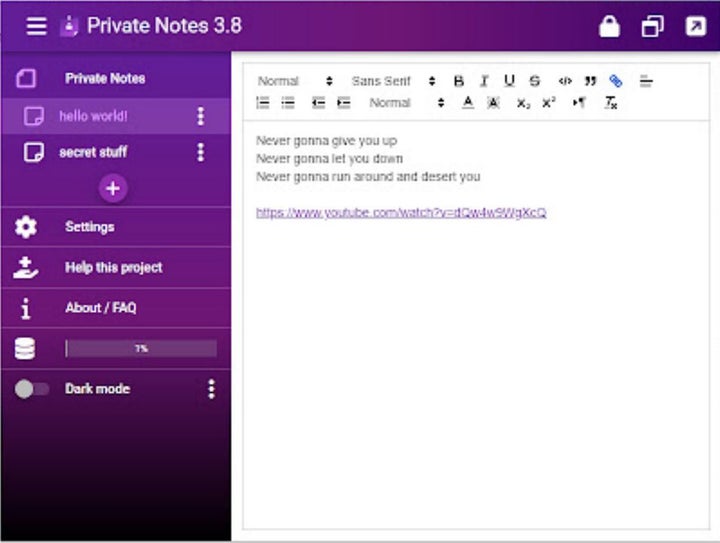
Private Bookmarks
Bookmarked webpages present a security vulnerability that lets third-party trackers find your most used and favorite places online. With Private Bookmarks, you can hide which websites are saved in your favorites list. You compile a bookmarks list as normal, but this list is protected by a password. Without the password, your list of bookmarks becomes inaccessible even to experienced hackers.
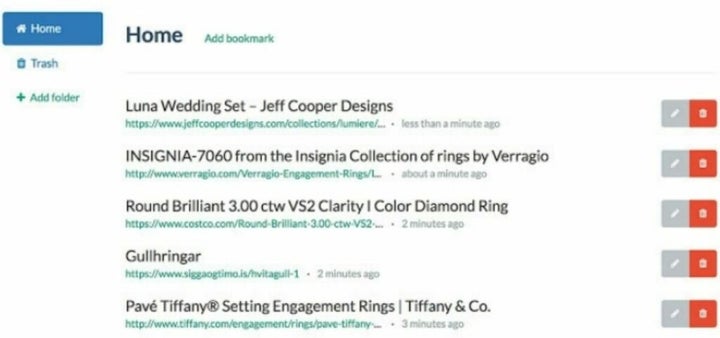
Incognito Search Plus
Google Chrome’s built-in incognito mode is great for privately searching the web. The main downside is that you must open a new session in incognito mode to enjoy these benefits. Incognito Search plus is an extension that allows you to toggle privacy functionality in regular browsing tabs. Right-clicking on text presents a new option in the context menu that allows you to search a term in incognito mode. Alternatively, you can simply type and hit the space bar before entering information into Chrome’s address bar at the top of the browser window. Either option opens a new tab with the private webpage you requested.
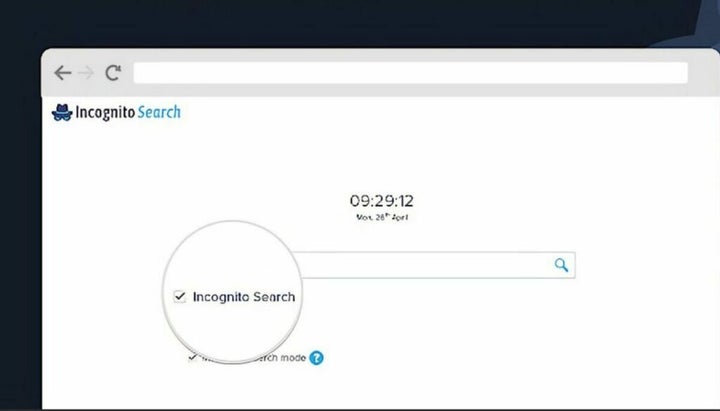
Private Internet Access
No list of privacy extensions would be complete without a VPN. Virtual Private Networks like Private Internet Access provide invisible, unfiltered use of the internet to users around the world. The web is highly restricted based on where you log in from. Large corporations and governments use your IP address to determine what information is visible. A VPN changes your IP address to the country of your choice. This allows you to find a server that will not censor the websites you wish to visit.

More ways to stay safe online
There is always more you can do to secure your data while browsing. In addition to the above extensions, check out Google’s recently released Privacy Guide. The guide is filled with tips and tricks on implementing safe browsing habits each time you use Chrome. While tools are always there to help, true security stems from the user being knowledgeable and alert while interacting with the web.
You may also like
 News
NewsThis year there won’t be an iPhone 18: what sources are saying and why there’s a catch
Read more
 News
NewsWe have waited 20 years for this Marvel hero to have a fair ending
Read more
 News
News2026 will not be the year when this highly anticipated saga returns
Read more
 News
NewsNetflix cancels the upcoming series by the Duffer brothers
Read more
 News
NewsTrump strikes back at George Clooney after the actor called him an idiot
Read more
 News
NewsYou can now watch the trailer for the most anticipated superhero series
Read more












