Article
The best Windows apps of 2022

- December 27, 2022
- Updated: March 9, 2024 at 9:29 PM
It’s that time again! 2022 is winding down, and we’re all cautiously awaiting the start of the brand new year, 2023. While we cannot know what 2023 has in store quite yet, we can take this time to reflect upon 2022 and the incredible Windows 11 apps it brought forth.
In that spirit, here’s our overview of the best Windows apps of 2022!
Lively Wallpaper
Windows 11 comes pre-loaded with a few compelling wallpaper choices, most notably, The Bloom series. However, none of these are animated live wallpapers. Live wallpapers add even more depth and dimension to your Windows 11 home screen, and we’ve got the best application by which to achieve this.
Lively Wallpaper is a free utility that grants you access to numerous live wallpapers that you can use to add visual interest and dimension to your Windows 11 home screen. There’s a reason we called this app the ‘best among the rest.’ In addition to furnishing you with a selection of beautiful wallpapers, this app also lets you customize each one perfectly to your taste. The app also pauses playback on any wallpaper automatically if you open a game or any other media utility in full screen, so that you don’t experience any performance loss. If you’re looking for high-quality, free, highly-customizable live wallpapers, look no further than Lively Wallpaper.

EarTrumpet
EarTrumpet is one of the coolest apps on our list simply due to how useful it is in everyday situations. This app lets you individually adjust the volume for apps. Windows 11’s volume controls are certainly more efficient and intuitive than previous operating systems. However, you still only have one master volume slider in the volume flyout.
EarTrumpet expands the volume flyout to incorporate separate volume sliders for each app you have open. To save on space, screen real estate, and processing power, the expanded flyout only shows apps that are currently in use. Therefore, if you close an app, the associated volume slider in the flyout will disappear. This is perfect for when you need to listen to a work presentation but still want music to play softly in the background.

Concepts
Windows 11 has many apps and features, but there are some areas in which Apple devices are still ahead of Microsoft’s golden child. One of those areas is Procreate. Now, while you can’t have Procreate on a Windows 11 PC – or any Windows PC for that matter – you can have the next best thing; Concepts.
Concepts is a visual design and sketching app similar to Procreate that gives you an infinite canvas upon which to express your wildest imaginings. The benefit of an infinite canvas is that you won’t run out of space, no matter how much you sketch in any particular direction. Concepts is perfect for doodling, designing products, drawing storyboards, and even creating vector designs. The best thing, however, is that Concepts is completely free to use.

TranslucentTB
Do you remember Windows 7, the OS that shifted how much we could customize Windows? One of the coolest features I used all the time was the ability to make the padding of each window translucent so that it looks like glass. Windows 10 allowed much customization when it came to padding, but Windows 11 dropped many of those features. However, if you want a translucent task bar that sort of mimics the feel of Windows 7’s peak customization options, try TranslucentTB.
TranslucentTB lets you alter the transparency of the taskbar interface in Windows 11 so that you can make your PC look a little different from stock PCs. The app is incredibly easy to use. All you need to do is download and install TranslucentTB and fiddle with the various tick boxes and sliders to achieve the desired outcome. There’s another app that works in tandem with TranslucentTB called RoundedTB. This one lets you increase or decrease the intensity of the task bar’s rounded corners. Both apps are completely free to use.
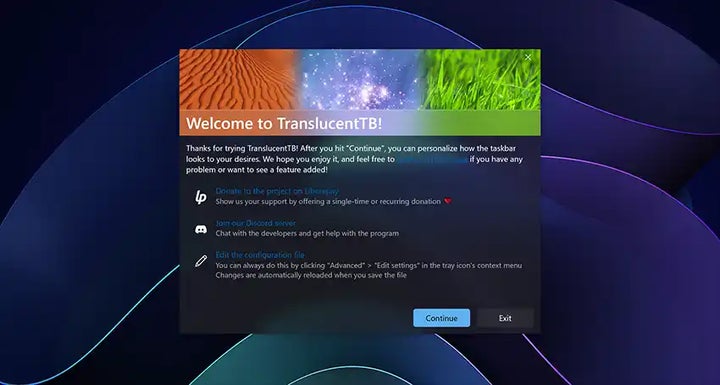
VLC Media Player
This app needs no introduction. Its sheer popularity and efficacy earn it a place on our list of the best Windows apps of 2022. VLC Media Player is essentially an alternative to Microsoft’s redesigned Windows 11 Media Player. However, it offers a bunch of options and functionality that the stock media player doesn’t have. For starters, VLC Media Player lets you convert file types. For instance, you can convert an MP4 file to MKV and vice versa. This is helpful when a certain other media player doesn’t offer support for a particular file type.
With VLC Media Player, you can look forward to crisp visuals, an easy-to-use layout, and loads of functionality that other media players don’t offer. The best part about VLC Media Player is that it’s open source, so anyone with the required skills can customize it to their liking. And, it’s also completely free to use on Windows 11.
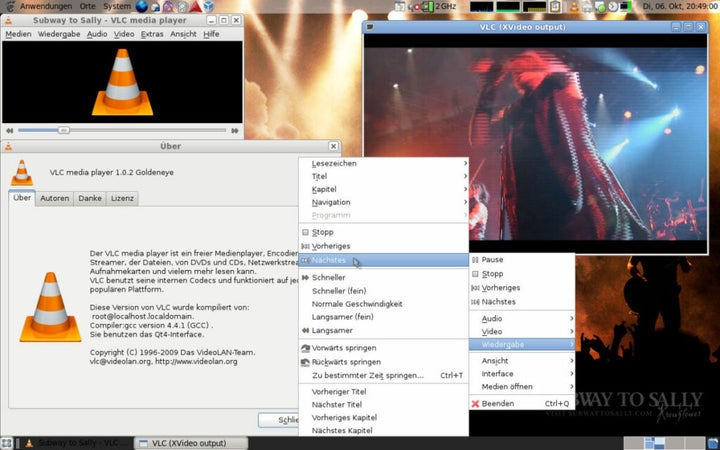
7 Zip
If you’re looking for an archiving utility to deal with zip folders, give 7 Zip a go. The Windows 11 operating system supports many archiving utilities, but most are either far too buggy to be good, or far to expensive to be worthwhile. 7 Zip, however, is free to use and as efficient as it gets. The app is also a total lightweight while packing a heavy punch, so you don’t need to worry about it using excessive resources or slowing your PC down.
We’re not even kidding about the heavy punches bit either. 7 Zip lets you unpack all sorts of file formats, like its native 7z, TAR, GZIP, MSIX, ZIP, and even FAT. 7 Zip is also completely free to download and use. The last feature we’d like to mention is that this utility has built-in AES-256 encryption support, so you’ll never need to download any additional encryption software.
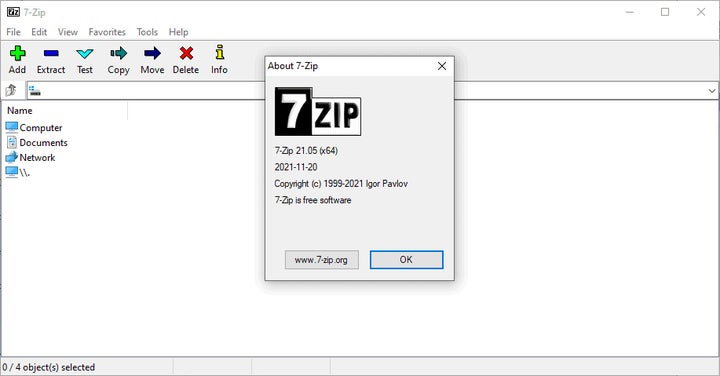
Spoiled for choice
There are so many more utilities and programs that defined productivity and efficiency in 2022, but there are our absolute favorites. 2023 is due to be a massive year for software releases though, so do stick around and keep your eyes peeled for our coming articles.
Latest from Russell Kidson
You may also like

Yes, we can measure a person just by taking a photo of them
Read more

Final Fantasy VII Rebirth has performed well, but now at Square they only trust in multiplatforms
Read more

Originally, Kingdom Hearts was so difficult that at Square they compared it to a Takeshi Kitano game
Read more

You didn't know it, but the world of chess just suffered because of some cowboys
Read more

WhatsApp collaborates with Google so you can find out the origin of any image sent to you
Read more

Steam breaks its own record for games published again
Read more