Whether you’re ready to think about tax day or not, there’s a real benefit to getting ahead of the curve on this stuff. For one, if you’re expecting a refund, it never hurts to fatten up those pockets faster, especially after the holidays have left your bank account looking a little thin.
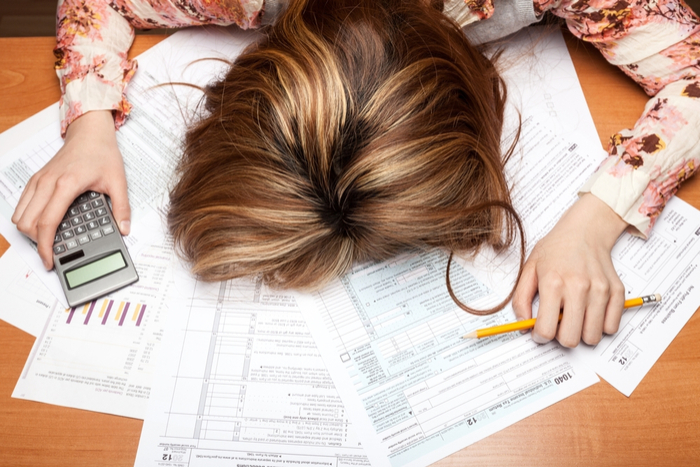
On the flip side, if you know you’ll have to fork over some substantial funds to Uncle Sam, it’s better to figure out a payment plan ASAP. After all, there’s nothing to gain by putting off bad news.
Now, e-filing services are a dime a dozen. It can be hard to select the right program for you, and it’s even harder when you’re trying to price compare — should you go with the free plan or shell out for some better features?
Below, we’ve compiled a list of some of the best options for making online tax prep as painless as possible. Let’s take a look.
Best ways to do your taxes online
IRS Free File
This option is the IRS’ offering, which, while a bit clunky, gets the job done and is relatively straightforward. Free File is free for Americans making less than $60,000 a year and allows you to submit your tax information online and track your refund.
The IRS has partnered with a range of tax providers, which means the agency will transfer you to another site. Partner sites vary by state, so experiences will range too, based on where you live.
If you make over $60,000, you can still use the IRS’ online forms. Print and send your returns through the USPS or submit them to a third-party preparer of your choosing.
Liberty Tax eSmart Tax
Liberty Tax’s eSmart Tax is an inexpensive service with a tiered pricing plan. The platform works by asking you a series of questions to determine which forms you’ll need and where you might be able to qualify for deductions. eSmart Tax is super user-friendly, they’ve made it easy to add multiple W2s and other forms, and the tool guides you through the end-to-end process.
This platform is an excellent choice for freelancers and independent contractors, as well as W2 employees.
It’s not overly complicated, but it will help you stay in compliance with the IRS’ tax laws. eSmart Tax comes with a handful of features that sweeten the deal — ACA forms, business expenses, child and dependent care, and a credit maximizer.
You can also save more by clicking this link: eSmart Tax is offering a 20% discount for Softonic readers.
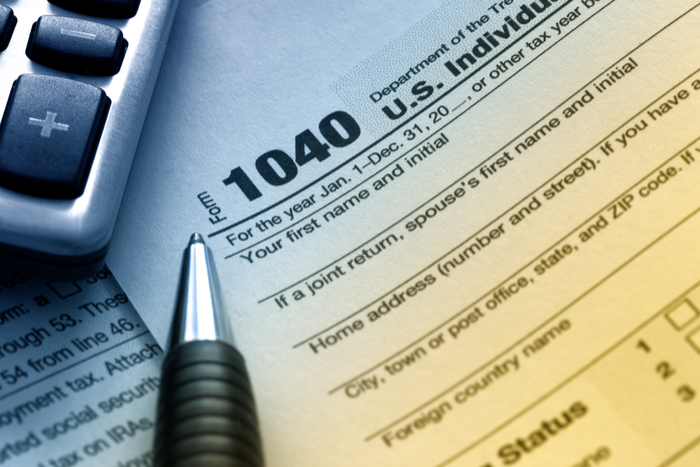
Turbo Tax
Turbo Tax is probably the most popular online filing program. It’s been around forever and is known for its intuitive design and straightforward interface.
This option is a bit more expensive than some of the competing tools, but it comes with several add-on tools that making DIY tax filing easy for those who don’t know what they’re doing. The free version of the product allows you to file a federal return with the 1040A or 1040EZ.
The Deluxe plan is $59.99, and this one comes with some better add-ons — namely in the form of the ItsDeductible feature, which allows you to itemize expenses and donations made throughout the year. Upgrade to the premier plan for $79.99, and you’ll now have added capabilities for reporting investments and rental income.
At the more expensive end of the spectrum, Turbotax offers a self-employed plan for $119.99, which gives you everything included in the Premier package, plus expense tracking features for freelancers and independent contractors.
Finally, there’s the new plan, TurboTax Live, which handles everything from expenses to investments, plus provides a one-on-one review with a CPA before you file.

10 excellent add-ons for Google Sheets
Read Now ►Efile
Efile is another online tax preparation service that allows users to file tax returns through the IRS. Like the other programs we’ve looked at, E-file comes with three different pricing tiers — a free plan, a $29.95 Deluxe plan, and a $39.95 Premium plan.
The free plan is made for those with a simple tax filing — a 1040EZ or 1040A, while the Deluxe caters to those with deductions or more complex employment situations.
The Premium plan is best for those with rental properties, investments, or the self-employed. State filing will cost users an additional $19.95, and you’ll get free audit support in there event of an audit.
That said, E-file won’t provide a hands-on walkthrough on how to deal with the IRS in that situation, so it might be worth paying for assistance from one of the bigger companies like TurboTax or H&R Block if you need more advanced audit support

4 Google Sheets hacks you might not know about
READ NOW ►H&R Block
H&R Block is one of the biggest names in online tax services, and they offer a handful of pricing options ranging from a $40 basic plan to a $75 premium service.
There’s also a free plan, but this option is designed for those filing 1040EZ forms. It’s also worth pointing out that the free option doesn’t allow you to save your progress and return later.
The $50 deluxe plan is available for people looking for a bit more features — it’s best for homeowners and people with investments. This version will ask users questions about their employment situation and walk them through each step to identify any potential deductions.
The Premium plan is best suited for people with rental properties or those who are self-employed and may have more complex tax situations. If you’re just a regular W2 employee, you’ll likely do okay with the basic.
Overall, the platform is attractive, easy to use, and there are little extras built in that make the process run smoothly. For example, the W2 photo import means you can avoid some of those data entry tasks that slow you down.
Additionally, H&R Block also offers a feature called Worry-Free Audit Support, which gives you access to a tax professional who can help guide you through an audit for $19.99.
Softonic readers can save a few bucks on some of the more advanced features, too. HR Block is offering 35% off through April 15.
Final Thoughts
In the end, many of these sites come with a similar set of offerings—all provide an automated walkthrough, tiered pricing, and the ability to file online, no printing or scanning required.
H&R Block is our top pick here, as you get the most bang for your buck—good design, a solid user experience, and relatively affordable pricing.
Still, you may want to click around within each of these options before making a decision.


