How To
Excel trick: How to write a lot of text in a single cell

- April 17, 2019
- Updated: July 2, 2025 at 5:05 AM

Excel is not designed for text. When you write long sentences, the program shows all the text on the same line, even if it is very long, although it really is only in a single cell.
In some tables, performing a line break inside a cell allows for a clearer visualization. This isn’t necessarily the best option design-wise.
Click on the cell where you want to write a lot of text
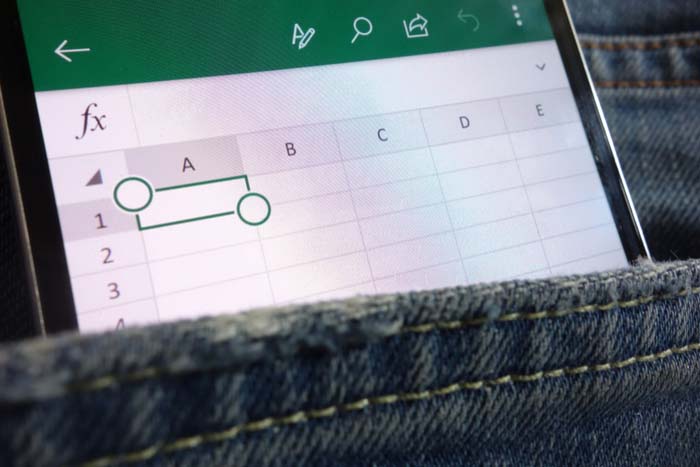
Click on the cell where you want to write several lines and, before pressing “Enter,” keep the Alt key pressed.
Repeat step one to add height to the cell
Keep pressing Enter while holding down the Alt key. The more times you hit Enter, the higher the cell will be.
Resize the height of the cell

Mike Braun is a technology editor for Softonic. He spent his childhood being frustrated by Battletoads, then moved on to being frustrated by that lava level in Aladdin for Sega Genesis. A graduate of Florida State University, he now lives in Portland where he's working on a science fiction novel series and drinking too much coffee.
Latest from Mike Braun
You may also like
 News
NewsTikTok’s Bold Move: The Joint Venture That Changes Everything for American Users
Read more
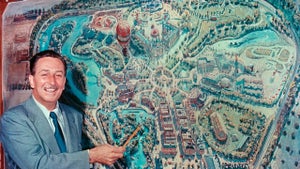 News
NewsThis documentary teaches us in a very original way how Disneyland was built
Read more
 News
NewsThe mod to make The Sims 4 able to have sex is downloaded up to 400,000 times a day
Read more
 News
NewsBack to the Future only moved forward thanks to the casting of this legendary actor
Read more
 News
NewsThis weekend you can play for free the latest game from the creators of Alan Wake
Read more
 News
NewsThe most successful Action RPG of recent years will be available to play for free this weekend
Read more