How To
Gmail update will make your email inbox much more functional

- February 21, 2019
- Updated: July 2, 2025 at 5:19 AM

Gmail is the preferred email client of 1.5 billion people around the world. That means any and all changes to Gmail will affect, in one way or another, the lives of almost a quarter of all people on the planet. We’re very happy to fill you in on what is going to be a very positive change to the way Gmail works.
Gmail is overhauling and updating its right-click feature
I know what you’re thinking. That sub-headline is hardly a thing of rock and roll legend, but bear with me. At the moment, right-clicking in Gmail will only bring up a very limited four option menu. These are the Move to tab, Archive, Mark as Read, and Delete options. You can already see just how useful these features are in an email inbox context. They’re probably the most used email features, which is why Google likely chose them for its right-click menu in the first place. Having these features just one click away makes it a lot easier to stay on top of your inbox. Ask yourself though, why could right-clicking not do more?

Gmail’s best new features
Read NowIt seems that is exactly what Google has been asking itself recently and now it looks like the internet giant has come up with a few answers. In a recent blog post, Google announced that it has begun a phased roll-out of a ton of new features for Gmail, including a new and improved right-click menu. Yep, it is all happening already. There is a chance the new features will already be available on your Gmail. If they’re not, all you’ll have to do is be patient. They’re on their way.
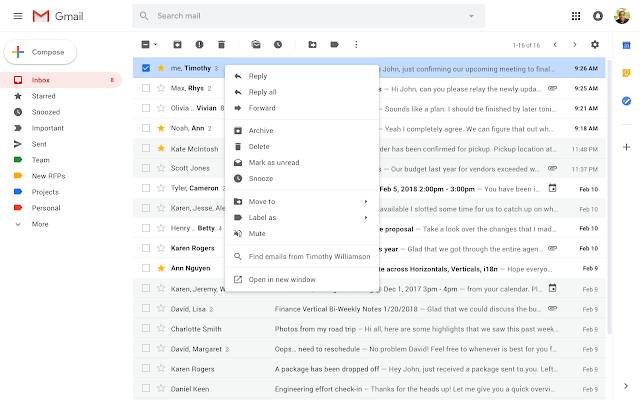
Once the update hits your Gmail account, what can you expect to see? The new right-click menu will include a whole host of new options like Reply, Reply all, Forward, Archive, Delete, Mark as unread, Snooze, Move to, Label as, Mute, and Open in new window. These are all commonly recognized email tools, but you’ll also see a cool new feature, which will allow you to search your inbox for all emails written by the author of the message you’ve right-clicked on.
The Mark as read option is no longer on the right-click menu, which means now you’ll have to select the email you want to mark as read, using the tick box to the left of the message in your inbox. Then you’ll need to hit the Mark as read icon at the top of the page, just below the search bar.
All-in-all this is a small change, but it is one that could have a big effect on the productivity of a lot of people all around the world. Let us know if you think this will affect how you use Gmail in the comments below.
Patrick Devaney is a news reporter for Softonic, keeping readers up to date on everything affecting their favorite apps and programs. His beat includes social media apps and sites like Facebook, Instagram, Reddit, Twitter, YouTube, and Snapchat. Patrick also covers antivirus and security issues, web browsers, the full Google suite of apps and programs, and operating systems like Windows, iOS, and Android.
Latest from Patrick Devaney
You may also like
 News
NewsA modder does what Rockstar doesn't want to do: make the original GTA playable
Read more
 News
NewsMovie theaters have their best box office since 2020, and it's the best possible news for streaming
Read more
 News
NewsThe Mandalorian creates division among fans, who begin to question the effectiveness of the Super Bowl ads
Read more
 News
NewsThe Hytale community erupts after a modder manages to add flamethrowers
Read more
 News
NewsIf you are waiting for Horizon 3, Guerrilla Games says it would be better for you to be patient
Read more
 News
NewsDoom can run anywhere, even in other video games, and now it's the turn of the most frantic FPS of the moment
Read more
