How To
How to add your own MP3s to Spotify

- February 10, 2019
- Updated: May 12, 2024 at 6:46 PM


Even though Spotify’s catalog of music features over 30 million songs, there are still some tracks the service won’t have. Since the streaming service has to license music, some musicians aren’t available, like Tool or Joanna Newsom. If that’s music you want to add to your Spotify collection, there’s still a way to do it: You can add music files stored on your device to the Spotify app on Android or iOS so you can listen to them whenever you want.
How to add MP3s to a Spotify playlist
1. Open Settings
Start Spotify and sign in to your account. At the top right you’ll notice your profile pic. Click the drop-down icon next to your name, and open Settings.
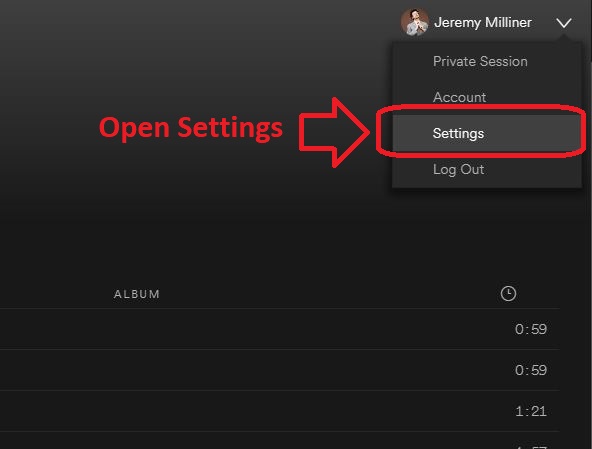
2. Access your Local Files
Scroll down the list of Setting filters until you reach the Local Files category.
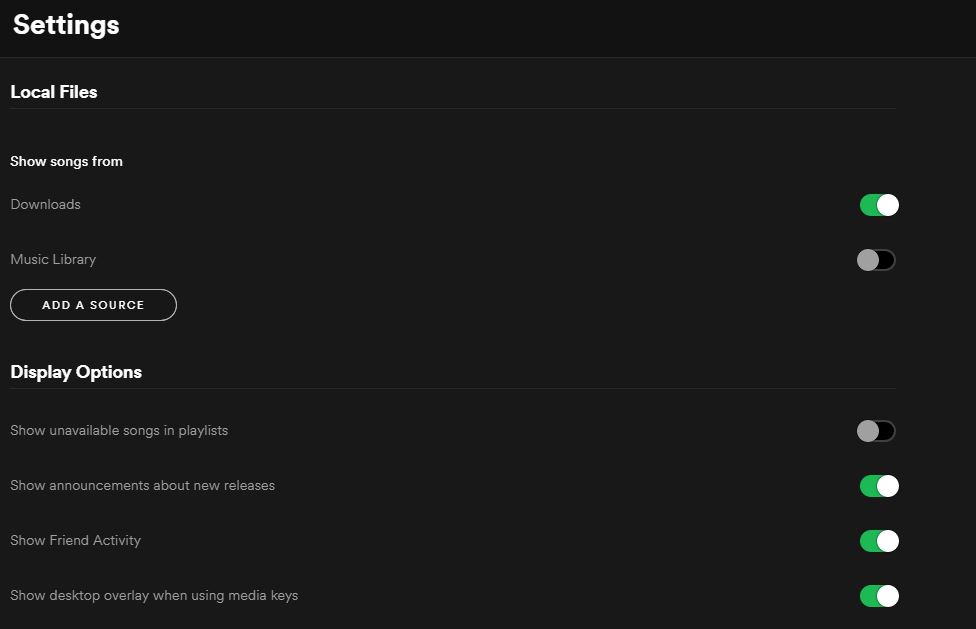
By default, you should have your Downloads and Music Library already synced up to your account.
3. Add the new source
Click the big button that says ‘Add A Source.’ This will open up your File Explorer and you’ll have access to all your local files and folders. Simply navigate to where your local tracks are kept, and click OK.
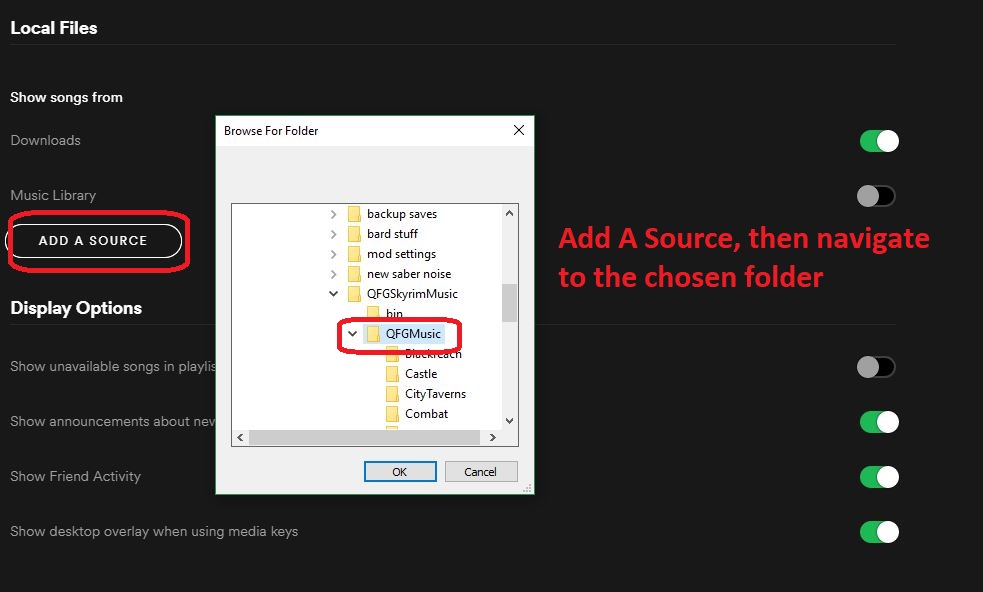
Now navigate to your Local Files in your Spotify (you should see it under Your Library in the left rail) and you should be pleasantly surprised to see all your local tracks from your select folder plunked right into your Spotify!
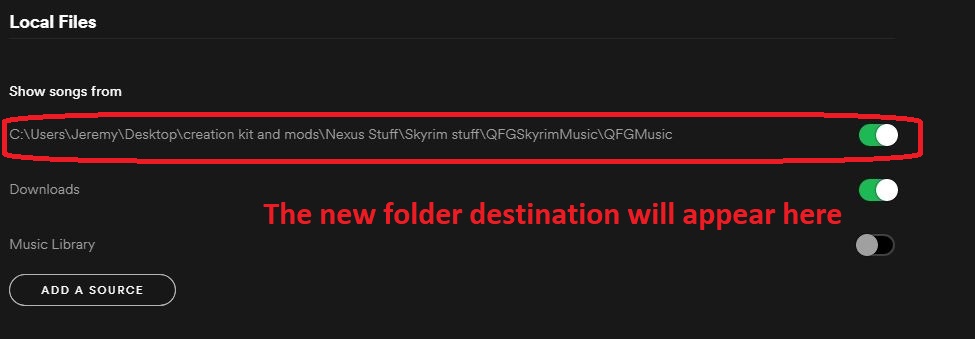
Intertwining these tracks with your other playlists is the easiest step of all: All you need to do is drag them right in. To make a new playlist for them instead, click ‘New Playlist’ in the bottom left corner and drag in whatever tracks you like.
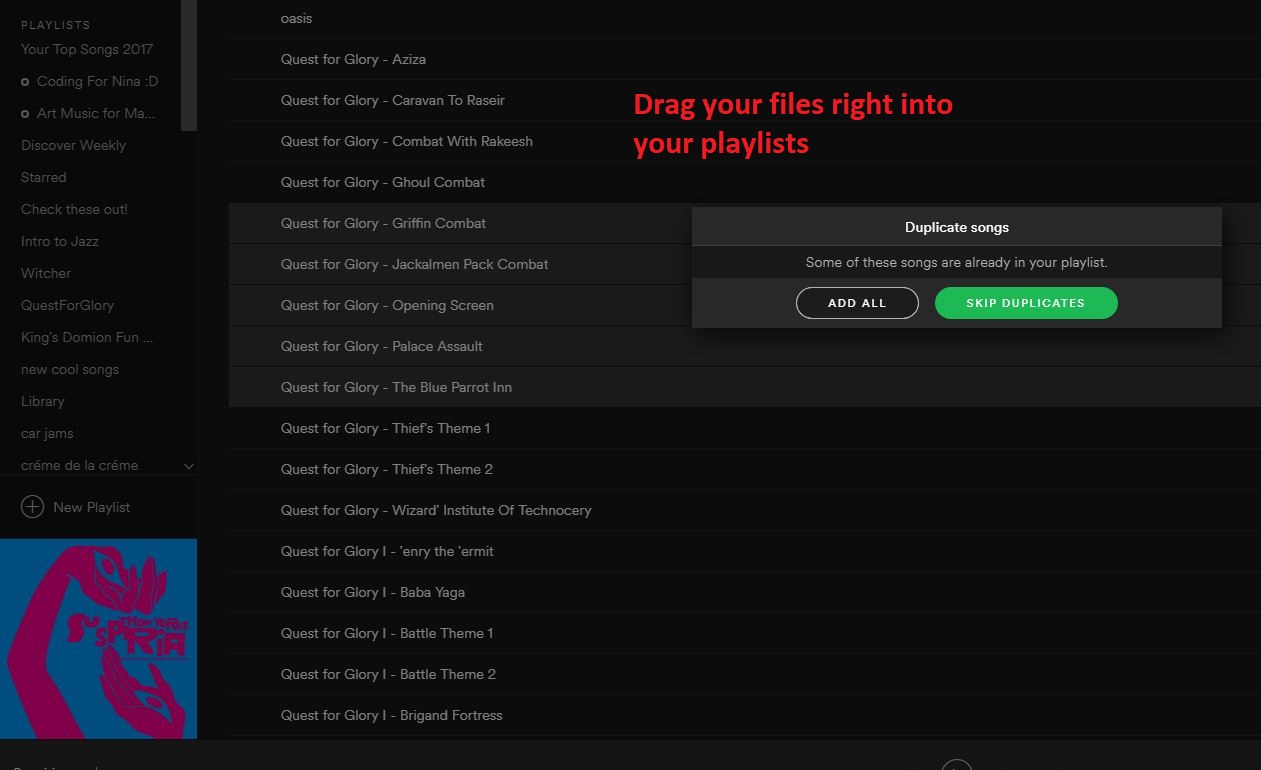
Log into the app on your device
Make sure that the device with Spotify is on the same wireless network as your computer. Spotify will sync the playlists from your computer to the app. The playlist should appear, but the songs won’t be imported to the device unless you enable the Download option. This will download these songs into the Spotify app so these songs can play through the app regardless if you have a data connection.
Wait for sync to complete
As soon as you toggle on the download switch, Spotify will begin downloading the songs to your device. Depending on how many songs you added to the playlist, it could take a while for all the tracks to get added. Just be patient and soon you’ll be able to listen to songs not available through Spotify.
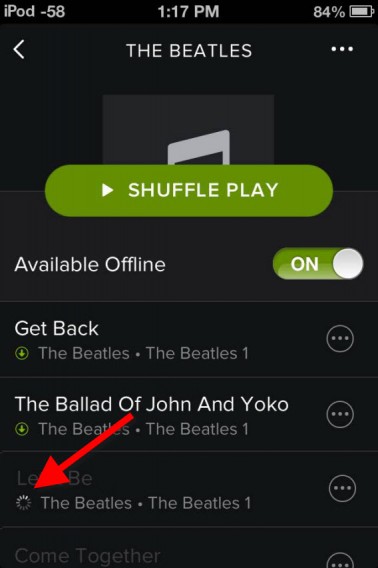
That’s it! Enjoy your tunes!
You may also like

BYD Sets New Standards in Electric Vehicle Performance and Efficiency
Read more

After the Hertz attack, what can we do to protect our data?
Read more

Electric Supercar Achieves 1,000 Horsepower and Double Downforce in Historic Test
Read more

What you can do with the Gemini extension for Google Photos and why you should try it now
Read more

How to reliably check your internet speed
Read more

Stellantis Expands EV Lineup Amid Tariff Challenges
Read more
