How To
How to Archive Your Classes in Google Classroom in 3 Easy Steps
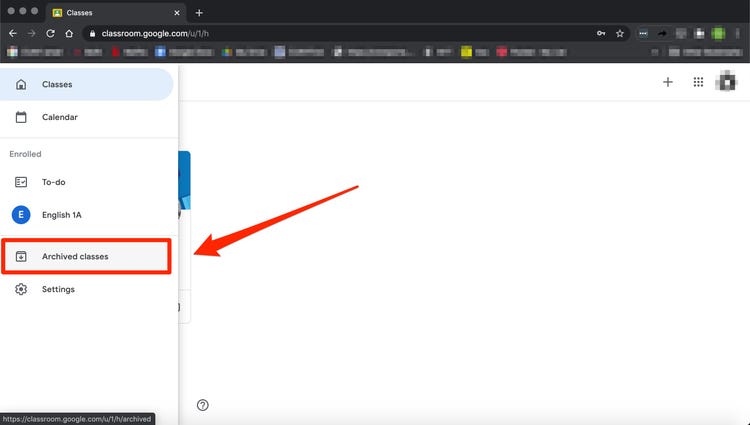
- April 14, 2021
- Updated: July 2, 2025 at 4:09 AM
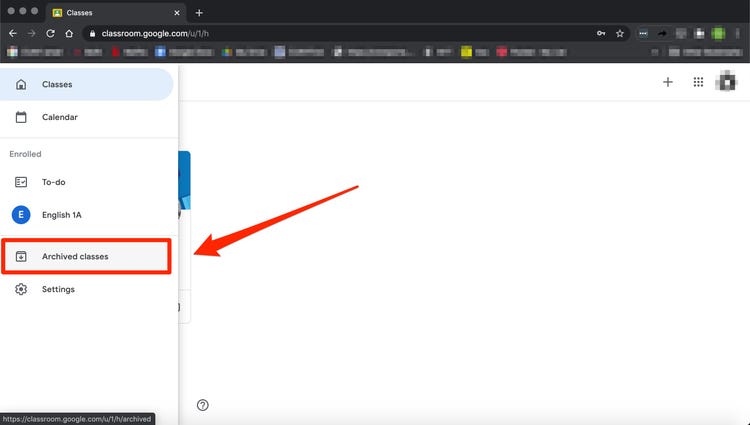
School vacation: the time of year that both teachers and students alike live for. You’ve finally hit the end of the year, and now you need to prepare your content for next year, and you want to reuse a few of the assignments and lessons from the course that you just taught. We’ll show you how to archive and reaccess your classes in Google Classroom on PC, iPhone, and Android.
How to Archive Your Classes in Google Classroom
If you choose to leave the students in the classroom when you archive it, then they will be able to access the content, but they won’t be able to interact with any of the assignments so, if you want to avoid any confusion, remember to either remove the students before you archive or notify them of the changes that you’re making.
Step 1: Log into your account
Log into your Google Classroom and navigate to the class that you want to archive.
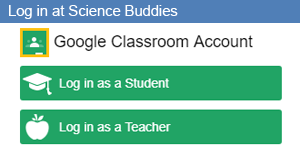
Step 2: Select Archive
Click on the three dots next to the name of the class and select Archive from the drop-down menu. This will send the class to the archive.
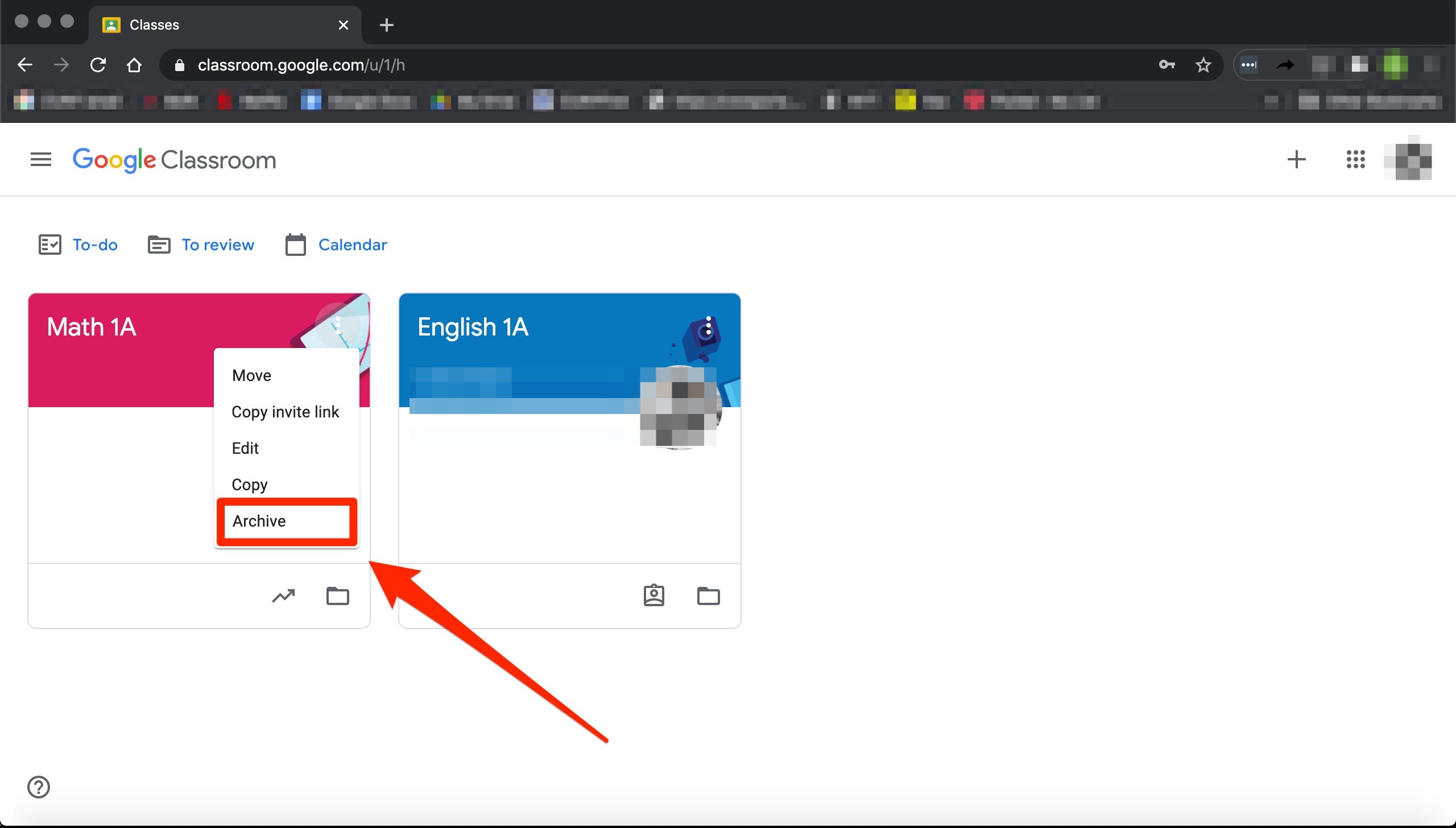
Step 3: Find archived classes
If you want to find your class in the archives, click on the three lines in the top left-hand corner, next to the Google Classroom text, and scroll down until you see the Archived Classes option. Click on this, and it’ll show you the archive, along with any classes that you moved there.
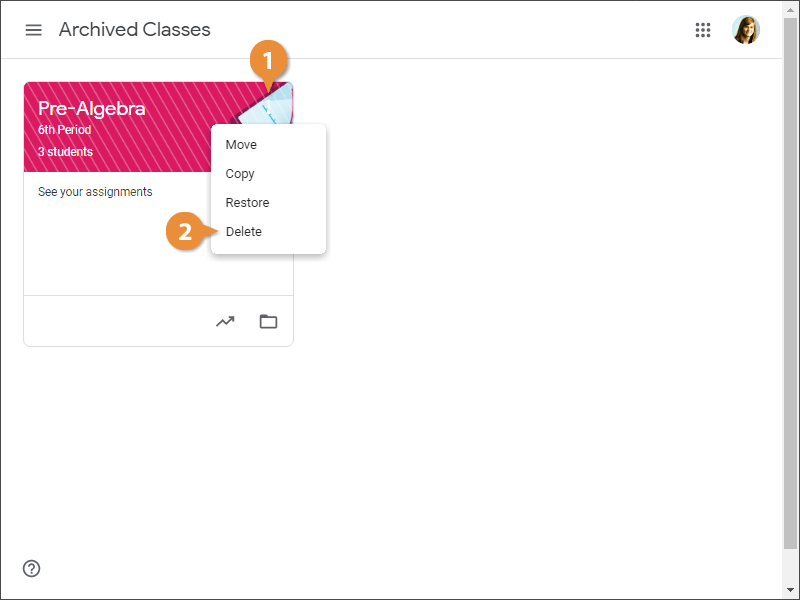
Building Your Academic Archives
Google Classroom has become one of the most valuable tools in every teacher’s toolkit for various reasons, particularly the ease with which it can be accessed on PC, iPhone, and Android devices from anywhere in the world. This archive feature offers teachers another incredibly handy tool because it allows you to store your previous lessons and teaching materials for future reuse.
Latest from Shaun M Jooste
You may also like
 News
NewsThe Game Awards crowned the game of the year last night amid huge controversies
Read more
 News
NewsThe most shocking news from The Games Awards 2025
Read more
 News
NewsChatGPT achieves a 76% increase in its performance
Read more
 News
NewsThe series returns where you will see Idris Elba like you have never seen him before
Read more
 News
NewsLondon will be the chosen city for the next installment of the most romantic saga in cinema
Read more
 News
NewsMilly Alcock debuts as Supergirl in this trailer, and the role seems designed for her
Read more
