 YouTube Video Downloader offers a fast and simple way to download online video to your computer.
YouTube Video Downloader offers a fast and simple way to download online video to your computer.
Using YouTube Video Downloader to save videos from YouTube is as easy as copying and pasting the address of the clip into the program. However, there is a little bit more you can do with YouTube Video Downloader, including the ability to cut the video you’ve downloaded.
If you only want to save a part of a YouTube video (just one scene from a long movie, for example) then this feature is perfect. Simply click on the Convert tab in YouTube Downloader and find the file you saved from YouTube, using the Select the video file option.
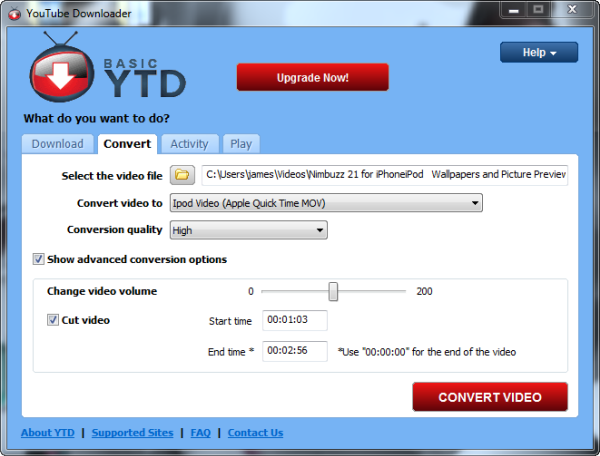
Choose the format you want to save in, then check the Show advanced conversion option button. Here you’ll see the option to cut the video. Using the original YouTube video as a reference, just enter the start and end time of the part of the video you want to save. Click the Convert video button and the video will be cut to your requirements!

