How To
How to Delete Roblox Account in 3 Easy Methods
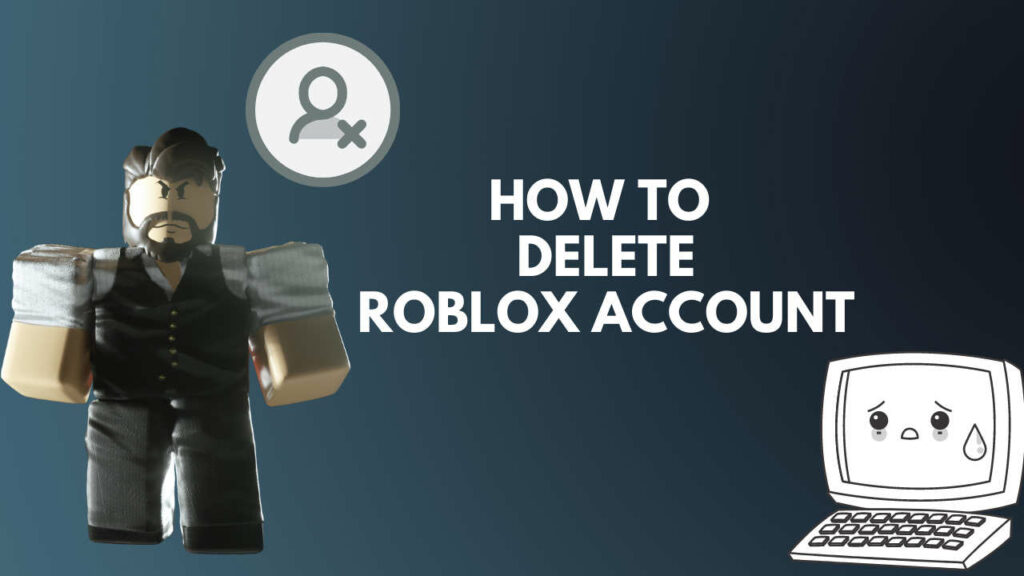
- February 19, 2021
- Updated: July 2, 2025 at 4:12 AM
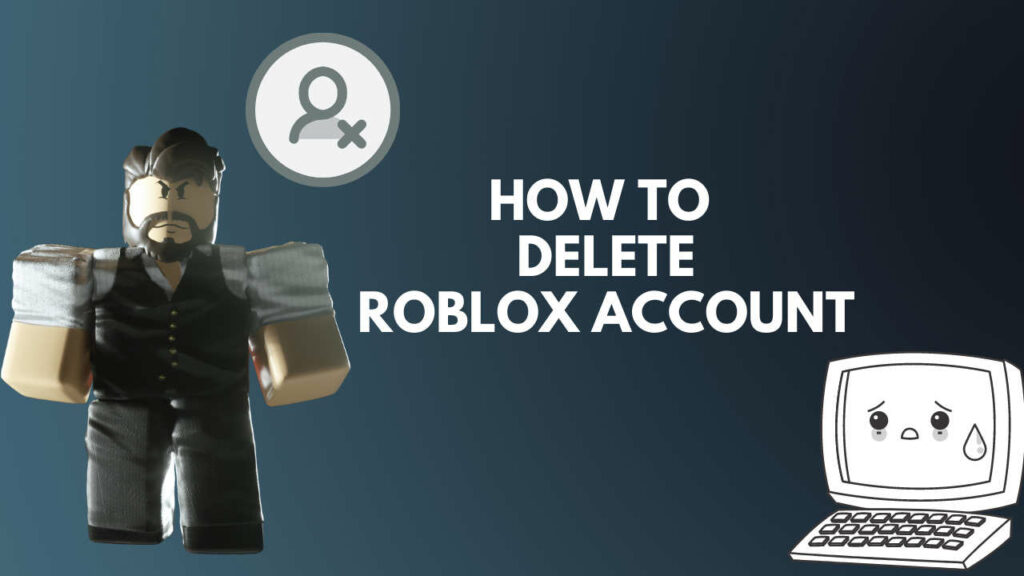
Roblox is a giant online multiplayer platform. It hosts many different games. Not only can users play on different servers, but they are also able to create their own games through the Roblox Studio.
Roblox boasts an impressive 15 million games from at least 5 million diverse creators. This number also keeps growing as more people start to enjoy the community. To gain access to this community, you need to create an account.
Roblox is available on multiple platforms, including pc, Mac, iPad, mobile devices, and Xbox.
Unfortunately, there is no simple ‘delete account’ button on your Roblox menu that you can use to delete your account. However, you’re still able to delete your account in a few ways.
Ways to Delete Your Roblox Account
Below are the ways you can delete your account.
Method 1: Email Roblox Customer Support
You can send an email to info@roblox.com and request to delete your account. Make sure to include your name, email, and address within the email to speed up the verification process.
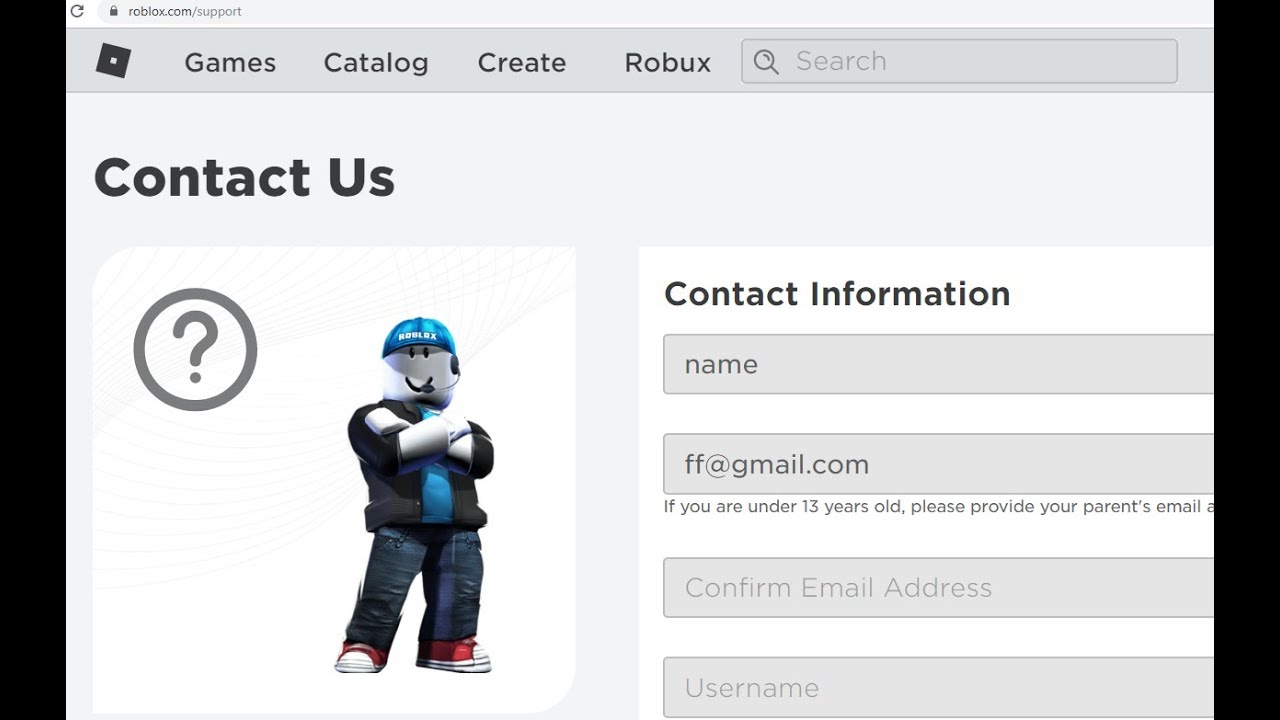
Method 2: Call Roblox Customer Support
If you prefer talking to an actual person, you can delete your account without email. You can call Roblox Customer Support on 888-858-BLOX and request that your account be deleted. You will have to provide them with your name, email, and address to verify your identification.

Method 3: Stop Using Your Account
If your account becomes inactive for a year, Roblox will delete it. If you decide to use this method, you must be aware that any login to Roblox will activate your account, and your year timer will restart.

Still want to delete your account?
These are the easiest ways for you to delete your Roblox account in 2021. As you can see, it may not be as simple as just pressing a button, but it is not impossible. Just be aware that once your Roblox account has been deleted, it’s challenging to restore it.
Latest from Shaun M Jooste
You may also like
 News
NewsAfter two decades of waiting for it, this medieval game that fans kept asking for is back
Read more
 News
NewsWe do not lose faith in the adaptation of 'One-Punch Man'. The project is still going strong, although we will have to wait
Read more
 News
NewsKeke Palmer will star in the adaptation of this 1980s movie
Read more
 News
NewsIf you're a fan of Yellowstone, you can't miss this period series that just premiered on Netflix
Read more
 News
NewsThe surreal stories of Chuck Palahniuk will return to the big screen with this adaptation
Read more
 News
NewsThe director of 'Wuthering Heights' wants it to be the 'Titanic' of a new generation
Read more