How To
How to download and install Five Nights at Freddy’s 2
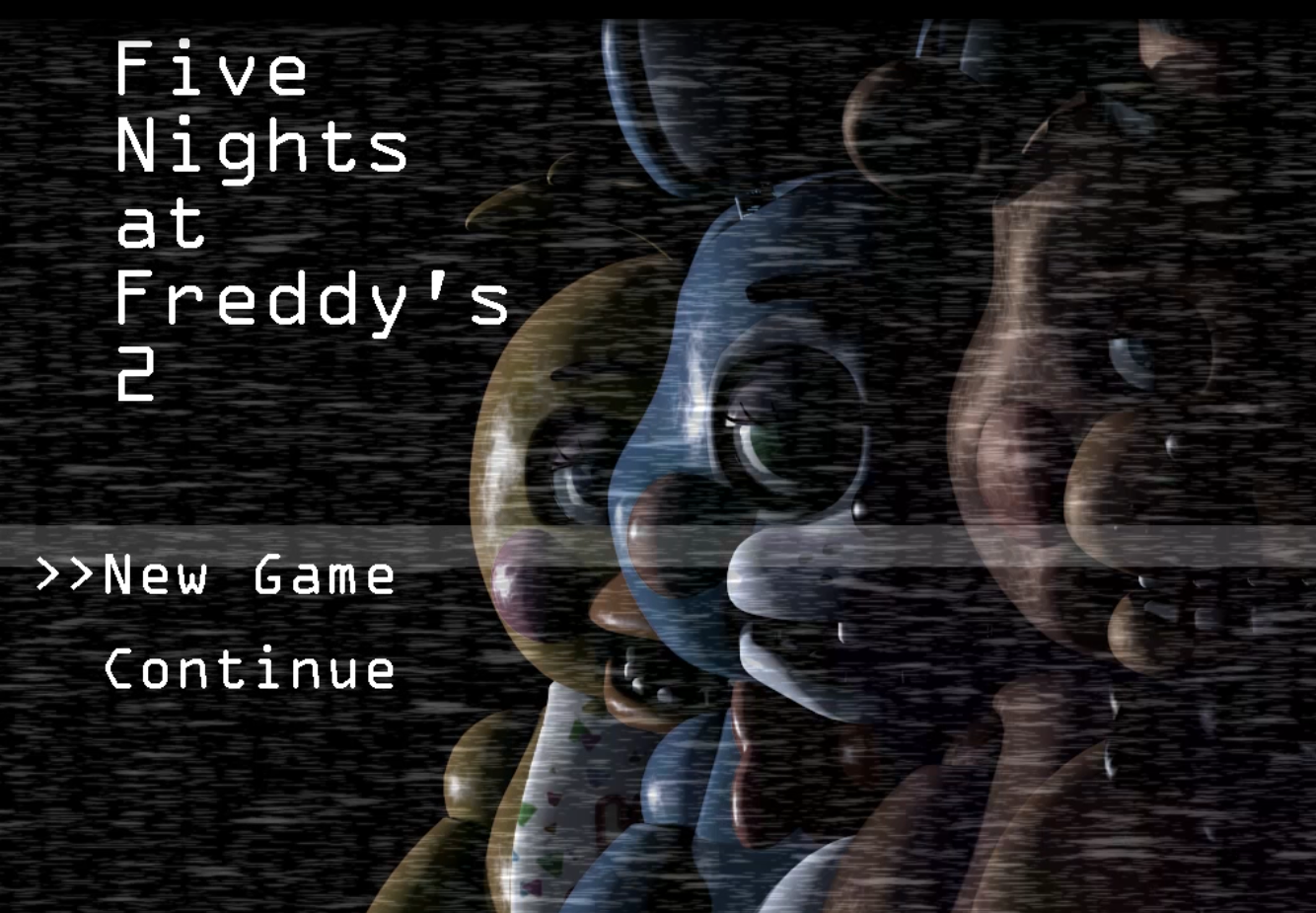
- September 30, 2015
- Updated: March 9, 2024 at 3:42 PM
If you’re reading this it means that you survived your first frightening Five Nights at Freddy’s experience. So, what’s next? Well, Five Nights at Freddy’s 2 of course. Do you dare return to Freddy’s pizza restaurant once again?
If you do decide to once again put on your security guard uniform, and go back to work you will find that Freddy the bear has evolved, and he’s not alone! Now other terrifying animatronic characters have joined him. This means that you will need to be even more careful, because all of them seem to have a taste for your flesh.
Are you ready to download and play Five Nights at Freddy’s 2? Let’s start! In this video tutorial we will show you how to download and install Five Nights at Freddy’s 2:
How to download and install Five Nights at… por softonic-en
1. First, open Steam. If you don´t this digital gaming platform installed yet then you can download it on steampowered.com
2. Once Steam is running you need to login or create a new account.
3. After you’re logged in, type ‘Five Nights at Freddy’s 2‘ into the Steam search bar and select it among the options presented. It should be right near the top.
4. Next, on the Five Nights at Freddy’s 2 product page, select the ‘Add to Cart‘ button to begin the purchase.
5. Once purchased, Five Nights at Freddy’s 2 will appear in your Steam library list and you’ll be able to download it. To find it, just go to the ‘Library‘ tab and select ‘Games‘. All you have to do then is select Five Nights at Freddy’s 2 on your game library and click on ‘Install‘ to start the download and installation process. Within seconds, you’ll see a window that will tell you the space required on your hard drive and the time needed for the installation.
6. Clicking ‘Next‘ then will continue the installation process.
7. Choose the installations settings you want, then click on ‘Next‘ again to begin the download and installation. If you click on ‘Downloads‘ in the Library tab you can monitor the download’s progress.
Don’t worry if for some reason you need to exit Steam. The whole process will pause and resume when you reopen it.
8. Once the download is finished click on ‘Play‘ to start getting frightened!
Playing Five Nights at Freddy’s 2 is very similar to the original: you have security cameras to keep an eye on what you furry stalkers are up to, and a light to see the hall. This time, however, there are no doors to prevent the animatronics entering your office! On the bright side, the good people at Freddy’s have given you a new security system protect yourself with: a Freddy Fazbear’s mask.
Every time you think a fuzzy fiend is close you will have to don this face gear and pretend to be one of them. You’ll need to be quick though… otherwise… Bwaraahhhh!
Will you make it through the night? There is only one way to find out. Good luck!
You may also like

Amazon acquires the James Bond franchise. Is the 007 Universe starting?
Read more

Get great discounts on PS4 and PS5 titles before March 6
Read more

The Friends spin-off that was about to be made and left us wanting to see it
Read more

Achievement unlocked! Ubisoft reintroduces achievements for classic titles on Steam
Read more

The Talos Principle emerged, as Bob Ross would say, from a happy accident
Read more

Kia already has its electric van to compete with the Volkswagen ID.Buzz
Read more