How To
How to update KMPlayer
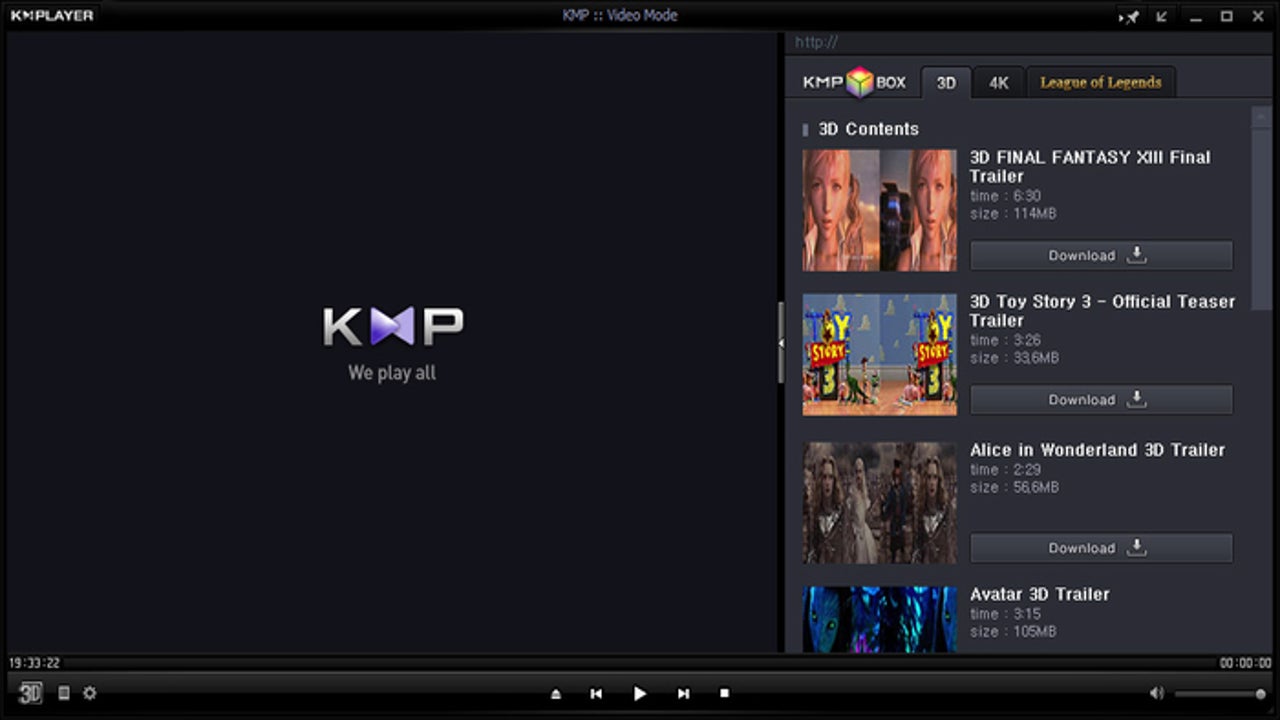
- May 3, 2016
- Updated: July 2, 2025 at 6:58 AM
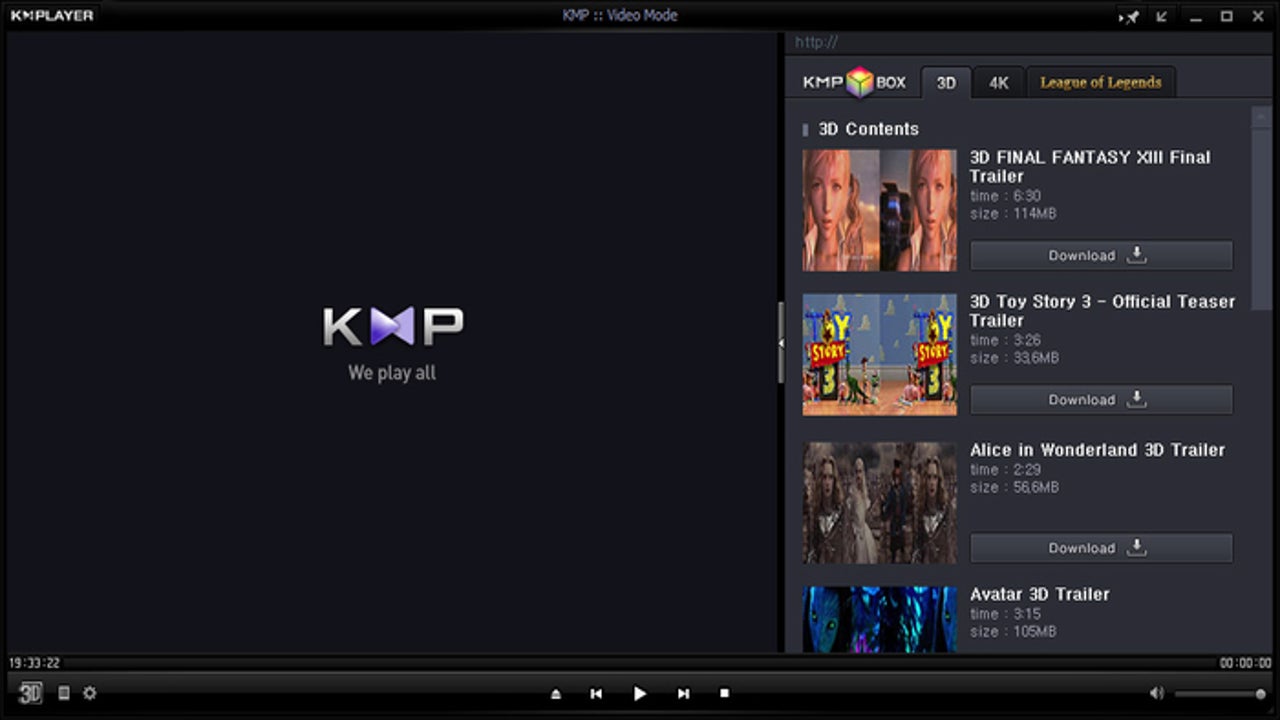
KMPlayer is a well-known video and audio player that supports a wide range of formats. However, updating this program to its latest version is not that obvious. In this video tutorial we’ll show you how to update KMPlayer.
How to update KMPlayer por softonic-en
- First, open KMPlayer. If you don’t have it installed yet you can download it on Softonic or from the developer’s website.
- Right-click on the program, go to Options and click on About.
- A pop-up windows will appear, and you’ll find an Update button at the bottom. You just need to click it in order to update the program.
- If you go back to Options, you’ll see that there’s a Check Updates options where you can check if your KMPlayer is up to date.
And that’s it! You’ll never have to worry about having an outdated version of KMPlayer again!
You may also like
 News
NewsThe series with the most stars from Apple continues to add incredible names
Read more
 News
NewsNorth Korea is already using Gemini to hack computers around the world
Read more
 News
News25 years later, this iconic RPG returns with a remake that we will be able to enjoy very soon
Read more
 News
NewsEvery year we spend more on Valentine's Day, even though we celebrate it less. How is that possible?
Read more
 News
NewsThis streaming service doesn't just want to be number 1: it also wants to beat Crunchyroll at its strong point
Read more
 News
NewsWe already know who will act alongside Sydney Sweeney in the most anticipated anime adaptation
Read more