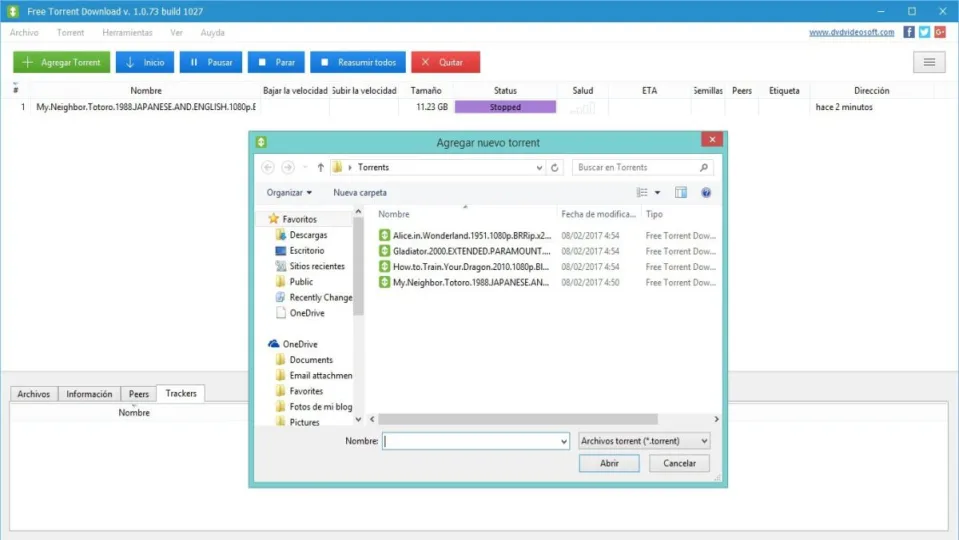Downloading files such as movies, books, and even games has never been easier with BitTorrents such as uTorrent. Available for both Windows and Mac, uTorrent allows you to download all these torrent files easily. If you want to know how to use this popular torrent downloader, we’ve got you covered.
How to Download With uTorrent
Step 1: Find the Torrent You Are Looking For
First off, you need to open the uTorrent program on your computer. With uTorrent in the background, head online with your chosen browser and go to a trusted torrent site.
On the chosen site, look for the torrent file that you want. Some sites have multiple options, which can be overwhelming, although the option at the top is usually the best. Keep an eye out for the seeds and leeches ratings; the more there are for your download, the better and faster the process will go.
Once you’ve found your video torrent and decided on the best one for you, you can click on the download torrent button. This button may vary slightly depending on which torrent site you use.
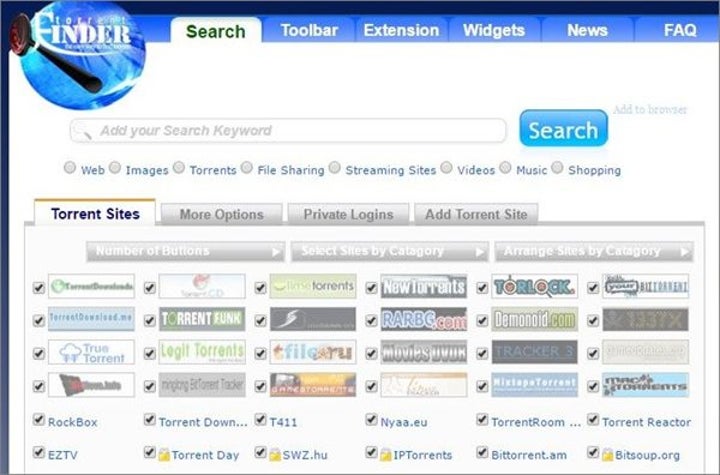
Step 2: Open uTorrent Through the Dialog Box
Once you’ve clicked on download torrent, a dialog box will pop up asking if you want to open this file with uTorrent. Click on ‘Open uTorrent.’ Now your torrent file will automatically start downloading through uTorrent. You can just wait for it to finish downloading. This may take a while, depending on your internet speed and the number of seeds and leeches there are for this file.
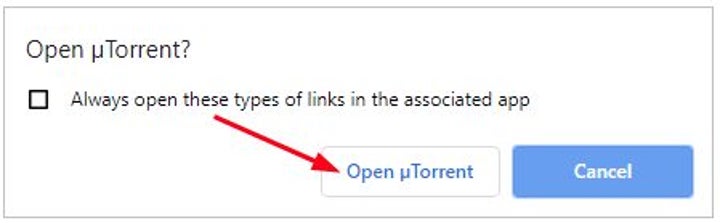
Step 3: Open Your Downloaded File
Once the torrent has finished downloading, you can go to the completed window in uTorrent and double-click on the file to open it. Alternatively, you can also right-click on the file and then choose ‘Open Containing Folder to open the folder that the file was downloaded to.
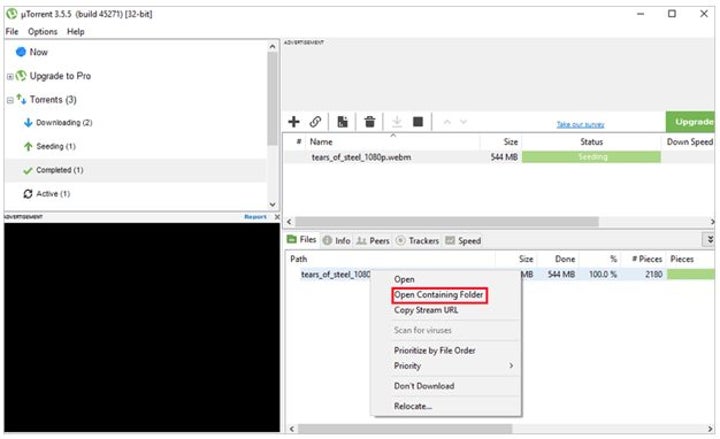
Download Easily With uTorrent
uTorrent has made it easy to download movies, books, games and more. As you can see from the steps above, the process is simple, and nothing is stopping you from enjoying your favorite movies, music and more.