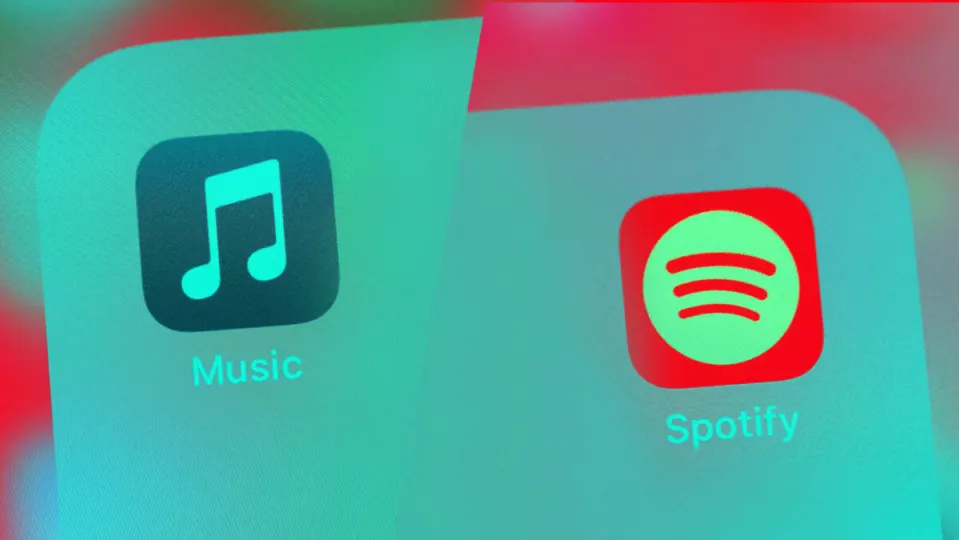There are so many music streaming apps and services that have been released over the past few years. If you’re anything like me, you’ll have tested out a few of them to find the one that fits like Cinderella’s proverbial glass slipper. But once you’ve found the service you want to stick with for the long haul, what do you do with the others?
If we lived in a perfect world, Spotify would communicate seamlessly with Apple Music, Deezer, Joox, and all the other music streaming services and vice versa. But we don’t, so we need the help of a separate app to get all our music apps speaking the same language. Say hello to Soundiiz, an app that lets you move music, playlists, albums, and even artists from one music service to another. Here’s how you can use it to transfer your Spotify playlist to Apple Music and other platforms.
Transferring your music from Spotify to Apple Music
Music taste is subject to change, even for the most steadfast of us; every now and then, we find something new that rocks our world. It’s likely that across these myriad music apps you’ve tried, you’ve got a lot of different music. The best thing would be if there were a way to somehow merge all your music into one app, no matter where you got it from, so you could listen to all the greatest hits from multiple eras of music discovery. This used to be a concept only existing in dreamland, but not anymore.
Open the Web App
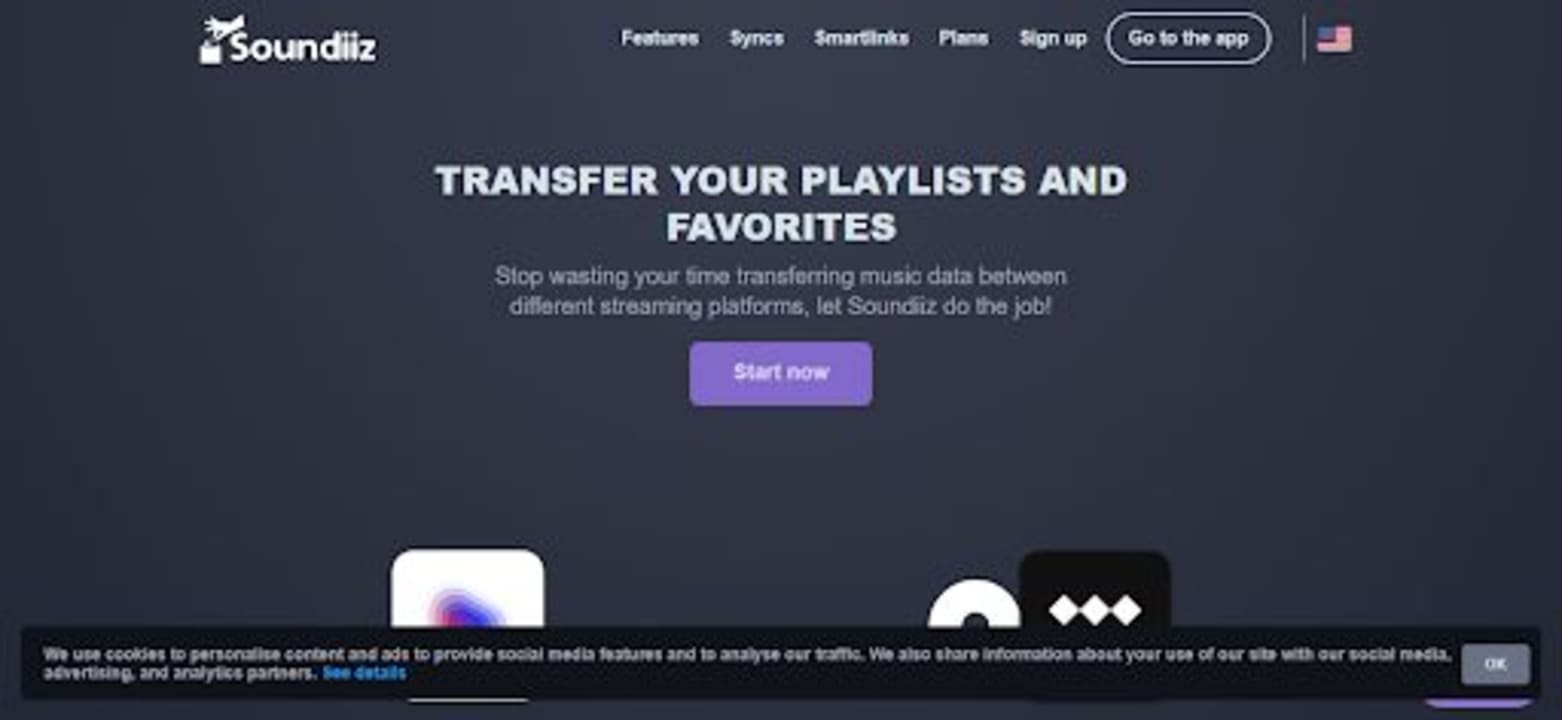
The first thing you need to do is open your browser of choice and head to Soundiiz.com.
Sign in With Spotify

Next, you’ll be prompted to sign in with a music streaming service of your choice. For the purpose of the tutorial, we’ve chosen Spotify. Enter your credentials and allow Soundiiz permission to access your Spotify discography.
Click on Platform to Platform
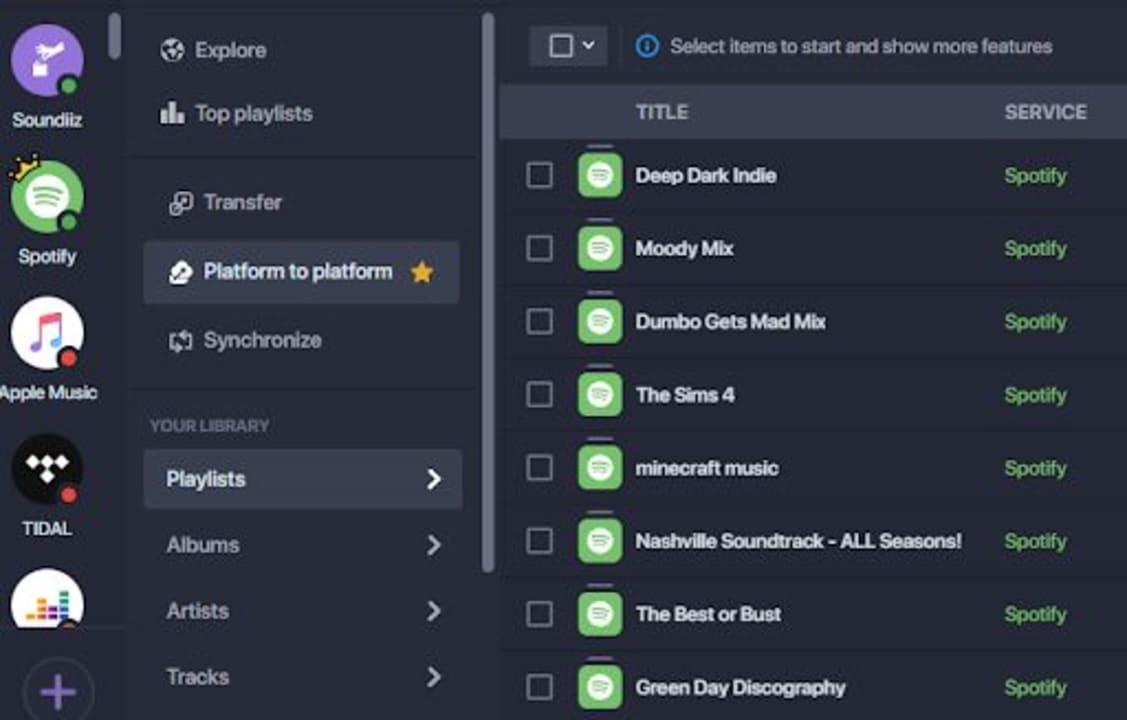
You’ll see a list of features on the left-hand side of the screen. Click on ‘Platform to Platform.’
Select and Connect to Spotify

Next, you’ll want to select Spotify as your source service. This will let you move content from Spotify to your chosen destination service, in our case, Apple Music.
Select Your Destination Service
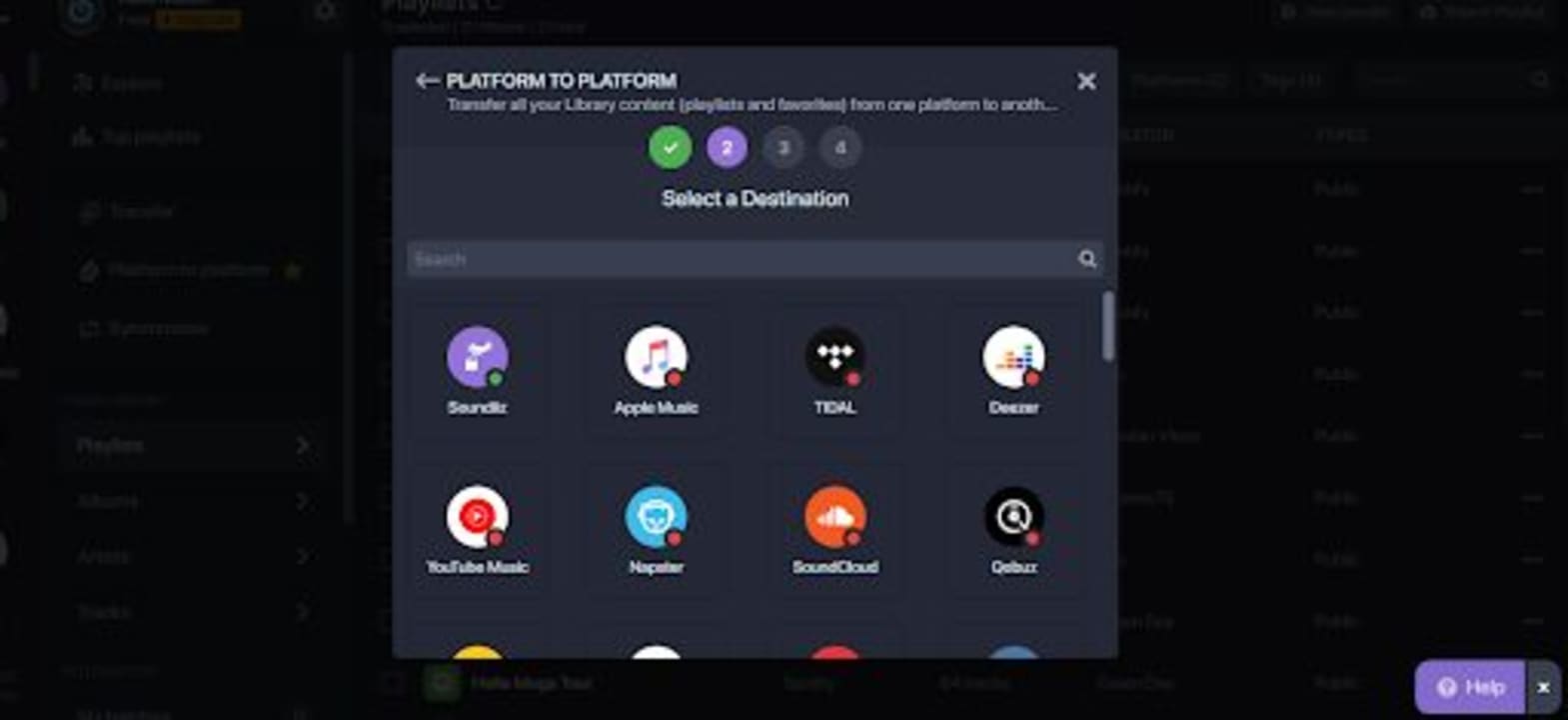
Now you need to select where your music is headed to. In our case, that’s Apple Music, but you can choose from any of the 40+ music streaming services that Soundiiz supports.
Wait Patiently
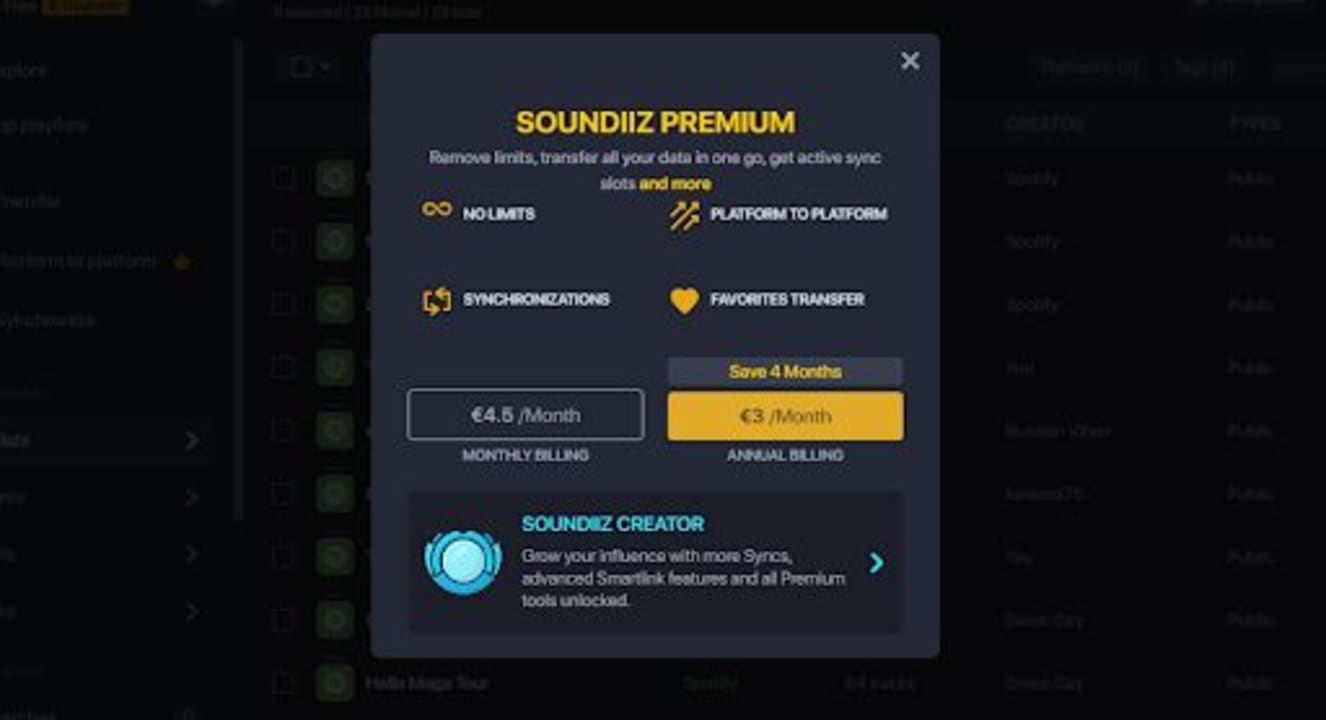
Depending on the subscription level you choose, Soundiiz will let you transfer your music collection in batches. This happens in the background, so you can carry on doing whatever you were busy with before you came across our article.
If you have a free subscription to Soundiiz, you can transfer one playlist at a time. However, for the amount of functionality you’re getting, the premium package is well worth the $3. When your transfer is finished, head to Apple Music or your chosen destination service and enjoy your music.
All Your Music at Your Fingertips
Soundiiz is a really powerful music conversion and transfer tool. With a few simple steps, you can consolidate all your music and have it all in one place. For a small price each month, you get access to all premium features, making the entire process faster, easier, and so much more convenient.