How To
How to hide hashtags on Instagram

- September 8, 2018
- Updated: July 2, 2025 at 6:04 AM

Instagram photos can look a little cluttered when the description is covered with hashtags. But those hashtags are what get your image seen by a bigger audience. In order to avoid this clutter, but still be seen, the best thing to do is to hide these hashtags under a “see more”.
The process for hiding these hashtags is actually much simpler than you might expect. All you have to do is have 5 line breaks with a dot in each one.
Here’s an example:
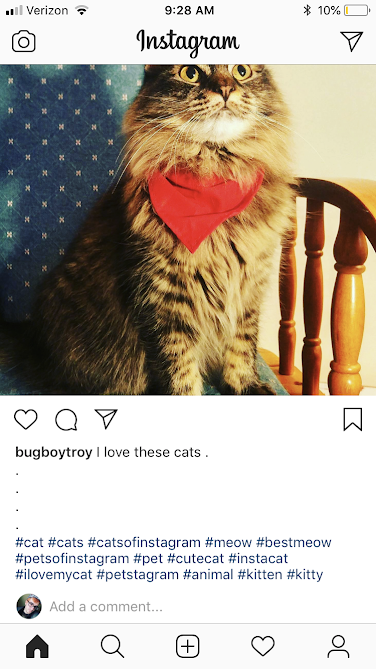
When you have the line breaks like this, the hashtags will be hidden like so:
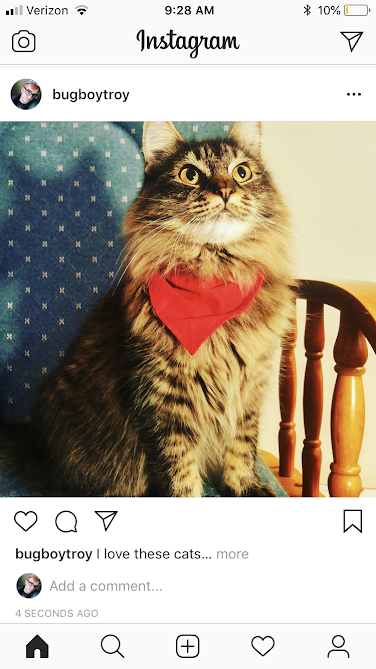
Many people will put these in a note-taking app first, and then copy and paste them over to their Instagram post. This can be particularly useful if you have a themed Instagram, and are frequently using the same hashtags!

So there you have it! Enjoy a less cluttered post that gets more views!
Troy Zaher is a professional writer and journalist for Softonic, specializing in gaming and social media news. He is a 2018 graduate of Fitchburg State University with a bachelors of English.
Latest from Troy Zaher
You may also like
 Article
ArticleAI Auto-Cut Deep Dive: Transform Long Videos into Engaging Shorts with Premiere Pro
Read more
 News
NewsBorderlands 4 was not what players expected and Gearbox is trying to make it up to them
Read more
 News
NewsIdentity management as a key to protecting data in the cloud
Read more
 News
NewsCamp Rock 3 is already a reality, and it will bring together the Jonas brothers but will have a significant absence in its cast
Read more
 News
NewsJessica Chastain and Ben Stiller together as stars and producers in the new Apple TV+ series
Read more
 News
NewsThe Muppets will return next year in a special show with Sabrina Carpenter
Read more